 Adobe Community
Adobe Community
Copy link to clipboard
Copied
Can you turn off crop suggestions?
 1 Correct answer
1 Correct answer
Are you using photoshop elements?
About the best you can do is in Preferences>General, uncheck Enable Crop Pre-Selection.
Edit>Preferences (windows) or Adobe Photoshop Elements Editor>Preferences>General (mac)
Alas no you can't completely turn off crop suggestions, unfortunately.
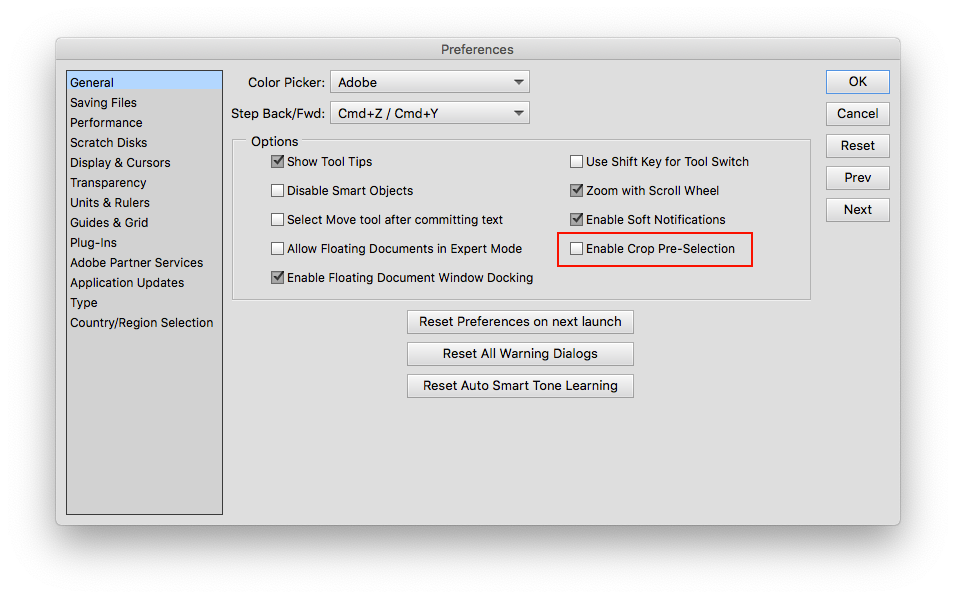
Copy link to clipboard
Copied
Are you using photoshop elements?
About the best you can do is in Preferences>General, uncheck Enable Crop Pre-Selection.
Edit>Preferences (windows) or Adobe Photoshop Elements Editor>Preferences>General (mac)
Alas no you can't completely turn off crop suggestions, unfortunately.
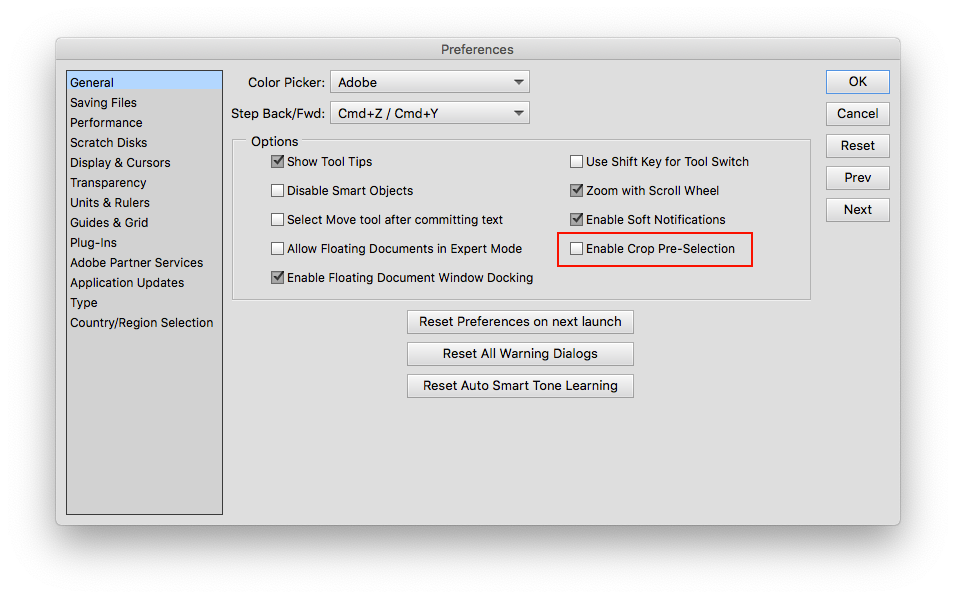
Copy link to clipboard
Copied
Thank you for your help. It was added with the last upgrade, I crop a lot of pictures each day, and for me, it sucks. It is useless (have not seen any suggestions that I would use), a distraction, and causes a slight delay. I've used the program for years and really like it.
Copy link to clipboard
Copied
I agree 100% that the suggestions continuing to appear even when you have the Crop Pre-Selection disabled is an extreme pain. I also have not seen any suggestions that are the slightest bit useful for the kind of work I'm doing and the delay while the suggestions load and then re-load after doing a crop is annoying and costing significant time when doing a large number of crops.
Copy link to clipboard
Copied
If it bothers you so much, you can use the Rectangular Marquee tool and the Image>Crop command.
Copy link to clipboard
Copied
What puzzles me is that the suggestions don't cause the slightest delay with my low specs computer, wheter the preference is set on or off. There must be something different in our setups. I never move my mouse cursor over the suggestions in the tool options bar. I can see why it could cause distraction, but that should not slow down your workflow.
If you are really interested in a flexible, fast and efficient workflow, try to use the 'Open in camera raw' command, even for jpegs. Non-destructive crop, you can save your preferred crop and crop intelligently and fast every item in a batch of fifty files opened at the same time.
Copy link to clipboard
Copied
You could use the Rectangular Marquee Tool and then Image>Crop.
The Prespective Crop Tool also works as long as you don't move the corners after drawing out the crop boundary.
Copy link to clipboard
Copied
It seems that whoever came up with this idea was thinking about the most illerate computer person they could think about, someone who won't be using photoshop in the first place. It is one of the worse ideas I've come across because it slows down the cropping process. I'm an inspector and I have to do hundreds of photos a day, used photoshop for years, and it has slowed me down greatly. You would think that they would have allowed us to have the option to turn it on or not, but this is just another example of...Sorry, bottom-line, I wish that they would add a way to turn this off because now I have to learn a whole new photo editor.
Does anyone have an idea of a program that is similar that I can get to replace photoshop?




