 Adobe Community
Adobe Community
Data Missing - HELP!
Copy link to clipboard
Copied
After a re-set on my computer, my photos were not in the Organizer. I clicked on IMPORT MEDIA, and all photos were then back in Organizer, but without all the info under each photo, e.g. Date, Img. # etc. etc. Right now I have one photo after another without info, and not separated as individual photos.. What can I do to get this info back to each photo? (Yes, I can get info from Medadata, but I want the photos separated with appropriate info). Your help would be deeply appreciated. THANKS in advance.
Copy link to clipboard
Copied
Press Ctrl+D to separate the photos.
But what happened to your catalog? That's where the Organizer stores the data. Please explain what you mean by a "re-set" on your computer. And when you imported the media, did you import the keyword tags when given the opportunity to do so?
Copy link to clipboard
Copied
GREG,
Obviously I did not notice the "Reply" tab. Many thanks for your info - obviously I am not a computer guru or I would have known about Control-D. Thanks to you, I now have all my photos separated with the date underneath BUT, the other vital info e.g. (DSC_0532-copy 2-1) etc. etc. is missing. What do I have to do to recover this info and get it back under each photo? Thank you for your help - very much appreciated.
(If you don't mind, please reply to my email address: [Forum policy prohibits that. Personal information removed by moderator.]
Dave
Copy link to clipboard
Copied
In the view menu you can select "Details" witch is CTRL-D. Just below this, there is the option "File Names". When you select this, the file names will be displayed with the other info at each photo
Copy link to clipboard
Copied
Just to add a screenshot to what edwinb has explained, go to the View menu and click the File Names option to see the file names in the grid. You can also turn the Grid Lines on/off.
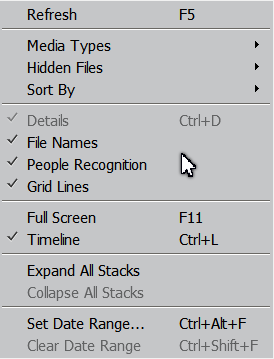
From your original post, it was not clear whether you are concerned about losing your keyword tags. If you are, then importing the files into a new catalog without also importing the keyword tags will not help. Please respond if this is a concern, and I can give you some suggestions as to how to retrieve all of the metadata, including tags and star rating information.
As you requested, I will send this information to you by private message and hopefully you will see this response via your email. (You should not post your email address on a public forum like this one as spammers will likely get hold of it.)
Copy link to clipboard
Copied
Shoudn’t you simpmy select details in menu? And show filenames In the same menu?
