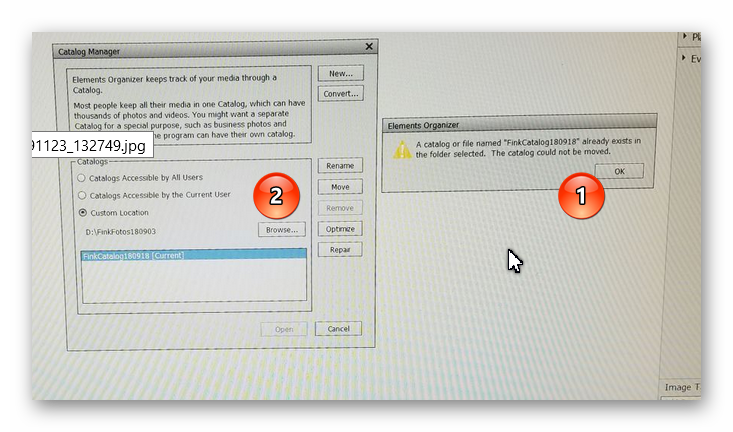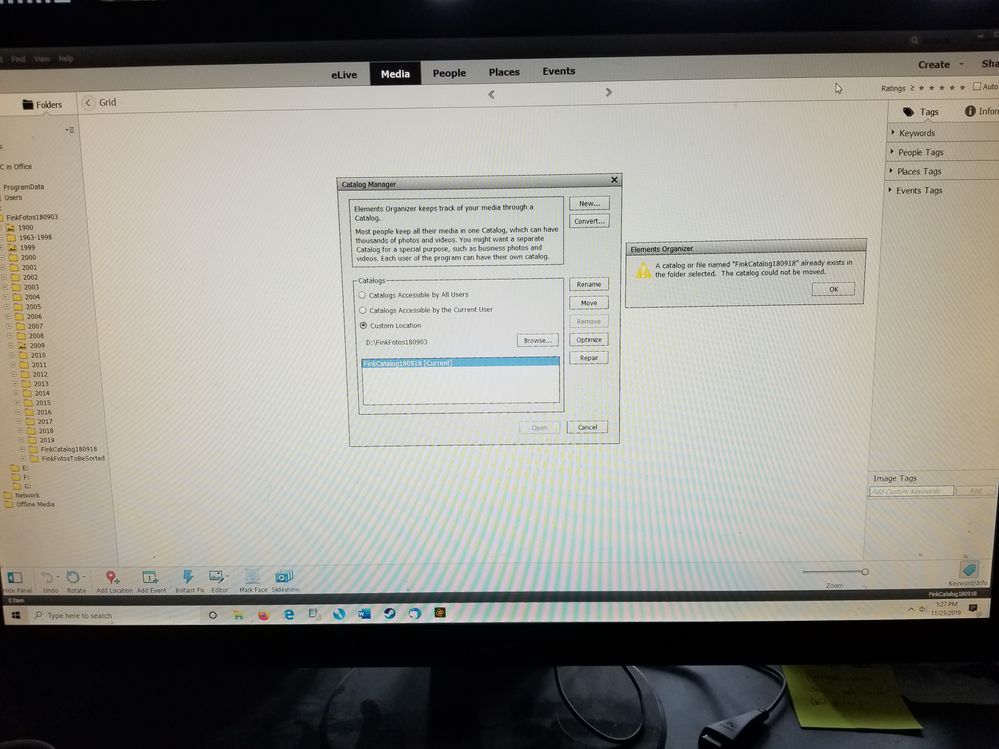Adobe Community
Adobe Community
Copy link to clipboard
Copied
PSE 2018 running on Windows 10 desktop.
I have an old, full backup catalog saved to an external harddrive where all my photos are saved.
I created a new full backup saved to the same external hardrive. I want to delete the old full back up. How do I do this so that PSE knows which new catalog to read?
Currently, I have both catalogs and the program opens normally, showing the old catalog name in the bottom right corner of the main media screen. When I go to File/Manage Catalogs, the window shows the old catalog name in window below Custom Location: OLDCATALOG [Current]. If I select Browse to the right of Custom Location, I can find the new catalog in the same external harddrive, and when selected the file path correctly shows the new catlog under Custom Location. However, nothing else happens. The buttons (Rename, Move, Remove, Optimize, Repair and Open) remain unlit and cannot be selected. I essentially have no option except to Cancel. Suggestions?
Thanks,
 1 Correct answer
1 Correct answer
If you click the OK button on the warning message, aren't you able to click on the Browse button for the Custom location?
If not, then try selecting your desired Custom location before using the Move button.
Copy link to clipboard
Copied
It is not clear from your post whether you want to delete just the backup of your catalog or the catalog itself.
You cannot delete, move or rename a catalog that is open in the organizer.
If all you want to do is delete the older full catalog backup, you can use the date created column to determine which catalog is older, and delete that in Windows File Explorer
If you want to delete the older catalog itself, you can open the newer catalog, then navigate to the location of the older catalog in the Catalog Manager. The old catalog should be selectable under the Custom location and when you select it, the options to delete or move it should be available.
Please let us know exactly what you want to do, so no mistakes are made with deleting your files.
Copy link to clipboard
Copied
Thanks. I am wanting to delete the older backup catalog, but before doing that I thought I need to open the newer backup catalog within PSE. However, when I select the newer backup catalog from the Custom Location option, although the filepath appears, there is not the ability to open it because the Open option reamins greyed out.
Copy link to clipboard
Copied
"I have an old, full backup catalog saved to an external harddrive where all my photos are saved."
First question, what do you mean by a "full backup catalog"?
Is ist a full catalog backup made from the organizer menu?
Second question, do you mean you have a full catalog backup folder together with the photo files accessed by your current catalog? That does not seem logical, since the backup would be lost as well as your photo files if your external drive happened to fail or be stolen.
What is a full backup from the organizer? It's a special folder acting as an archive (something like a zip file) in which everything is stored, the catalog itself (the database storing the info about photo files) as well as copies of every photo files and a backup.tly file storing the structure of the files on your drives. It's not a catalog, it's an archive to be used exclusively by the organizer command 'restore', which is able to restore both the catalog and the media file where you want on your drives. You can't open the backup folder as you would with a catalog folder. You can only restore the contents where you want.
So, if what you have is a backup folder, you can delete it (or move it elsewhere) using your Windows explorer.
If it is a simple catalog folder copy (without the photo files), you can delete it from the organizer as explained by Greg_s. You can also delete it from the Explorer. Your second posts seems to confirm that the folder is a backup folder, not a catalog folder.
Copy link to clipboard
Copied
Thank you. Sorry that I was unclear. But i think I am getting closer.
To answer your first question, what do you mean by a "full backup catalog? Here is what I did:
Select File/Backup Catalog/Full Backup. Then I selected the destination (external) drive and created a new file name. The I clicked Save backup. In reply to your 2nd question, I am doing this from the primary screen that allows me to tag and move and re-label photos. I believe this is the Organizer Menu. So I believe what I have created is what you describe as It's a special folder acting as an archive....every photo files and a backup.tly file
Ok. so now I am wondering what this old folder is and whether I should be deleting it. I get the sense it is not any kind of backup. The folder was named by me. When I open the old folder it contains several subfolders named CAXMPFiles, FACEAnalysis, projects, themes, WaldoData, and Watch Folder. Plus there are about 20 other files. I don't readily see a .tly file. What is this folder? [Interestingly, when I have tried to rename this old folder from within the Organizer screen, PSE gives me an error message stating "The operation could not be completed. The error may have occurred due to invalid characters, read only location or existing folder having same name." Finally, if I delete the old folder from Windows Explorer, PSE will technically open, but it doesn't function the same and can't find a "catalog." In fact, this is why I started this whole thread.]
Based on your help, what I think I should do is perform another File/Backup Catalog/Full Backup to a different external hard drive than where my photos are currently stored.
Copy link to clipboard
Copied
"What is this folder?"
It's a backup folder, not a catalog folder. You created it, you named it in the Organizer process. The date of the catalog.tly file is the date the backup was done. A backup is not a simple copy. It must be restored somewhere else to become a catalog with a photo library again. Do you need the ability to restore your catalog and library at the time of the backup? Probably no. So the safest is to create a new organizer backup folder from the file manager on a separate external drive than the one storing your current photo files. Then simply delete the whole old folder from the Explorer.
Tips:
- sometimes it's handy to be able to restore to a previous period. Your unwanted backup folder could be accessed from any computer with the same PSE version and restored anywhere.
- the backup folder contains renamed photo files starting with 'B00". They are stored as a flat list in the main folder. The backup.tly file stores the hierarchical tree for those files on your drive. You also have a 'catalog.buc' file which is a renamed copy of the 'catalog.pseXXdb' database in the catalog folder.
- You find the location of the catalog folder in the menu Help >> system info. That folder can be in a default location on C: or where you want. You can copy or move the folder nearly anywhere without losing the links to the real locations of your photo files.
Copy link to clipboard
Copied
Ryan said:
Ok. so now I am wondering what this old folder is and whether I should be deleting it. I get the sense it is not any kind of backup. The folder was named by me. When I open the old folder it contains several subfolders named CAXMPFiles, FACEAnalysis, projects, themes, WaldoData, and Watch Folder. Plus there are about 20 other files. I don't readily see a .tly file. What is this folder?
This sounds like a regular catalog folder which contains the database used by the Organizer. It is not a backup of the catalog. If so, one of the files should be named catalog.pse16db. If you see a similarly named file with a different (lower) number, that will be a catalog that was created in a prior version of the program (if you had one).
ADDED: I was cross-posting with Michel and it looks like we have come to different conclusions about what the folder is. Please answer whether you see a file named catalog.pseXXdb (where XX is a number).
Copy link to clipboard
Copied
Hi.
Thanks to both of you for your assistance. The old file has a file in it called catalog.pse16db. As I understand it, that means that the folder is not a back up at all, but rather a place where all the tags,file locaions, etc. of the PSE program are stored. I don't see anywhere that the actual photo files are copied and the size of this old folder is much smaller than the new full backup folder (where in there are thousands of files starting with B00).
Is it okay to have the old folder and my photo files on the same external hard drive?
Then, as I'm learning, i should do a full back up to a different external harddrive, correct?
Ryan
Copy link to clipboard
Copied
Ryan said:
The old file has a file in it called catalog.pse16db. As I understand it, that means that the folder is not a back up at all, but rather a place where all the tags,file locaions, etc. of the PSE program are stored.
That is correct. It is your main 2018 catalog.
Ryan said:
I don't see anywhere that the actual photo files are copied and the size of this old folder is much smaller than the new full backup folder (where in there are thousands of files starting with B00).
An Elements catalog does not make copies of your photo files. It is a database that keeps track of your photo files wherever they are kept on your computer. An Elements backup file does contain copies of your photo files (and a copy of your catalog files). As you have seen they are named with a prefix of B00. When the backup is restored to your computer, they will be restored to their original file name.
Ryan said:
Is it okay to have the old folder and my photo files on the same external hard drive?
Yes, but I would recommend keeping the catalog on an internal hard drive to improve performance.
Ryan said:
Then, as I'm learning, i should do a full back up to a different external harddrive, correct?
In my view, you can never have too many backups on separate hard drives.
Copy link to clipboard
Copied
Greg is absolutely correct, what you have is catalog folder.
The very important question now is to determine if it's your current and active catalog, in which case you don't want to delete that folder.
So, open the organizer and use the menu Help >> system information and look at the location indicated for your current catalog. From your original post it seems it may really be your active catalog.
Several ways to confirm if it's the case.
- from the explorer, check if the catalog.pse16db has a recent date
- or with organizer closed, double click on the catalog.pse16db file in this catalog folder. This should open the catalog in the organizer just the same than opening the organizer.
If this catalog and your active photo files are both on the external drive, that is most probably the result of moving catalog and photo files from the "backup and restore" recommended process.
https://helpx.adobe.com/photoshop-elements/kb/backup-restore-move-catalog-photoshop.html
If you want to follow Greg's advice and move only the catalog to your main drive for better performance, you can do it from the menu File >> manage catalogs. Or you may want to keep it on the external drive to save some disk space on your main drive.
Copy link to clipboard
Copied
Thank you. Here is an update. I have created a new full back up onto a external hard drive (G) with all the phots and PSE catalog data.
Now I want to move the currently used catalog, located on a different external hard drive (D), to the internal drive (C). When I try to do this I get an error message. I open File/Manage Catalog and selecting the currently used catalog, then select the Move option. I then select Catalogs Accessible by All Users to be the new location. I click Ok, hoping I will then somehow be able to name where to move the current catalog, but instead get an error message below. I read and followed the Adobe instructions but it remains unclear. Any suggestions for how to move the current catalog to the internal drive? Thanks.
Copy link to clipboard
Copied
"Now I want to move the currently used catalog, located on a different external hard drive (D), to the internal drive (C). When I try to do this I get an error message. I open File/Manage Catalog and selecting the currently used catalog, then select the Move option. I then select Catalogs Accessible by All Users to be the new location. I click Ok, hoping I will then somehow be able to name where to move the current catalog, but instead get an error message below. I read and followed the Adobe instructions but it remains unclear. Any suggestions for how to move the current catalog to the internal drive? Thanks."
Unfortunatly, your screenshot is hardly visible, but I think that the issue is that if you choose to store the catalog folder on the default location for all users on C: you don't need to specify a folder, the default location is automatically chosen. You can rename the folder from the catalog manager afterwards.
You may choose a 'custom' destination folder on C: as the destination without selecting the default option for all users, but that's not available from the catalog manager.
You can move the whole catalog folder from the explorer and not from the organizer. The result will be the same. You may prefer to create your personal master folder for your catalog because the default location is a 'hidden' folder in the explorer.
Copy link to clipboard
Copied
If you click the OK button on the warning message, aren't you able to click on the Browse button for the Custom location?
If not, then try selecting your desired Custom location before using the Move button.
Copy link to clipboard
Copied
Thanks again, that worked! You two have both been very helpful guiding me throught this.
Ryan