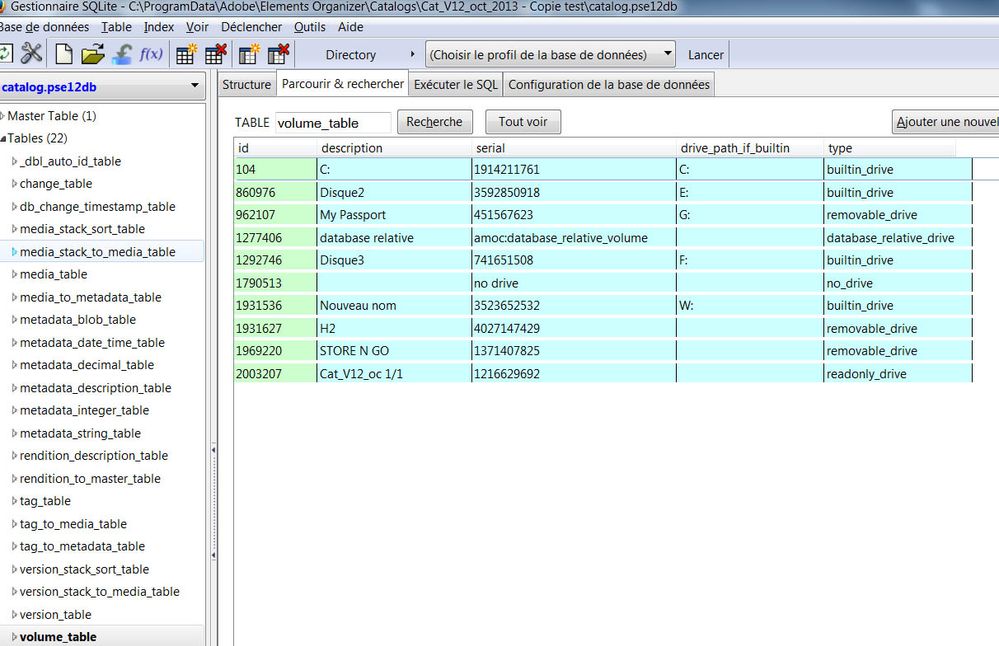Adobe Community
Adobe Community
- Home
- Photoshop Elements
- Discussions
- Re: Did a storage upgrade and now Elements 9 is no...
- Re: Did a storage upgrade and now Elements 9 is no...
Did a storage upgrade and now Elements 9 is not reconnecting files
Copy link to clipboard
Copied
So I just did a storage upgrade on my laptop and now my Elements 9 catalog won't reconnect my photos. If If I go through one by one, it can find it and reconnect, however, sometimes it hangs up. Then when I restart the program, it has taken some random pictures out of order and assigned odd dates and times to those photos (sometimes just 1 or 2 and sometimes 10 or 12). I want to upgrade to the latest version (cloud based) but don't think I can do that with my photos not connected. I also cannot save the catalog for the same reason. HELP!!
Copy link to clipboard
Copied
Reconnecting all your library is at best painful when you have copied it to a new drive. The only recommended way to change drive is the same method you must use to migrate to a new computer: do a full backup and restore.
https://helpx.adobe.com/photoshop-elements/kb/backup-restore-move-catalog-photoshop.html
By the way there is no cloud based version of Elements. You can subscribe to a Cloud version of Lightroom which can convert a working Elements catalog for its own use.
Copy link to clipboard
Copied
Thanks. Unfortunately, I did not do a backup (I know, I know) and have been reconnecting them one by one so far. Guess I'll continue. I can't do a backup until they are reconnected and then, will be diligent about that, for sure. I still find it strange that it arbitrarily reassigns dates and time to pictures.
Copy link to clipboard
Copied
Jekam said:
I want to upgrade to the latest version (cloud based).
The latest version of Elements is not cloud based.
And what do you mean by doing a "storage upgrade"? Did you add a new internal drive? Or an external drive? Or swap out one drive for another? How did you copy the files from one drive to another?
Depending on your answer, there may be other strategies you could employ without going through a laborious reconnection of your photos.
Copy link to clipboard
Copied
I got a new internal hard drive as my old one was at capacity and I was unable to do anything with my photos (so could not backup at this point). They were able to copy my files but not the program data during the swap. Fortunately, I had my old disc for the program and they were able to get the files on the new hard drive.
Copy link to clipboard
Copied
Sorry, but I still don't fully understand what files were transferred and how they are organized on the new disk.
If you were able to copy and open the catalog on the new drive, the reason the photo files have to be reconnected must be because they have been copied to a different folder. If you are able to copy/move the photo files to the same location on the new drive (e.g. C:\Pictures\[sub-folders]), the photos will be reconnected. At least the ones that are not yet reconnected will be. However, if you are still using the original catalog, you will have to reconnect those photos that you have reconnected on your new drive because the catalog will now see them in a different location.
You could possibly work around this problem by once again copying the old catalog from the old drive to the new drive again. Then move the photos to their original positions on the drive, then open the copied catalog.
There are relatively cheap devices that will allow you to connect your old internal drive to your new computer via USB cable. You can then copy/move the files from there to your new drive.
Copy link to clipboard
Copied
Greg,
"If you are able to copy/move the photo files to the same location on the new drive (e.g. C:\Pictures\[sub-folders]), the photos will be reconnected."
It's not enough to copy the files in the same exact folder tree.
The problem is that the catalog defines the location of a media file by both the full path name AND the identification of the drive, the internal serial number and the drive letter.
See the volume_table in the catalog.
So, the files won't be recognized if the internal serial number of the drive is different. If the drive has been moved and has received a new letter, for instance E instead of C, the organizer should identify the drive from its serial number. There is an additional trap. If you clone the original drive and use it in the computer with the former folder tree, the new main drive (generally a cloned SSD) will have the same identifier... and the organizer will be fooled if you have photo files on both...
http://www.johnrellis.com/psedbtool/#_Writing_File_Metadata
Unfortunately, with the new forum I have lost the links (bookmarks) to interesting discussions about similar issues.
(Note for users at ease with sqlite: editing the volume_table requires an Sqlite utility and using the Win console commands described by John R Ellis to find the serial number and convert it to decimal.)
Copy link to clipboard
Copied
Michel, I don't doubt what you say about the volume number being a potential issue. (ISTR a case where 2 similar external drives were attached and given the same internal serial number. The catalog could only see one of them.)
However, I'm willing to bet that using the same folder structure on a new drive will result in a smoother user experience for the reconnection of files. Even if I'm wrong, there's not too much harm in giving it a try.
Copy link to clipboard
Copied
"However, I'm willing to bet that using the same folder structure on a new drive will result in a smoother user experience for the reconnection of files. Even if I'm wrong, there's not too much harm in giving it a try."
Yes, it will make the reconnection process much easier and faster, so if you have to copy the folder tree, be careful to keep exactly the same tree structure, even if there are empty subfolder levels or if the 'Pictures' system folder is called 'My Pictures' for example. I suspect that is a frequent problem for batch reconnection afterwards. The backup and restore process does that: it leaves the empty intermediate subfolders. So, not only that does no harm, but that is a must when you copy the old folder tree to the new drive. By the way, that is another reason why it will be much easier to decide to keep your media files under a custom master folder just under the root drive, and never in the 'Pictures' system folder.
From my own experience, I have a few 'good practices' which are not obvious even to expert system managers. Creating my own master folder and doing regular organizer backups are the most important ones. Storing catalog folders in 'custom' location or setting rules for my external backup system to backup those catalog folders are other good practices. Of course, having the external backup systems is good practice for everybody.
The main issue with the recommended organizer backup is the time it takes. If you have at the same time a fast 'sync' utility like Windows SyncToy and your own master folder hierarchy, it just takes a few minutes to sync both the media library and the catalog folder. And with your own tree hierarchy, reconnecting will be much easier and faster.
Side note, with that 'sync' procedure and an sqlite utility, it takes me a couple of minutes to edit the volume_table which reconnects all my library at the same time... since the 'sync' process works on exactly the same folder structure!
Copy link to clipboard
Copied
THANK YOU to everyone for their helpful advice. Adobe contacted me and helped me update my version and my files are reconnected and all is well in my world right now. I appreciate everyone who was willing to help me get to that point.