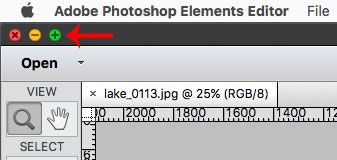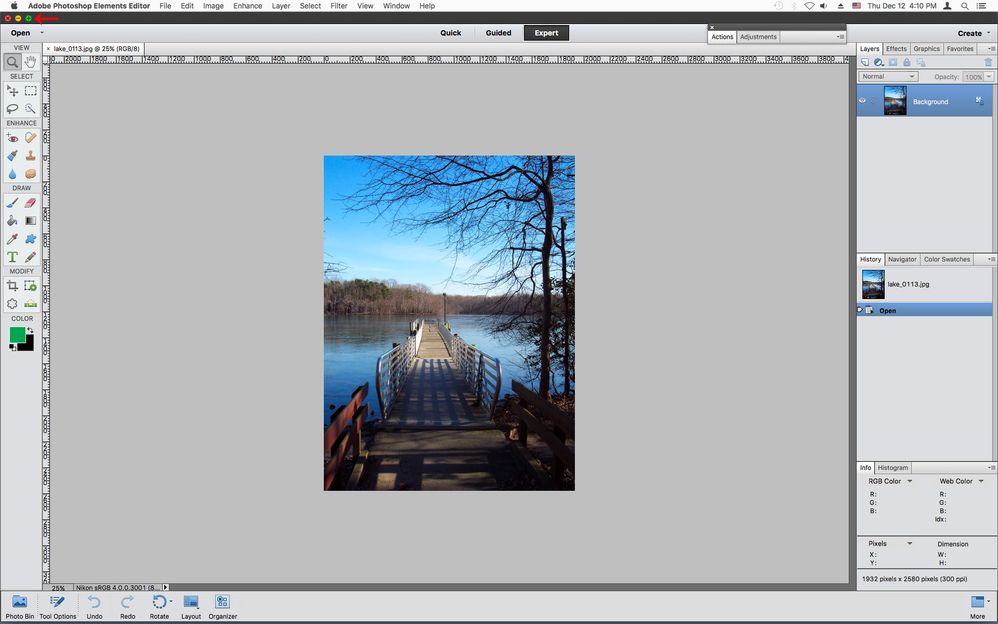Adobe Community
Adobe Community
Copy link to clipboard
Copied
PE.11.0 on Mac OS 10.14.6 :
This must be very simple, but I can't solve it !
PE now displays for me with the bottom quarter lost below the screen.
In other words, I can only see the photo, and Tool choices at top left, but NOT the creative options I want to use below.
And as the bottom of the frame doesn't show, I can't get the cursor below the frame to make it smaller and 'pull' it upwards.
What have I done to cause this ?
Nigel
 1 Correct answer
1 Correct answer
Click on the Green Maximize button to fit the pse 11 Editor to your screen.
Copy link to clipboard
Copied
Try minimising the window and then drag the bottom right corner of the application frame to fit your screen.
Copy link to clipboard
Copied
99jon,
Regret didn't work.
'Minimize' in 'Window' then 'Images' sent the file to the Dock, but on recovering nothing had changed.
Snapper24
Copy link to clipboard
Copied
Click on the Green Maximize button to fit the pse 11 Editor to your screen.
Copy link to clipboard
Copied
Thanks Jeff.
That Green Button (which I've never knowingly used before) solved the problem.
Thanks
Copy link to clipboard
Copied
It looks like lake_01113.jpg is "floating" or hovering over top of your Photoshop Elements window and obscuring some of it from view. As 99jon has suggested, dragging its lower right corner up and to the left should show more of everything being hidden behind it. Have you tried this yet?