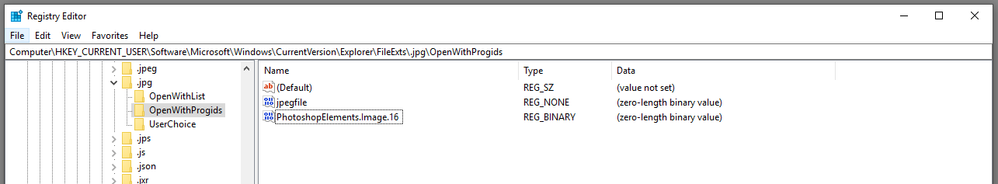Adobe Community
Adobe Community
- Home
- Photoshop Elements
- Discussions
- Re: double click does not open photo in PSE 2018
- Re: double click does not open photo in PSE 2018
double click does not open photo in PSE 2018
Copy link to clipboard
Copied
I have PSE set as my default. when I double click on a photo in a file the PSE editor opens but the photo is not on it. I then have to drag the photo from the file onto the editor. It opens fine then. But this doesn't seem right. It seems like it should just bring up the editor with the photo I double clicked.
Copy link to clipboard
Copied
On a Windows system, right click on the photo file and establish a file association with PSE. The menu that comes up should allow you to do that, i.e. alway open this type of file with PSE.
If you have a Mac, I can't help you.
Copy link to clipboard
Copied
described). PSE opens when I click on the photo, it just doesn't open with
the photo. I then have to manually drag the photo onto the editor. Is
this normal? I assumed with PSE as the default a double click should bring
up the editor with the photo showing. I'd appreciate anymore information
regarding this.
Copy link to clipboard
Copied
Hello,
Could you please try out the following steps?
1. Open Registry Editor
2. Navigate to the following Registry Key: Computer\HKEY_CURRENT_USER\Software\Microsoft\Windows\CurrentVersion\Explorer\FileExts\.psd\OpenWithProgids (Choose the file format with which you're facing the issue, say .jpg instead of .psd)
3. Add a new Binary Value: PhotoshopElements.Image.16
Now you should be able to double-click and open the file in PSE.
Hope this helps! Feel free to get back to me if you have any doubts, I shall be happy to assist you.
Thanks,
Medha
Copy link to clipboard
Copied
open with double click or with "open with" command. Again, the editor
opens, but it does not have the photo. I then have to drag the photo onto
the editor.
[image: image.png]
Hugs,
Sharry
"We cannot do great things--only small things with great love" - Mother
Teresa
Copy link to clipboard
Copied
Hi Medha,
I guess sending the screen shot didn't work. So I will try to spell out what I see
ab(Default) REG__SZ Value not set
(some symbol) jpegfile REG__NONE (zero-length binary value)
(same symbol)PhotoshopElements.Image.16 REG__BINARY (zero-length binary value)
The last line is what I added per my understanding of your fix
I did a restart in case that mattered, but still I only get the PSE editor (with no photo) when I double click or use "open with". I am about to give up and just use it the way I have been -- dragging the photo onto the editor once it is open
I appreciate your help,
Sharry
Copy link to clipboard
Copied
Hi Sharry,
Could you please mention the extension of the file that you're trying to open in PSE? (for e.g. jpg, png etc.)
Thanks,
Medha
Copy link to clipboard
Copied
open most often is .jpg. It did open a psd file with a double click. If I
double click on a jpg file it opens the program but not with the photo. I
have to drag the photo into the editor to see it. There is good connection
between the organizer and the editor. The problem is if I'm opening a
photo from a file.
Thanks,
Sharry
"We cannot do great things--only small things with great love" - Mother
Teresa
Copy link to clipboard
Copied
Hi Sharry,
Could you please try changing the file type association for .jpg files? You could refer to this article for detailed steps.
Thanks,
Medha
Copy link to clipboard
Copied
Copy link to clipboard
Copied
Hello,
I tried the same fix at my end and it worked fine. Could you please verify the registry entry? I'm attaching a screenshot for your reference.
Thanks,
Medha
Copy link to clipboard
Copied
Hi Medha, my register looks just like yours. But it didn't solve my issue. I actually solved it pretty well with a solution adobe will like. I upgraded to PSE 2020. Photos still won't open from a file with double click, BUT they do open properly with open with. So that's a big improvement. I'm satisfied. I hope I will like PSE 20 as well as I do PSE 18. Thanks for all your help with this.
Best,
Sharry
Copy link to clipboard
Copied
Hello, I understand the frustration. I messed about with this for ages and stumbled on a solution. You will have to forgive me, but I forget exactly where this happened. I was trying various ways of making the association (including the regedit) and I found that at one point I was presnted with two options: Photoshop Elements 2018 AND Adobe Photoshop Elements 2018. I used the former, proceeded with the regedit, and now all is well. Double-click on png, psd, jpeg, jpg, gif and bmp - the file is opened by PSE 2018. Sorry about the lack of precision in my account of things.
Ron