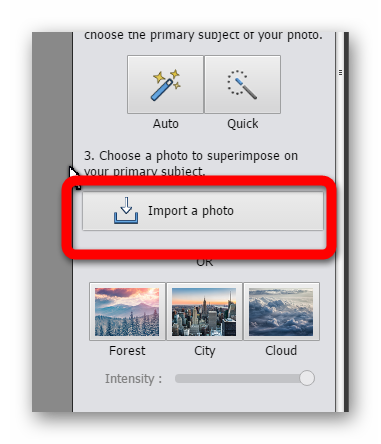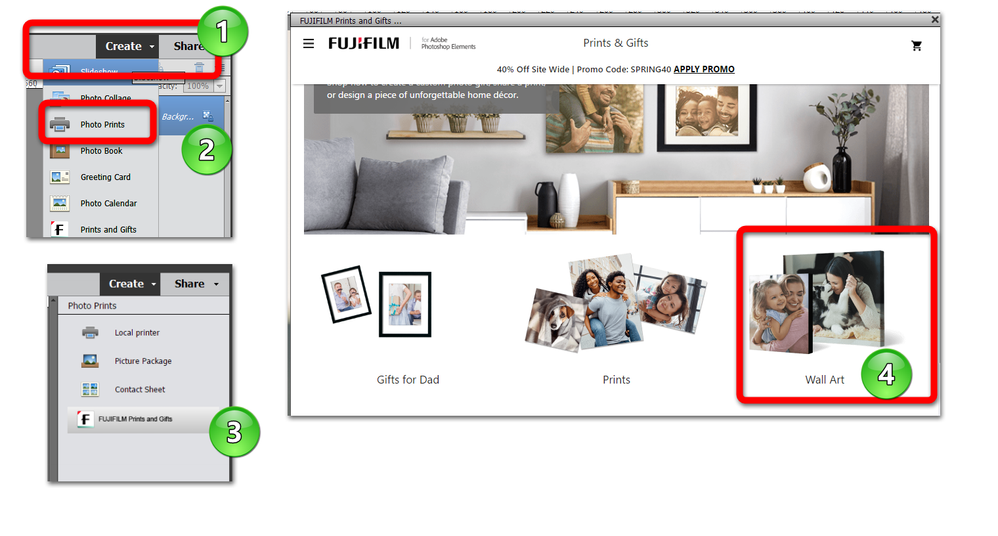Adobe Community
Adobe Community
- Home
- Photoshop Elements
- Discussions
- Sharent said: I have installed it and learned the ...
- Sharent said: I have installed it and learned the ...
Double exposure
Copy link to clipboard
Copied
I am beginner when it comes to the double exposure technique. I have worked with photo elements program before. I had the 2018 version. I used the guided editing for most of my designs. Never tackled double exposure before. When I seen the new 2020 verasion and how they advertise the technique of taking YOUR OWN PHOTO'S and creating wonderful product to order I ordered it. I have installed it and learned the guided ONLY walks you through the process of using there three back ground photos and does not show you how to make a double exposure full picture to make a wall framed product from as shown in the ad. I called and they did not have any answer to my problem. I am very disappointed does anyone know how to accomplish the technique? At this point I feel like I wasted my money upgading to the 2020 Thank you for any answerrs.
Copy link to clipboard
Copied
Sharent said:
I have installed it and learned the guided ONLY walks you through the process of using there three back ground photos and does not show you how to make a double exposure full picture to make a wall framed product from as shown in the ad.
First, the Guided Edit for Double Exposure existed in Elements 2018 and hasn't changed in subsequent versions.
Second, the guided edit allows you to choose your own photos, not just the 3 background templates that are provided. At step 3 of the Guided Edit, click on the Import a Photo button to add your own image.
Third, I don't know what region of the world you are in, but if you are in the United States, Adobe partners with Fujifilm for printing services. If you want to create a wall frame for your photo creation, you need to follow these steps:
- Click on
ShareCreate - Choose Photo Prints
- Choose Fujifilm prints and gifts
- Follow the prompts until you get to the Fujifilm site where you can purchase your frame.
If this is not what you are talking about, please send us a link to the ad you saw.