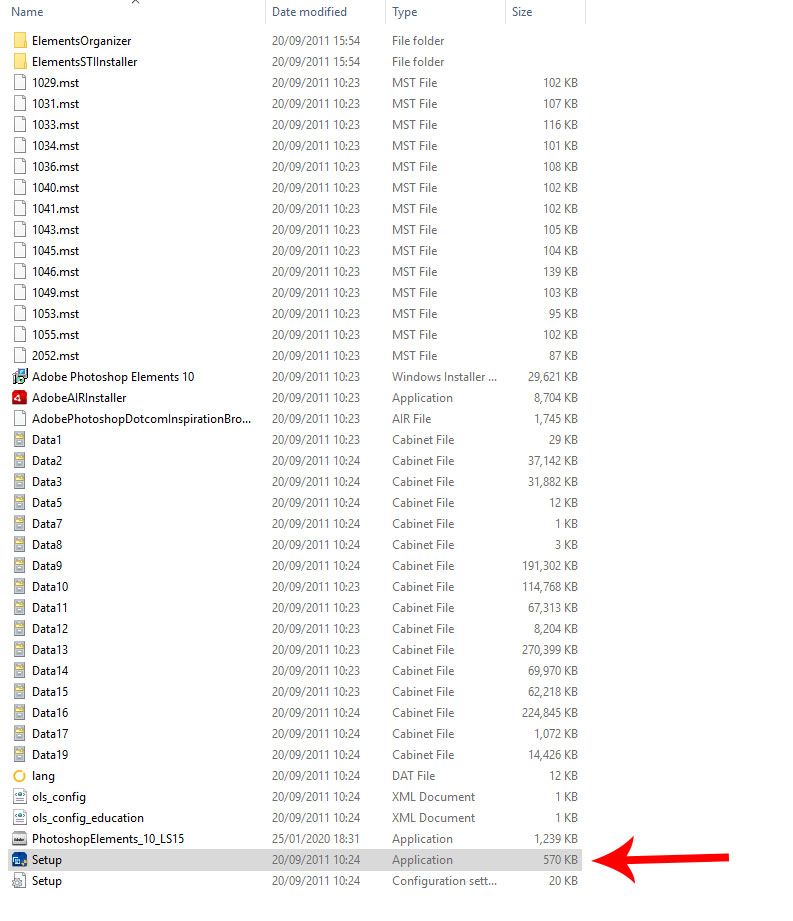Adobe Community
Adobe Community
- Home
- Photoshop Elements
- Discussions
- Downloading Adobe Photoshop Elements 10, receiving...
- Downloading Adobe Photoshop Elements 10, receiving...
Downloading Adobe Photoshop Elements 10, receiving error
Copy link to clipboard
Copied
I used Adobe Photoshop Elements 10 on an old 64 bit Win Vista system, and recently upgraded to a Win 10 64 bit system. When I download the "2nd" file, Download.exe on my new system, I always get an error message stating "The file archive part of Adobe Photoshop Elements 10 is missing. You need all parts in the same folder in order to extract Adobe Photoshop Elements 10, Please download all parts.
My conversation below is from the online help, which was not much help.
File 1 of 2
http://trials.adobe.com/AdobeProducts/legacy/99CABBAC-C975-4A06-8D99-064C6871EE80/PSE/10/win32/Photo...
File 2 of 2
https://helpx.adobe.com/photoshop-elements/system-requirements.html
community.adobe.com
Copy link to clipboard
Copied
Hi
You have Photoshop Elements, not Photoshop, so I have moved your post to the proper forum.
~ Jane
Copy link to clipboard
Copied
You will need to first extract the contents of the 7z file using WinZip or download and install 7-zip v19.0 which is a free app.
After extraction you should see all the contents – see image below
Add the other download (file with gray Adobe icon) to the rest of the contents so that you have everything in a single folder.
Double click setup, the file with the blue PSE10 logo, to start the installation.
To enlarge image click once, then right-click and choose open in new tab. Go to the new tab to view at full resolution.