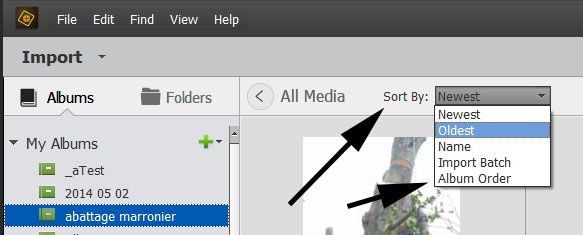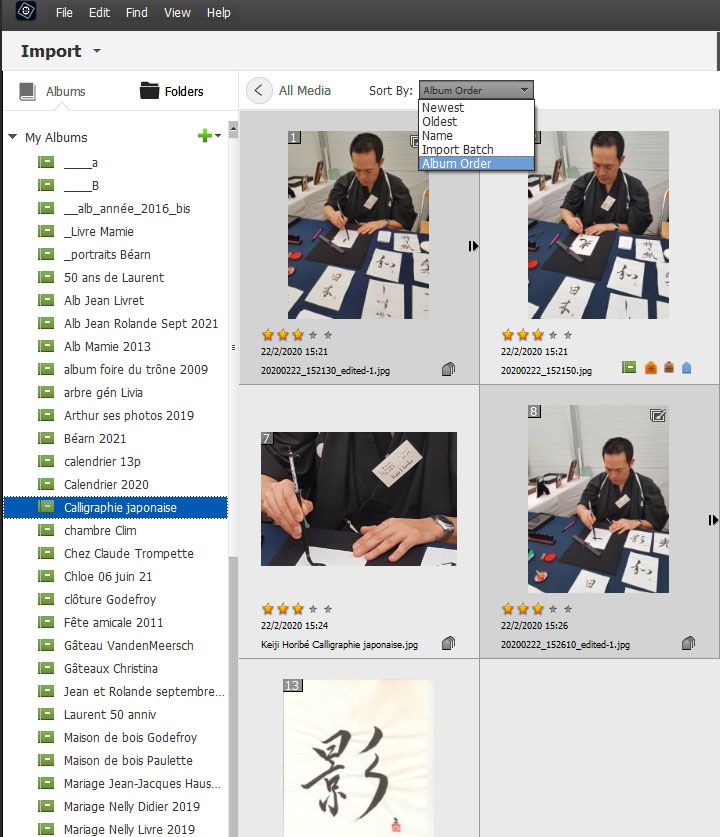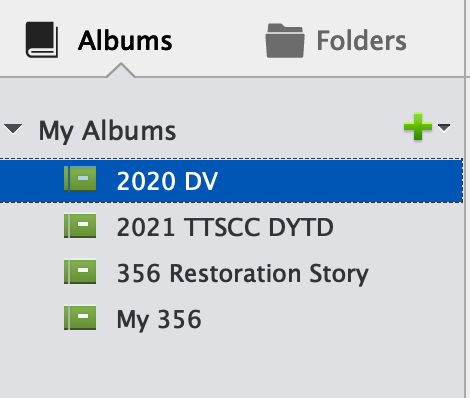Adobe Community
Adobe Community
Drag and drop within organiser
Copy link to clipboard
Copied
All I need to do is drag and drop photos within the organiser in Elements 19, so frustrating! I have tried the solution on Google using Enable LUA within my computer settings but it still puts a blue square around the photo as if I want to enlarge it. I've seen other solutions but none seem to work
Copy link to clipboard
Copied
Hi
I've moved your post to the Photoshop Elements forum where you are more likely to get help with your issue
Dave
Copy link to clipboard
Copied
Copy link to clipboard
Copied
I have been trying for some time to understand your issue. 'Drag and drop' is not your final goal, it's an interface way to tell a software to do a given action to a given object, so I have to make a guess.
Maybe what you want is to put a custom sort order in your photos by selecting one or several thumbnails in the browsing space, and to drag them elsewhere to display them in your preferred sort order?
If so, keep in mind that a 'custom' sort order in any editing software is totally ignored by your operating system (Win or Mac), thus totally ignored by other editors. Operating systems and editors can sort and show the images in common sort orders like dates or file names.
In the organizer, you can set a 'custom' sort order by dragging thumbnails only when you are in an album and when you have set the sort order to 'album order' on the top menu line. I imagine the blue you are seeing is only the way the organizer shows selected items. Also remember that an album is a kind of 'playlist', a sorted list of items just like audio playlists. That's why albums allow you to sort at will.
If my guess is wrong, please give more info. What you have found on Google or the 'other solutions' you mention can't help your fellow users to help you, unfortunately.
Copy link to clipboard
Copied
Copy link to clipboard
Copied
I just found this thread as I'm having what I think is a similar issue. What seems intutive doesn't work. I've uploaded photos from a Nikon and iPhone. Sorting by name or age of files gets them close to the correct order, but not quite. I've created an album for the photos, and I want to highlight a thumbnail one at a time, and drag them into the order I want. When that's done I plan to batch rename the photos so they will be stored on my harddrive in a folder in the order I want, so I can upload them to a photo sharing site. I've done this in the past and fumbled around for 15-20 frustrating minutes and then I selected something that allowed me to do what I want, to drag photos around within an album in the order I want them. How do I do this?
Thanks, Rye
Copy link to clipboard
Copied
When that's done I plan to batch rename the photos so they will be stored on my harddrive in a folder in the order I want, so I can upload them to a photo sharing site. I've done this in the past and fumbled around for 15-20 frustrating minutes and then I selected something that allowed me to do what I want, to drag photos around within an album in the order I want them. How do I do this?
Thanks, Rye
By @RyeL356
Once you have sorted your album in 'custom' order,
1 - highlight all your files
2 - Sortchut Shift + Ctrl + N or the menu File > Rename.
You get a dialog to enter the common starting text to which the numerical order will added.
Sorting by name or age of files gets them close to the correct order, but not quite.
Can you explain why you think it's 'not quite'?
Copy link to clipboard
Copied
I'm not seeing an option to custom sort.
Copy link to clipboard
Copied
I'm not seeing an option to custom sort.
By @RyeL356
Can't you see that option when you are in an album?
Anyway read my first answer: When you have renamed your files, don't imagine the files are physically written on the disk in that order, it's totally random and the Explorer or Finder uses the file sort order you have chosen among some 20 indexing possibilities, including alphanumeric.
There are different ways to sort alphanumeric file names.
For custom sort order by date_taken, beware of your preference option to sort [by newest; oldest in each day].
Copy link to clipboard
Copied
YES! Album order, that's where I wanted to get and now I can drag one photo into a differnt location. I can now batch rename and it works and all the photos on the hard drive are renamed in the order I want. Thank you for the help!
Copy link to clipboard
Copied
You have to have an Album selected before the (custom) Album Order appears in the Sort By dropdown menu.
Copy link to clipboard
Copied
Yes, I have an album selected: