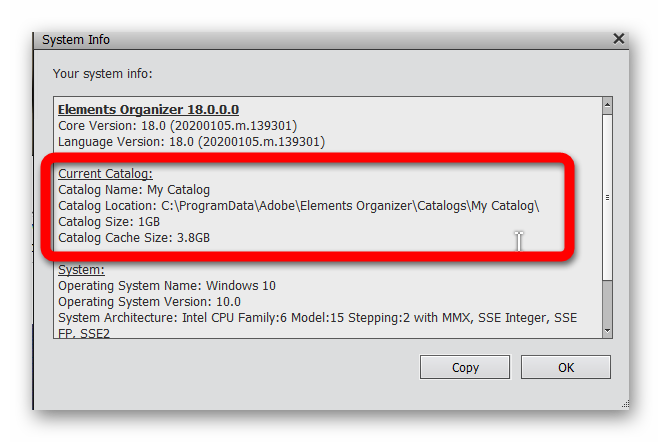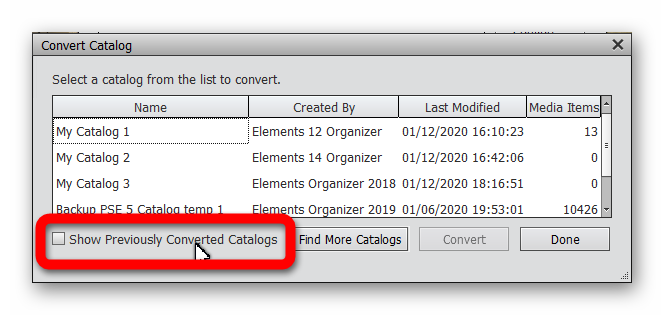Adobe Community
Adobe Community
- Home
- Photoshop Elements
- Discussions
- During 2019 -2020 upgrade I have Lost all keywords...
- During 2019 -2020 upgrade I have Lost all keywords...
Copy link to clipboard
Copied
I recently upgraded my Photoshop Elements from 2019 t0 2020, and in organizer and I have lost all me keytags and none of my images are tagged anymore, If I reinstall my previous catalog I have all the keywords and images tagged however I end up with multple catalogs and hundreds of missing images. I have 10's of thousands of images taged and faces recognised, this is a disester.
The current catalog has all the images. any help will be fantastic.
Mant thanks Mal
 1 Correct answer
1 Correct answer
When you installed Elements 2020, it should have converted your most recently used 2019 catalog and created a new catalog compatible with 2020. Did you interrupt that process? With a large catalog, the conversion can take a long time.
Or did you create a new catalog and use the Bulk Import to create it?
In any event, it is possible to convert your most up-to-date 2019 catalog again so that all of your data remains intact. Do you still have 2019 installed on your machine? If so, launch E
...Copy link to clipboard
Copied
When you installed Elements 2020, it should have converted your most recently used 2019 catalog and created a new catalog compatible with 2020. Did you interrupt that process? With a large catalog, the conversion can take a long time.
Or did you create a new catalog and use the Bulk Import to create it?
In any event, it is possible to convert your most up-to-date 2019 catalog again so that all of your data remains intact. Do you still have 2019 installed on your machine? If so, launch Elements 2019 and open the catalog you want to convert and use in 2020 and go to the Help>System Info screen. (It may take a while to load.) This will tell you the name and location of your catalog:
Make a note of this information.
Next, you will close 2019 and launch Elements Organizer 2020. Go to File>Manage Catalogs and click the Convert button. See if your 2019 catalog is listed. If it was converted previously, it may not appear unless you click the show Previously Converted Catalogs box.
If you still can't find the catalog, click the Find More Catalogs box. This will open up a browse dialog and you should navigate to the location indicated for your 2019 catalog. Once you have found it, select it in the dialog and click the Convert button.
If an attempt has been made to convert your 2019 catalog previously, it probably has a -1 suffix added to the name.
Let us know if this solves your problem.
Copy link to clipboard
Copied
Hi Greg, sorry for the delay in responding, this has worked perfectly, thanks you very much
regards
Mal