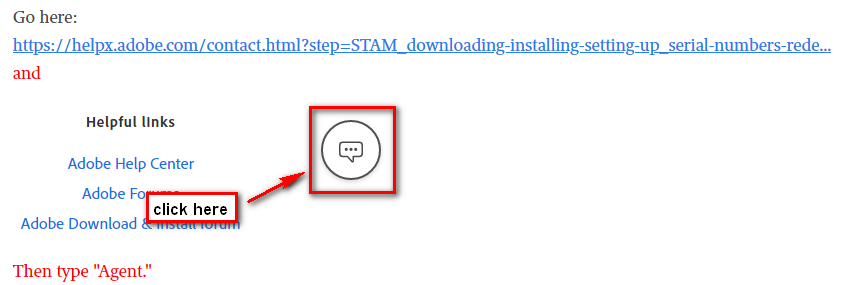Adobe Community
Adobe Community
- Home
- Photoshop Elements
- Discussions
- Re: Elelements 2020 - How install in two new compu...
- Re: Elelements 2020 - How install in two new compu...
Elelements 2020 - How install in two new computers - can't access old computer where it is installed
Copy link to clipboard
Copied
I tried the Adobe chat to get the answers to these questions but my questions were never answered - perhaps a language problem so I thought I would try here.
I purchased Photoshop Elements 2020 on line from Adobe on January 21, 2020. I installed it in a Windows 10 PC desktop computer. That computer died and I can no longer access the hard drive in it, so I cannot deactivate Photoshop Elements 2020 on that computer. As I understand it Photoshop Elements 2020 can be installed only on two computers. As I mentioned the program already is installed on my Windows 10 desktop which died and I can no longer access its hard drive. I would like to install Photoshop Elements 2020 on a new Windows 10 PC which I soon will purchase and on a Windows 10 laptop which I currently own.
- How can I deactivate Photoshop Elements 2020 on the Windows 10 computer I can no longer access so I can install it on a new Windows 10 desktop PC when I purchase it and on a Windows 10 laptop which I currently own?
- I have Photoshop Elements 2019 on my Windows 10 laptop. Should I uninstall Photoshop Elements 2019 on my Windows 10 laptop before install Photoshop Elements 2020 on the laptop?
Thanks.
Copy link to clipboard
Copied
Hi there,
You can install Photoshop Elements on two computers, but you can only use one copy of the software at a time. If your computer crashes or you switch to using a different computer, you can reinstall the product without having to contact Adobe Customer Support.
Open the Editor on your old PC and on the menu bar click Help > Deactivate.
Let us know if it helps.
Regards,
Sahil
Copy link to clipboard
Copied
How do I open editor on my old PC ///which he stated in the question is DEAD!
Copy link to clipboard
Copied
How do I open editor on my old PC ///which he stated in the question is DEAD!
By @stephke50
The only way is to contact Adobe Care, as explained by Peru Bob (in a chat session).
Copy link to clipboard
Copied
Uninstalling PSE 2019 before installing PSE 2020 on your laptop (or desktops) isn't required. They'll make nice neighbors. You'll need to contact Adobe to deactivate any machines that no longer function because they're still considered activations.
Copy link to clipboard
Copied
Make sure to ask to have your activations reset: