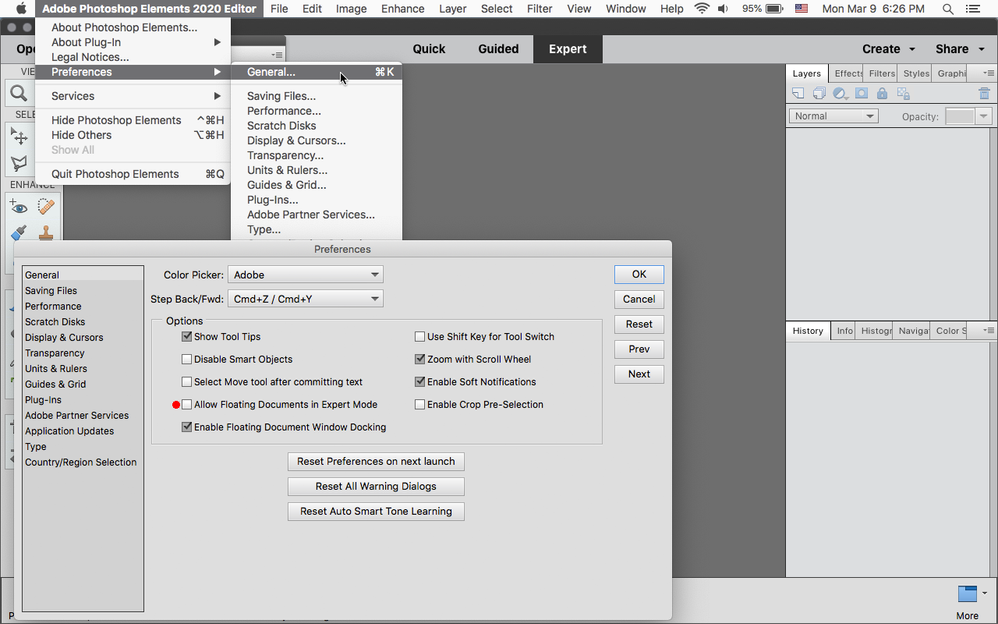Adobe Community
Adobe Community
- Home
- Photoshop Elements
- Discussions
- Re: Element 2020 Too smaller screen
- Re: Element 2020 Too smaller screen
Element 2020 Too smaller screen
Copy link to clipboard
Copied
I opened the image but it was too small so I switched to the full screen but every time I would open the image and I see the smaler screen. How do I switch to the full screen from the preferance on the 2020 IMAC?
Copy link to clipboard
Copied
Go to Adobe Photoshop Elements 2020 Editor>Preferences>General and uncheck Allow Floating Documents in Expert Mode.
Copy link to clipboard
Copied
What does enable crop pre-selecttion mean? Thanks for helping me!
Copy link to clipboard
Copied
You can get help suggestions from the home screen text search bar: type 'crop pre-selection' and you'll get suggestions including 'Automatic crop selection':
https://helpx.adobe.com//photoshop-elements/using/cropping.html#suggestions
Many users don't like to get automatic crop suggestions, so this preference is supposed to disable the feature... It seems that unchecking that option does not work anyway. Simply don't move your cursor on any of the four suggestions in the bottom tool panel to ignore those choices.