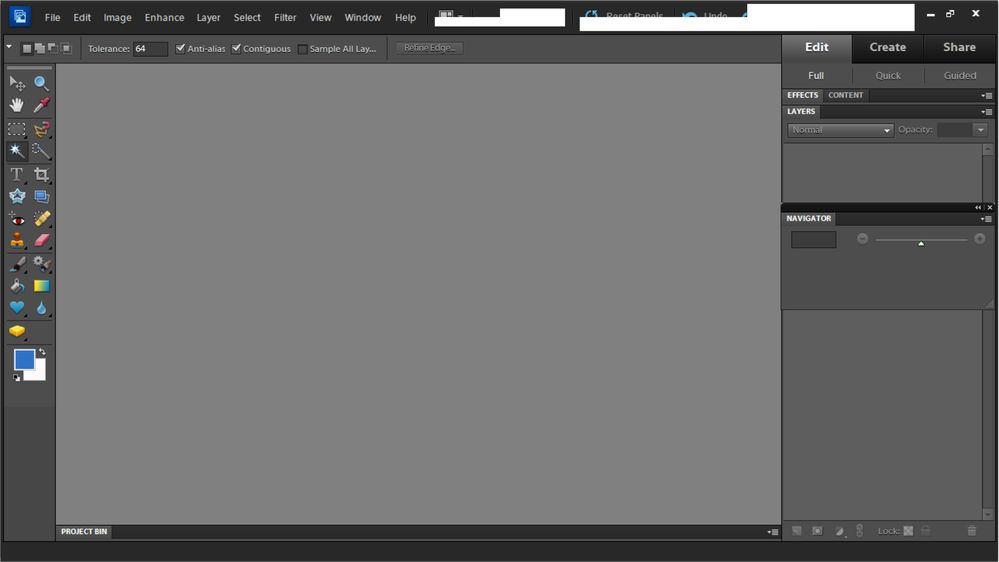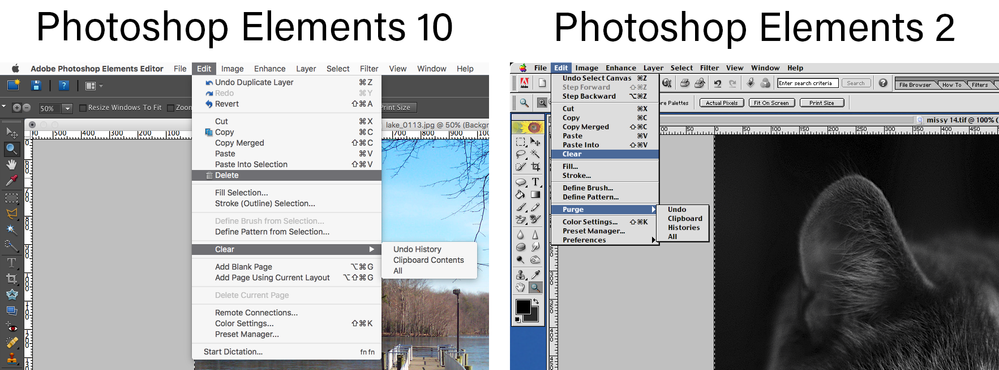Adobe Community
Adobe Community
- Home
- Photoshop Elements
- Discussions
- Re: Elements 10 [Tiny UI text in Windows 10]
- Re: Elements 10 [Tiny UI text in Windows 10]
Elements 10 [Tiny UI text in Windows 10]
Copy link to clipboard
Copied
How do I fix extremely small text in Elements 10 after loading in Windows 10
Copy link to clipboard
Copied
Go to C:\Program Files (x86)\Adobe\Photoshop Elements 10, right click on the PhotoshopElementsEditor.exe
click on Properties>Compatibility>Change high DPI Settings>Override high DPI scaling behavior>System Enhanced.
.png)
Copy link to clipboard
Copied
I have picked up the small text response by Jeff_Arola
Adobe Community Professional ,
and I now have the better size. However I also have what I can best describe as a flash of white in the top right corner area which obliterates what is below. I have rebooted. Can you help?
Regards
Peter Matthews UK
Copy link to clipboard
Copied
What version of photoshop elements are you using?
Can you post a screenshot?
Copy link to clipboard
Copied
PSE 10 on Windows 10. Oddly when I reloaded PSE 10 it had cleared but it is back. In the early stages of testing it I also found that attempts to clear by select All> Edit>Clear would not clear whilst my PSE2 would do that. There may be other failures tht I am not yet aware of. Thank you Jeff
Copy link to clipboard
Copied
In the High DPI scaling override dropdown set it to System instead of System Enhanced.
Copy link to clipboard
Copied
situation remains though it is easy to get around that. I appreciate your
help.
Peter Matthews UK
Copy link to clipboard
Copied
Adobe changed the wording in the Edit menu after pse 2 so that Delete is what Clear was in pse 2 and Clear is what Purge was in pse 2.
Copy link to clipboard
Copied
Peter Matthews
Copy link to clipboard
Copied
I tried this procedure on my old Computer (Windows 10) and it worked. I have now acquired a new Computer running Windows 10 Home, and it will not change the Font size. It is still very tiny. I cannot understand why not, as both Computers are running the latest version of Windows 10 (20H2). I would be grateful for any help.
Copy link to clipboard
Copied
If you meant the font's (text) used in the interface, there is nothing you can do about it. The size it dispalys at is it.