 Adobe Community
Adobe Community
- Home
- Photoshop Elements
- Discussions
- Elements 14 Upgrade to Elements 2019
- Elements 14 Upgrade to Elements 2019
Copy link to clipboard
Copied
I just upgraded from E14 to E2019 on my Windows 10 Pro laptop PC. I thought that an "upgrade" would overwrite or replace an existing version but that's not the case on my PC. My old E14 is still in place and seems to be fully functional.
I don't need (or want) E14 now that I've got E2019 installed. Do E14 & E2019 share any comon operating files? Can I safely uninstall E14 without affecting the E2019 installation??
Thanks for your help?
Walter in Davie, FL
 1 Correct answer
1 Correct answer
They are independent programs. You can uninstall PSE14 without affecting PSE 2019
Copy link to clipboard
Copied
They are independent programs. You can uninstall PSE14 without affecting PSE 2019
Copy link to clipboard
Copied
Hi Peru Bob,
Thanks for your prompt reply!
That's exactly what I wanted to know! I will uninstall PSE14. Thanks again!
Walter in Davie, FL
Copy link to clipboard
Copied
Hello Peru Bob,
I uninstalled PSE14 (using Revo Uninstaller Pro) and now i have a problem with the PSE2019 Organizer. The PSE2019 Editor seems to be working just fine.
When I try to start the PSE 2019 Organizer from the Home screen, I get the following message and the Organizer will NOT run.
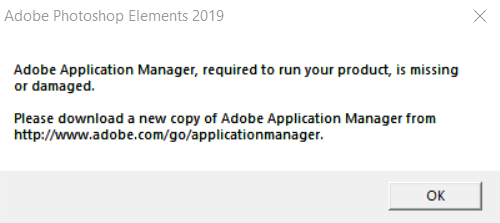
The address noted in the message to download a new copy of the Adobe Application Manager sends me to a page where I can download trial versions of other Adobe apps, but NO mention of the Adobe Application Manager.
How can I resolve this Application Manager problem and get my Organizer running again?
Walter in Davie, FL
Copy link to clipboard
Copied
wchettel wrote
...
How can I resolve this Application Manager problem and get my Organizer running again?
PROBLEM SOLVED!!
I finally found a Dec 2014 post on Adobe's Creative Cloud Forum that discussed a similar problem. It also had a link to download the App Manager. I tried the link and it was an official Adobe page, so I downloaded the App Manager and installed it. Easy peasy install and my Organizer works fine now! Here is the link to download the Adobe Application Manager:
Adobe - Adobe Application Manager : For Windows : Adobe Application Manager : Thank You
Walter in Davie, FL
Copy link to clipboard
Copied
I thought that an "upgrade" would overwrite or replace an existing version but that's not the case on my PC.
In the Adobe community, there would be an outcry if that happened.
Many Adobe users like to have multiple versions installed for a whole host of reasons: familiarity, workflow, plug-in compatibility. Occasionally features exist, or have changed, in older versions which have been removed from or have changed functionality in later versions.
For those reasons, Adobe has always installed newer versions separately allowing users to uninstall previous versions when they are ready to do so.
Copy link to clipboard
Copied
Hi John,
I appreciate your prompt reply - thank you!
I am a relatively new user to Adobe photo editing programs. I have had PSE14 installed for several years, but I never used it often enough to feel "married" to it. In my opinion it would have been very helpfull if Adobe had explained that the older version would remain unchanged and the new version is a seperate installation. It seems like it would be easy to do that at the start of the install.
Just my opinion!
Walter in Davie, FL
Copy link to clipboard
Copied
Do I need to unregister or deactivate my PSE14 so that I can give it to a friend?
Walter in Davie, FL
Copy link to clipboard
Copied
Copy link to clipboard
Copied
Is your PSE 2019 an upgrade from 14 at a discounted upgrade price? Or is it a brand new, full priced purchase?
If it's an upgrade then you cannot give version 14 to a friend since the 2019 upgrade is an extension of the version 14 license. In other words, you still need the version 14 license to run 2019. So you cannot sell or transfer the version 14 license.
If it's a new full license then you can give version 14 to a friend. You must deactivate it via Help > Deactivate in Elements 14.
You must also complete an Adobe transfer form to transfer the registration to your friend.


