 Adobe Community
Adobe Community
- Home
- Photoshop Elements
- Discussions
- Elements 15 [How do I clear the Applied Filter?]
- Elements 15 [How do I clear the Applied Filter?]
Elements 15 [How do I clear the Applied Filter?]
Copy link to clipboard
Copied
How do I clear The Applied Filter
Copy link to clipboard
Copied
johnc8598819 wrote
How do I clear The Applied Filter
You should see an undo and redo button.
There is also a Undo History palette which you can open via "Window" in the Editor.
Copy link to clipboard
Copied
If you are in the Media tab of the Organizer, click either the All Media button on the left of the screen or the "Clear" control on the right. If you are in a different location of the program, please post a screen shot.
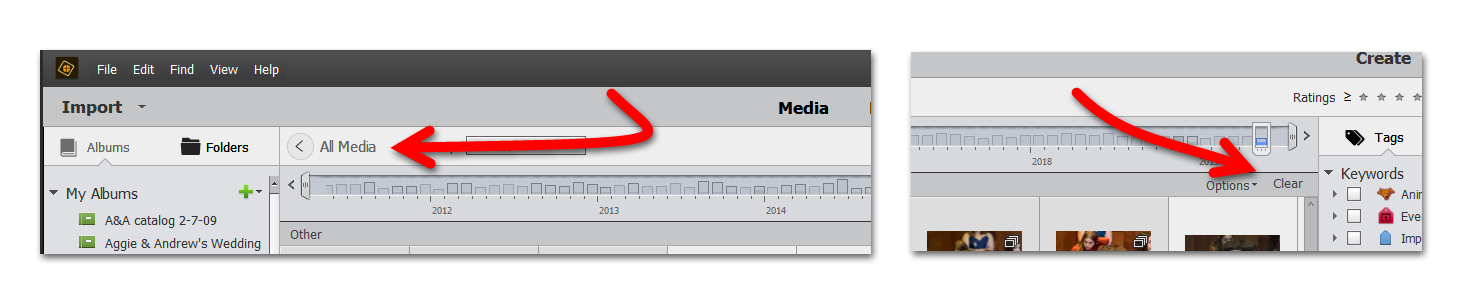
Copy link to clipboard
Copied
I don't see any thing relating to this in Editor - Windows + Adobe have
just informed me that 15 no longer supported and servers shut down !!!???
Copy link to clipboard
Copied
As far as I know, this specific error message only appears in the organizer, not in the editor.
'Filters' have two meanings:
- in the editor they are special effects to apply to an image or one of its layers.
- in the organizer, it's a conditional query to select files from your catalog by various criteria, keywords, dates, media types.
johnc8598819 wrote
+ Adobe havejust informed me that 15 no longer supported and servers shut down !!!???
This is a clear misinformation from incompetent help staff members.
What is true is that Adobe changed its policy to supply public links to download versions older than the current and the previous one. If you have bought PSE15 from Adobe directly, the download link is available in your Adobe account, otherwise you must insist that they give you a link if you can prove your purchase. The above policy is not intended to prevent users of perpetual license softwares like Photoshop or Premiere Elements to download older legitimate installers. However, Adobe does not sell any older version than the present one.
Copy link to clipboard
Copied
Left click on "Window" to get a drop-down. You can open the Undo History Palette.
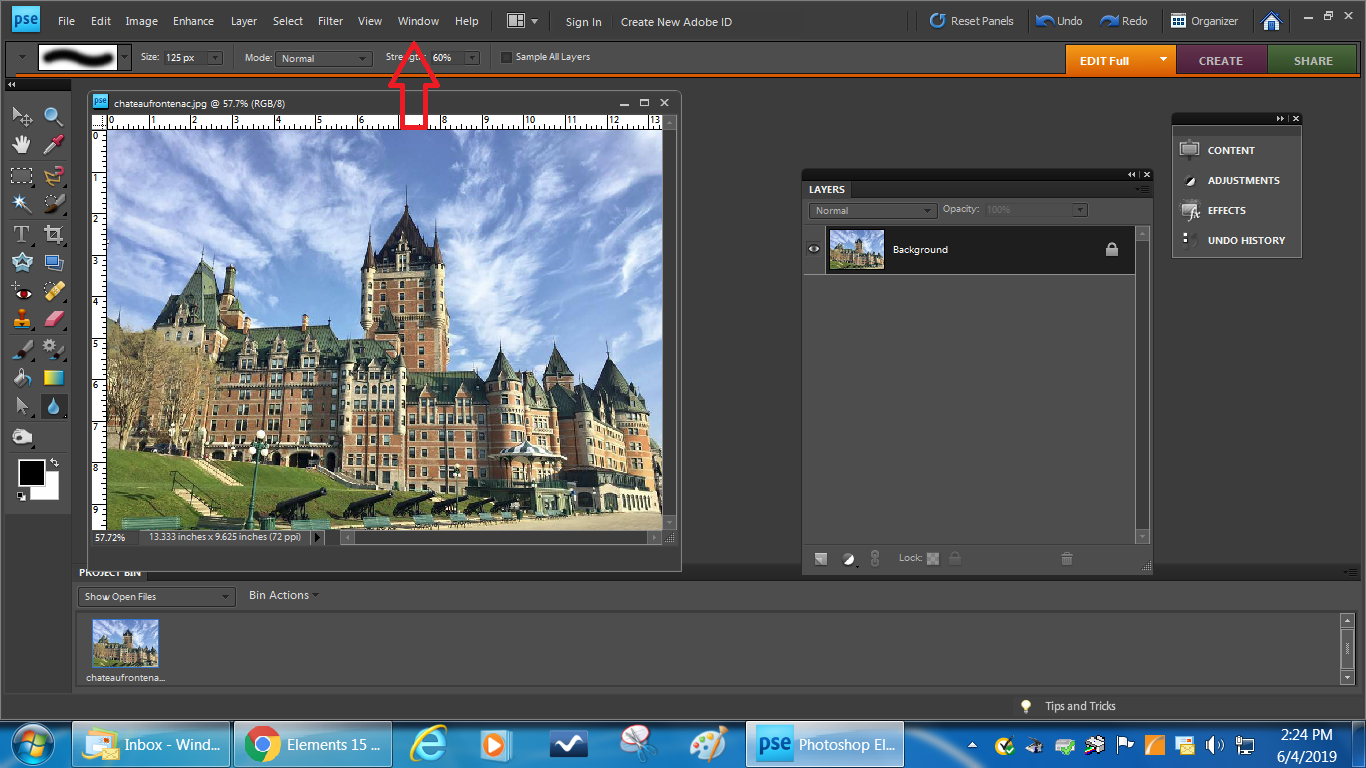
Copy link to clipboard
Copied
You may want to apply the filter to an adjustment layer in the future.



