 Adobe Community
Adobe Community
- Home
- Photoshop Elements
- Discussions
- Elements 15 Organiser - album categories
- Elements 15 Organiser - album categories
Elements 15 Organiser - album categories
Copy link to clipboard
Copied
I have recently installed Elements 15 Organiser on my Mac and have been trying unsuccessfully to create nested albums. I can create the album but have been quite unable to add it to a parent album as the naming box is uneditable. I don't consider myself an expert but I have been working with similar software for years and this has me beat! Can anyone help?
Copy link to clipboard
Copied
Hi red priest,
In Elements Organizer, you can create the nested structure of Album Categories and not the Albums. Although you can put up these albums under these categories or sub-categories. So the sub-categories/categories would be the containers to you albums and albums the containers to your media, which means you can add media to an album bu not to the album categories or sub-categories.
To create an Album category, got to Album tab in left panel and click on small triangle and select New Album category:

So you can create the hierarchy of categories this way and drag and drop the albums to these appropriate categories. You can refer to following screenshot for a sample of hierarchy:
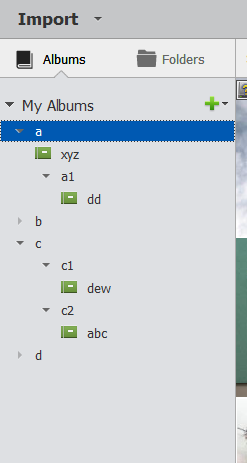
Please mention if this doesn't work for you.
Thanks,
Arshla
Copy link to clipboard
Copied
Many thanks for your help! I have managed to sort out the problem now although I have to say that the method seems counter-intuitive.
Now all I have to do is wait for the software to do what it is supposed to.....
Bill
Copy link to clipboard
Copied
Thank you, Thank you. I've struggled for an hour, referenced Adobe help, watched youtube videos all to no avail. You did it!