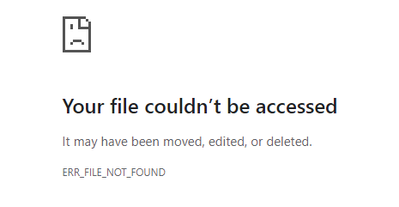Adobe Community
Adobe Community
- Home
- Photoshop Elements
- Discussions
- Elements 2020 Does Not Support Most Recent ACR Ver...
- Elements 2020 Does Not Support Most Recent ACR Ver...
Elements 2020 Does Not Support Most Recent ACR Version (12.2)
Copy link to clipboard
Copied
I cannot process RAW files from the new Olympus OMD EM1 Mark III in Elements. The issue is the version of ACR supported in Elements. ACR 12.2 released in April does include support for the Mark III, but Elements only runs up to ACR version 12.0.
Other than converting Olympus raw files into DNG or TIff, is there a way to force Elements 20 to recognize the most recent version of ACR? Or does someone have an idea when Elements will be updated to include ACR 12.2?
Thank you
Copy link to clipboard
Copied
Hi,
The Camera Raw updates for the Creative Cloud version of Photoshop and Photoshop Elements are released separately. The April release is compatible only with the Creative Cloud version of Photoshop.
For now, we do not have a way to make Photoshop Elements recognize the latest Camera Raw version. We do not have an official timeline on when the update for Photoshop Elements 2020 to support Camera Raw 12.2 would be rolled out.
Regards,
Nikunj
Copy link to clipboard
Copied
That s rather upsetting
I just cashed out 150 euros for Elements suite and I have an EM 1 MkIII which needs ACR 12.2.
Apart of having wasted money I think that it is now time to move to a different program, definitely NOT and ADOBE one anymore...
Copy link to clipboard
Copied
Couldn't agree more. I've moved on from Adobe, and I was not only an Elements user, but also full Photoshop.
Copy link to clipboard
Copied
If you don't mind me asking, what system did you move onto?
Copy link to clipboard
Copied
Sorry that you had to take one for the team. I am sure this was a marketing ploy to make people sign up for CC.
This issue you brought up has me convined to go with Affinity Photo. More powerful than elements and less money with no charge for upgrades.
Copy link to clipboard
Copied
Yep, just found the same thing - NOT IMPRESSED!
Copy link to clipboard
Copied
Copy link to clipboard
Copied
Hello,
Closely follow these instructions to update Adobe Camera Raw to the current version.
Update the Camera Raw version on your Mac or Windows machine. Pay particular attention to steps 7 - 10. You can not just run the ACR installer and expect it to work. I am using ACR 13.2 in my PSE 2020. (I haven't run the ACR 13.3 installer yet).
Walter in Davie, FL
Copy link to clipboard
Copied
Step 9 - I get a Your File could not be accessed error
Copy link to clipboard
Copied
@Bevan5E9C, You should not be getting that message in step 9. There is NO file operation done in step 9. It's simply navigating to the folder where in step 10 you will paste the file that you copied in step 8. Or, maybe you don't have Admin rights to access the folder in step 9.
Walter in Davie, FL
Copy link to clipboard
Copied
It seems to be like a broken URL, so maybe it is an admin thing?
Copy link to clipboard
Copied
Copy link to clipboard
Copied
This is what I get from no.9 - Navigate to the following folder:
Copy link to clipboard
Copied
That's NO.9 from Find out how to update the Camera Raw version on your Mac or Windows machine.
Copy link to clipboard
Copied
Copy link to clipboard
Copied
No, I use Windows
Copy link to clipboard
Copied
@Bevan5E9C, I am a Windows user also. I have no idea why you would get that message trying to navigate the folder in step 9. If you were able to successfully navigate to the folder in step 7, you should be able to navigate to the folder in step 9.
Try copying this into the Explorer address bar - C:\Program Files\Common Files\Adobe\Plug-Ins\Elements 18\File Formats. The two locations are one atop the other in the Explorer view.
Walter in Davie, FL
Copy link to clipboard
Copied
I appreciate your help Walter, unfortunately that didn't work either so I don't know what's going on. It came up with the same error as before
I am going to have a good think about what I do next
Copy link to clipboard
Copied
Copy link to clipboard
Copied
Elements 19
Copy link to clipboard
Copied
You need to use the File Explorer in Windows 10 for steps 7-10, not your web browser (as you appear to be doing).
Also, in step 10 you need to replace Elements <Version Number> with the version number for your copy of Photoshop Elements, e.g. Elements 18. If you navigate through your folders using the File Explorer as @Walter_H has already suggested, it will become clearer 🙂