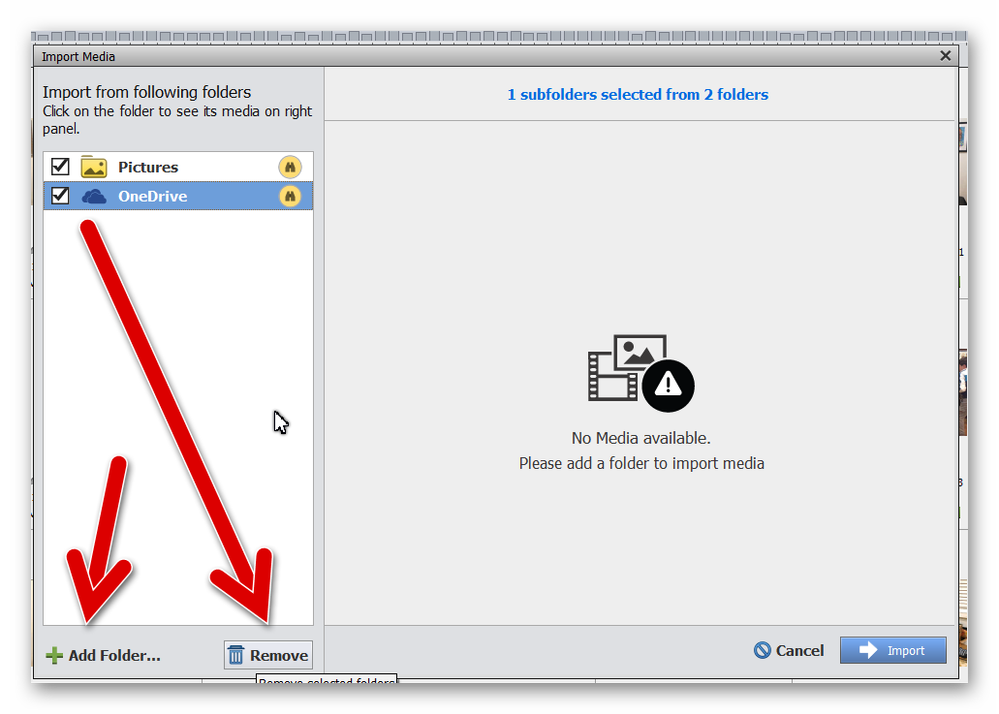Adobe Community
Adobe Community
- Home
- Photoshop Elements
- Discussions
- I agree with you that the Bulk Importer has some i...
- I agree with you that the Bulk Importer has some i...
Elements 2020 Organizer Bulk Import Issues
Copy link to clipboard
Copied
Hello. I'm evaluating Adobe Photoshop Elements 2020 and immediately ran into the following problems with the way Organzer bulk import currently behaves:
- It immediately starts importing from preselected default locations without giving users a change to decide if that's what they want.
- If you sync all your pictures to OneDrive as I do, bulk import starts importing from the local and OneDrive Pictures folder even though these folders are potentially duplicates of each other.
- In response to the bulk inport, OneDrive starts bulk downloading hundreds, possibly thousands of images from OneDrive that were not all necessaruly stored locally.
- If you attempt to uncheck the OneDrive Pictures folder, Organizer automatically unchecks the local folder as well—forcing you to import both or nothing.
I'm just getting started with Photoshop Elements, so some of this may be inexperience on my part. Nevertheless, if this is intended behavior, it doesn't seem user-friendly to me.
Copy link to clipboard
Copied
I agree with you that the Bulk Importer has some inconsistent behavior. However, no Import into the Organizer's catalog should occur until you hit the Import button.
In your case, I suggest that as soon as the dialog opens, you Remove the One Drive from the import list. You can then use the add folder button to navigate to the correct One Drive folder on your computer. (I don't use One Drive, so forgive me if this is not a possibility.)
What bugs me about the Bulk Importer is that whatever you do with it in one session is forgotten the next time you open it.