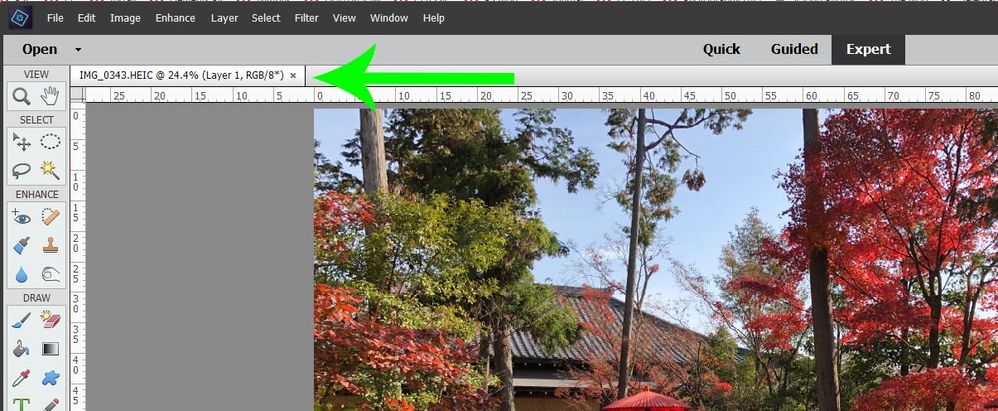Adobe Community
Adobe Community
Elements 2020 support for HEIC but ... likewise for 2019?
Copy link to clipboard
Copied
I've recently upgraded to Elements 2019 and been disappointed to find that photos and videos from my iPhone no longer import, or at least import without a lot of hassle. I'm using Windows 10. Many other threads address this topic.
In seeing the announcement of the specifications for Elements 2020 I see that there is native support for the HEIC/HEVC formats which presumably makes this import process easier going forwards.
Should I/we expect Adobe to update the 2019 Windows 10 editions ? I thought that this had been done for the Mac version a while back.
If not I'm really left feeling cold by this purchase!
Copy link to clipboard
Copied
I had the same experience, 2019 = no support for HEVC/HEIC. I'm now running the trial version of 2020 elements. I cannot get HEVC to work on my main PC. HEIC is ok in Photoshop elements and Organizer. I've gone though these steps, many times, detailed here:
https://helpx.adobe.com/premiere-elements/using/hevc-decoding-on-windows.html
I'm also struggling to get support from Adobe to help out with the HEVC issue.
Copy link to clipboard
Copied
HEVC/HEIC is supported in 2020 and it works well. Could you please share the exact device details used to capture the HEVC videos so that we can figure out the exact issue.
Regards,
Nidhi
Copy link to clipboard
Copied
Video files came from iPhone 7. I have just spent many hours completely formatting my hard drive and reinstalling Windows 10.
After reinstalling Premiere Elements 2020 HEVC import worked fine! I then spent a few more hours restoring the Organizer catalogue. After all that Premiere Elements suddenly can't import HEVC. Organizer shows a thumbnail of imported HEVC files, it can't play them anymore and shows the error when I try to import new HEVC files.
I give up.
In future I won’t record anything in HEVC. Anything I do have in265 I will convert to 264 using Handbrake.
Copy link to clipboard
Copied
I’m not experiencing any problems with files from my iPhone 8+ on PSE 2020.
Maybe this is related to iPhone X or 11?
Have you contacted Apple?
What changes has Apple made for Windows?
Does Apple care about iPhone users on Windows?
Copy link to clipboard
Copied
I have read the various HEIC file import articles. I also followed the procedures described. Despite all the attempts I can't import HEIC photos into Windows 10. Both in Photoshop Elements and in the Organizer. Does anyone know how to give me other possible solutions? I am very disappointed of Element 2020
Copy link to clipboard
Copied
You might consider this workaround useful if you haven't tried it already
Copy link to clipboard
Copied
I know this possibility. But that's not what I want. I want to import HEIC files...!
Copy link to clipboard
Copied
I'm not a fan of this work around. There is an issue that impacts a lot of people with PCs when they try to transfer pictures from the Iphone when in automatic mode. The phone frequently disconnects and gives "busy" and "unreachable" errors. If HEIC is supposedly a supported format then please support it fully so we don't have to convert back to jpeg. At his point, I might as well go back to compatible mode on the iphone and avoid this mess.
Copy link to clipboard
Copied
Kelly R, I don't know whether there is a cause and effect here, but if I set the Auto-Lock on my iPhone X to "Never", I haven't had any issues with the busy and unreachable errors when downloading using the Adobe Photo Downloader. The errors can be so random that it is difficult for me to prove this is a solution. I'd be interested if anyone else can confirm that this works for them.
Copy link to clipboard
Copied
"Should I/we expect Adobe to update the 2019 Windows 10 editions ?"
Once a new version of Photoshop Elements is released, old versions are not updated by Adobe.
Copy link to clipboard
Copied
Bob, that is not quite true. In recent years, the main updates (for Windows) have been solely for ACR. Generally, Adobe will update ACR for the latest version as well as the last version. This year, ACR has been updated for both 2020 and 2019 after the release of 2020.
Of course, new features will not be updated for older versions.
Copy link to clipboard
Copied
Thank you for that.