 Adobe Community
Adobe Community
elements 5 scanner removal
Copy link to clipboard
Copied
How do i tell PSE5 that the scanner in its list is not there so do NOT list it when i wish to scan something?
the scanner software is not on the computer.
i use another scanner with PSE5
thanks
Copy link to clipboard
Copied
What version of windows are you using?
If you go to Devices, printers and scanners, is the scanner listed?
Copy link to clipboard
Copied
sorry- i should have said windows 7/64.
the scanner is not listed.
thanks
Copy link to clipboard
Copied
Go to
C:\Users\user Name\AppData\Roaming\Adobe\Photoshop Elements\5.0
and delete the
Editor folder
That should reset all the pse 5 editor preferences.
Copy link to clipboard
Copied
what else will it also delete?
thanks
Copy link to clipboard
Copied
The main things you will notice are the resetting of the pse 5 editor panels to default positions and you'll have to go to Edit>Preferences and look at the preferences you want checked/unchecked.
Won't delete any user saved presets or things like that, just resets the preferences, which are rebuilt to new after restarting the pse 5 editor.
Copy link to clipboard
Copied
Thanks Jeff, for trying so hard
it is still there.
time to give up!
Copy link to clipboard
Copied
It's listed in the WIA dialog under File>Import in the pse 5 editor?
Copy link to clipboard
Copied
Hi,
I suggest you check in the Device manager
[I don't have a W7 system so you might have to change some of the words in the following]
Close PSE
Load the Windows Device Manager: -
Open the Windows Control Panel
Select Hardware and Sound
Under Devices and Printers, click on Device Manager
In the Windows Device Manager
On the View menu, select Show Hidden Devices - this is Important
Expand Imaging Devices (might be scanners) by clicking on the > next to it
Do you should see you old scanner - Right click on it and select Uninstall Device
Close Device manager
Load PSE and check if your old scanner is still there
Brian
Copy link to clipboard
Copied
maybe these will help. NOTE we have an epson 1200U scanner that works and will list in PSE5 when we switch the scanner on.
the top listed one epson NX510 is the extra one.
thanks all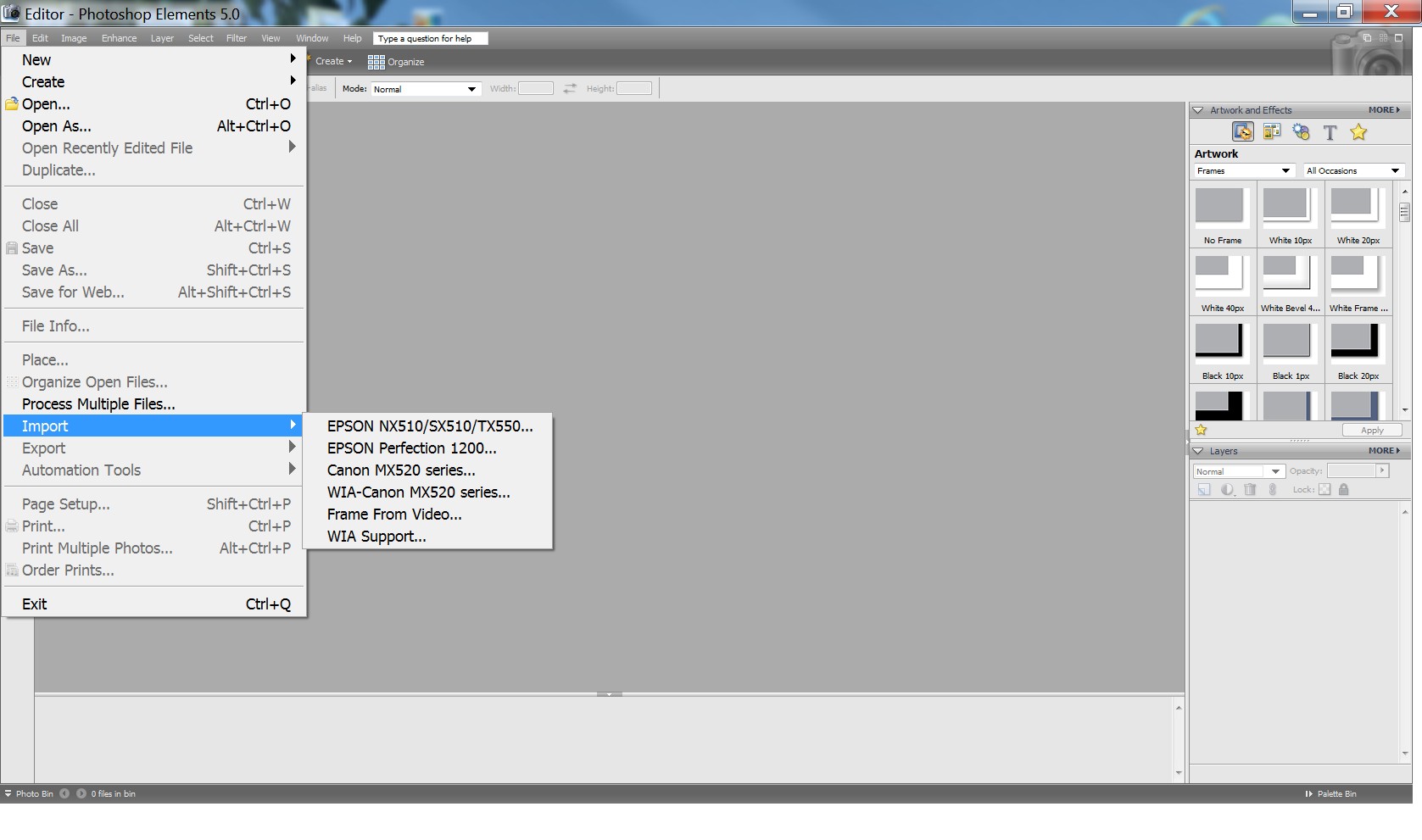
Copy link to clipboard
Copied
Hi,
In your device manager, did you show hidden devices and expand the Imaging device line?
Your scanner didn't show up there?
Brian
Copy link to clipboard
Copied
i clicked show hidden devices.
nothing else there.
this is really a minor irritation so i would not want you to spend too much time on it.
thanks
Copy link to clipboard
Copied
Hi,
Does your 1200U show up in the device manage?
Brian
Copy link to clipboard
Copied
it shows up under imaging devices.
along with the canon printer scanner
and the laptop camera
thanks
