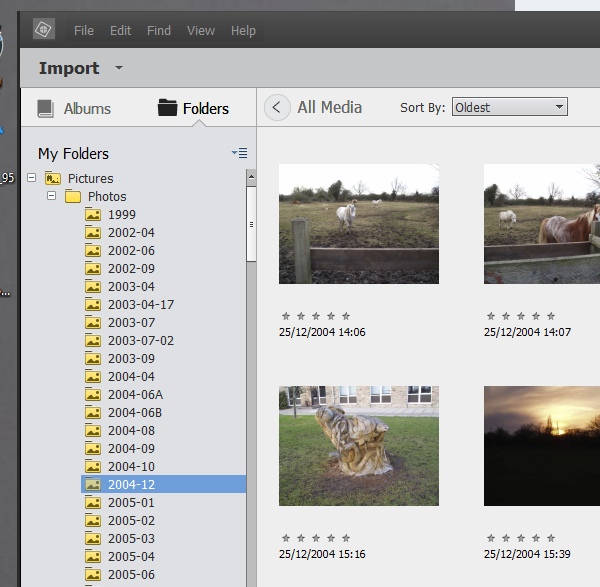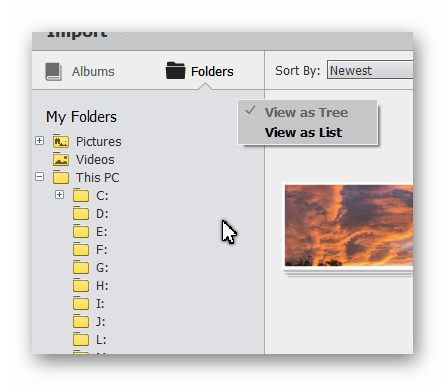Adobe Community
Adobe Community
- Home
- Photoshop Elements
- Discussions
- Re: Elements Organizer loses photo selection
- Re: Elements Organizer loses photo selection
Copy link to clipboard
Copied
I am seeing a very strange problem in Photoshop Elements Organizer. I have my photo catalog open and am looking at the grid view of a folder, then double click in a photo to look at it in detail. This works, but then a little while later the view of the photo closes and jumps back to the grid view of the folder. The time this takes varies from a fraction of a second to about 10 seconds. I am not touching the keyboard or mouse when this happens.
A similar thing happens if I just select a photo. I select a photo and a tick appears on it. If I then just nothing at all and wait, the tick disappears. Same if I do "select all" - it initially works and then the selection just goes away of its own accord. Needless to say this is infuriating.
I initially observed this in Photoshop Elements 14 running on Windows 10. The installation was done a few months ago on a new computer. I never noticed this effect on my old computer.
Since I have been thinking of upgrading anyway, I decided to install the trial version of Photoshop Elements 2020, and I find that this does exactly the same thing.
What could possibly be the cause of this strange effect? I am not seeing erratic behaviour in any other application.
 1 Correct answer
1 Correct answer
I've just had a breakthrough on this problem. Since I see the problem on multiple machines, but apparently nobody else does, I figured it had to be caused by something in my personal environment, and almost certainly something which is operating in the background. By shutting down various applications in turn, I've found it.
I run a file synchronisation tool called SugarSync and in particular I use this to synchronise my Photos folder between multiple machines (the master copy is on the machine
...Copy link to clipboard
Copied
Martyn, laptop users who prefer using a mouse will sometimes forget to turn their trackpads off. I don't presume this in your case but important to get that much out of the way first. You may not even be using a laptop so please take no offense.
System level problems can be more difficult to put a finger on which is what your description seems to indicate (only a problem on 1 of 2 computers). My suggestion may not solve the problem but verifying your OS has all its oars in the water and having missing files automatically replaced is never a bad place to start. In the mean time I'll keep looking for a more direct solution to this. Hope that helps.
Copy link to clipboard
Copied
The machine is a desktop workstation. I do have a Wacom Bamboo tablet, but I have tried unplugging it and it makes no difference.
SFC /SCANNOW runs clean.
Copy link to clipboard
Copied
A clean SFC /SCANNOW report, so far, so good. Try this long shot and not sure what else I can suggest, Martyn. The problem you're having is symptomatic of what has every appearance of being a Windows related issue on your machine. Sorry I can't be more helpful.
Copy link to clipboard
Copied
Another datapoint: the problem only seems to show up when I am viewing a folder. If I am looking at "All Media" or an Album there is no problem.
Unfortunately I organise my photos with one folder per month so I tend to make fairly extensive use of the folder view. But maybe there is a clue here.
Copy link to clipboard
Copied
I just loaded the Photoshop Elements 2020 trial version on a completely different machine (at work rather than at home) and it is doing exactly the same thing! This system has never had Elements on it before. I just installed it, let it import a local copy of my photo library, and I now get the effect I described in the intial post.
Copy link to clipboard
Copied
How are you viewing thumbnails in Organizer? Adaptive (collage view) or the regular detailed view? Use ctrl+D to switch between the two. Does that make any difference?
Copy link to clipboard
Copied
I usually use the detailed view as I prefer the regular layout of photos with space between them. However I have just tried the adaptive view and it behaves in the same way (but again, only if I am looking at a folder).
Copy link to clipboard
Copied
I've just noticed another effect that is almost certainly related. Most of my folders have more photos than fit in the window, so there is a scrollbar. If I scroll down a bit without actually selecting anything, and then just leave it, after a short but variable delay the window jumps back up to the top again, as if I had just selected the folder afresh.
Copy link to clipboard
Copied
Is the folder structure the usual format eg C >> Users >> Your User Name >> Pictures
If you are using another partition or an external drive it could help to see the full structure. Can you reply with a screenshot. If using an external drive ensure it is connected.
Copy link to clipboard
Copied
Inside C >> Users >> Your User Name >> Pictures I have a folder called "Photos" (to keep my photo library separate from random other pictures) and within that there is a large number of subfolders, approximately one per month, e.g. this month's photos are in
C:\Users\maj1\Pictures\Photos\2020-01
At home, everything is on the C drive which is an NVMe card. (There is a bit of junction path trickery on the machine at work for space management reasons, but that can't be the cause of the problem because I don't have that at home).
I'm not quite sure what you want a screenshot of. Here's the top left corner of my current folder view:
Copy link to clipboard
Copied
By the way, something else I tried at home was to make a brand new catalog, and just import into it a small handful of pictures (not my main photo library - something else entirely). I still observed the same bad behaviour in this catalog.
Copy link to clipboard
Copied
I must admit I’ve not experienced this although I usually work Albums in All Media.
The only thing I can suggest trying is to right-click on a folder and choose to create an instant album. It should then be possible to go to All Media choose the album with the same name as your folder and select all (ctrl+a) or select what you want.
https://helpx.adobe.com/uk/elements-organizer/using/creating-albums.html
Copy link to clipboard
Copied
Excellent idea! Yes, creating an instant album works and I can view the contents without problems.
Whilst I would still like to get to the bottom of the original problem, this is certainly a usable workaround. Thanks!
Copy link to clipboard
Copied
I can't say that I've ever seen this before either. The only suggestion I can offer is to change the Folder view to View as Tree:
Copy link to clipboard
Copied
Changing to the tree view doesn't help - folders still behave the same way for me.
Copy link to clipboard
Copied
I've just had a breakthrough on this problem. Since I see the problem on multiple machines, but apparently nobody else does, I figured it had to be caused by something in my personal environment, and almost certainly something which is operating in the background. By shutting down various applications in turn, I've found it.
I run a file synchronisation tool called SugarSync and in particular I use this to synchronise my Photos folder between multiple machines (the master copy is on the machine where I run Photoshop Elements, and other machines hold copies for backup and casual browsing). If I stop SugarSync, the problem goes away.
What I don't know yet is exactly what SugarSync is doing that is disturbing Elements. Most of the time there are no changes so SugarSync has nothing to do, but clearly it must monitor the folders for changes somehow. I don't know how it does that, and how it is that Elements can "see" that it is happening. Could it be something to do with locks, I wonder?
Copy link to clipboard
Copied
The answer is indeed the Sugarsync software.
From the beginning I was puzzled for one thing: the issue is typically what would happen with Macs using the Time Machine syncing software. Since you mentionned Windows, that could not be the reason in your case.
You did a great troubleshooting, that may help other users, many thanks for sharing the solution.
Copy link to clipboard
Copied
I've submitted a support request to SugarSync, but I do fear that this is one of those cases where SugarSync and Adobe will just point fingers at each other. At least I now know that I'm not going totally insane and that I have a couple of workarounds available to me.