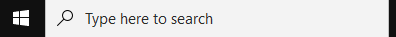Adobe Community
Adobe Community
Elements Won't workd
Copy link to clipboard
Copied
I have Elements on a CD that I purchased March 2019 and installed then and have been using since then. Just this week, the program will not open correctly. It opens with everything frozen and then immediately goes to a crash report posting. I have rebooted my computer, installed onlne updates to elements, uninstalled and then re-installed elements, but it is still doing the same. I have found no way to contact anyone at Adobe for help. Is there anyone that can help?
Copy link to clipboard
Copied
Windows or Mac? Which version?
Copy link to clipboard
Copied
Copy link to clipboard
Copied
In the Search box, enter "winver" (without the quotes) and hit Enter. Which exact version number is shown?
Copy link to clipboard
Copied
Did the crashes possibly coincide with a Windows update that came out last week? Can you be more specific about which "program" is crashing. Is it the Hub/Welcome Screen, or does that open correctly? If it does open, are you having problems opening the Organizer or the Editor? If it is one of these two programs, try deleting the preferences files for whichever is not opening. See here for instructions.
If you can't open the Welcome Screen, did you remove preferences when uninstalling the program? This is an option that is part of the uninstall. If you did not, then try another uninstall with preferences deleted before you install again.
Copy link to clipboard
Copied
The Welcome Screen will open correctly.
Copy link to clipboard
Copied
Please answer John's question:
Windows or Mac? Which version?
(What operating system and what version of Photoshop Elements?)
Copy link to clipboard
Copied
Hello,
Please accept our sincere apologies for the inconvenience you had to face. To help us analyse the issue, please share your OS details. You can refer to this link for detailed instructions.
Thanks,
Medha