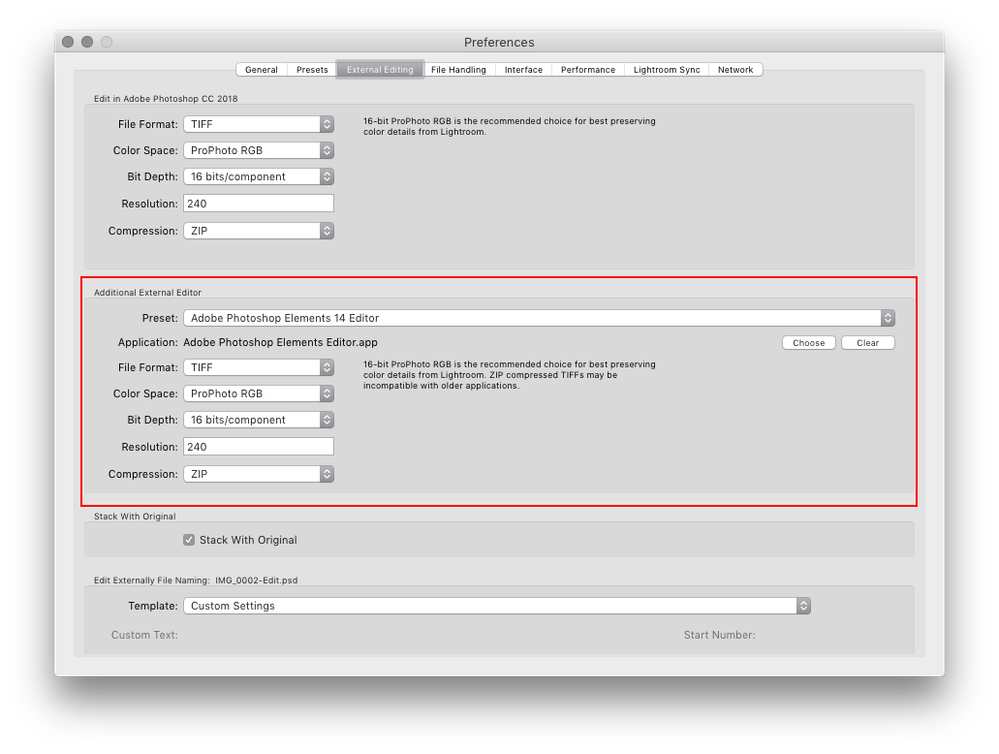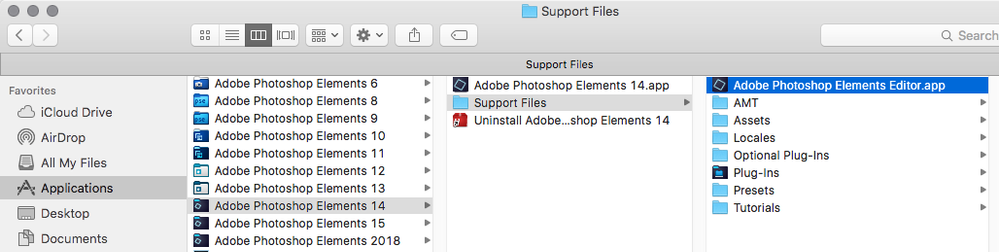Adobe Community
Adobe Community
- Home
- Photoshop Elements
- Discussions
- Error Message in Lightroom When Using Photoshop E...
- Error Message in Lightroom When Using Photoshop E...
Error Message in Lightroom When Using Photoshop Elements As External Editor
Copy link to clipboard
Copied
Using LR 6. By default I have PS Elements 14 as my main external editor and Topaz studio as my second editor.
I right click on a photo and choose edit in/PS Elements 14.
Elements 14 imediately opens but the file is not loaded.
After 1 or 2 minutes delay I get the following error message. "Lightroom was unable to prepare the selected file at...for editing it will not be opened
Then as soon as I click OK I get a second error message. The file could not be edited because Adobe photoshop elements 14 could not be launched. (Actually it was launched at the beginning and is still open) I click OK.
Then after these 2 error messages the file opens in PS Elements 14 and I can do my editing without any further issues.
So the problem is how to avoid the error messages and the 2 minute delay. I have reinstalled PSE 14 and reset the preferences. I have also reset the preferences in LR6. UI have configured LR to open in Elements as an 8 bit PSD file with the Adobe RGB colour space. Is there anything else I can try? Your thoughts and suggestions would be welcome.
Kind regards
Chris
Copy link to clipboard
Copied
I think I’ve experienced these glitches in the past and the messages are annoying but I don’t know of any fix.
Does it make any difference if the PSE 14 Editor is already open prior to choosing edit in.
Copy link to clipboard
Copied
Copy link to clipboard
Copied
Try setting Photoshop Elements 14 as an Additional External Editor and see if that works any better.
Point to the Adobe Photoshop Elements Editor.app in /Applications/Adobe Photoshop Elements 14/Support Files
Copy link to clipboard
Copied
Thank you for your reply Jeff. When I set PSE 14 as a second editor as well I get exactly the same problem as before. PSE 14 (64 bit) will launch immediately but I still get a 1 minute delay and the 2 error messages before the file will open for editing. However when I set PSE 9 as the second external editor then PSE9 (32 bit) launches and the file is loaded immediately for editing (usual dialogue do you want to edit a copy with LR adjustments). If I close PSE9 and open PSE 14 then go to LR and choose to edit in PSE9 then PSE 14 opens with the file as it should. My conclusion is that somehow the presence of 2 versions of PSE is related to this issue and causes conflicts in the registry. Unless I can find another solution then I will probably have to leave LR configured that way as a work around. When I previously had Topaz studio as the second editor I saved a new preset with the file options I wanted (save current settings as new preset) So now I can use the right click/edit in... method to get to Topaz studio as well as my alternative editor. Thank you all for your help.
Kind regards Chris.