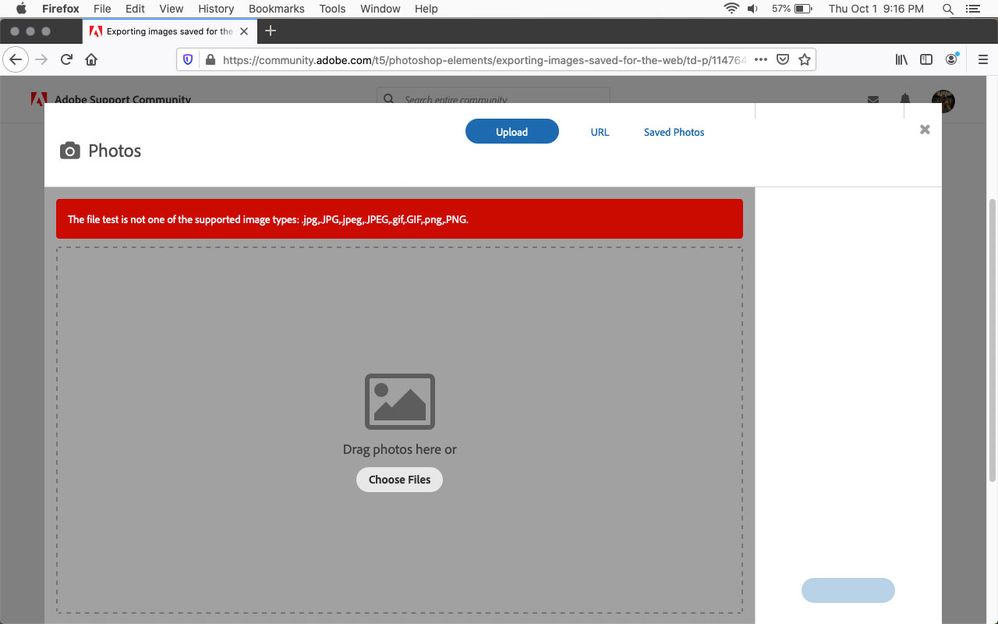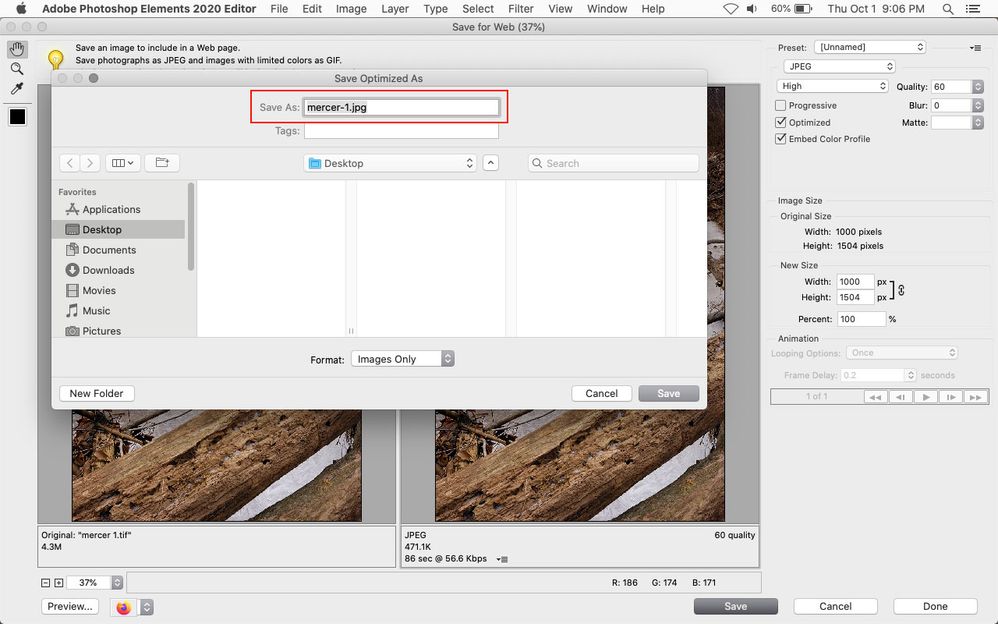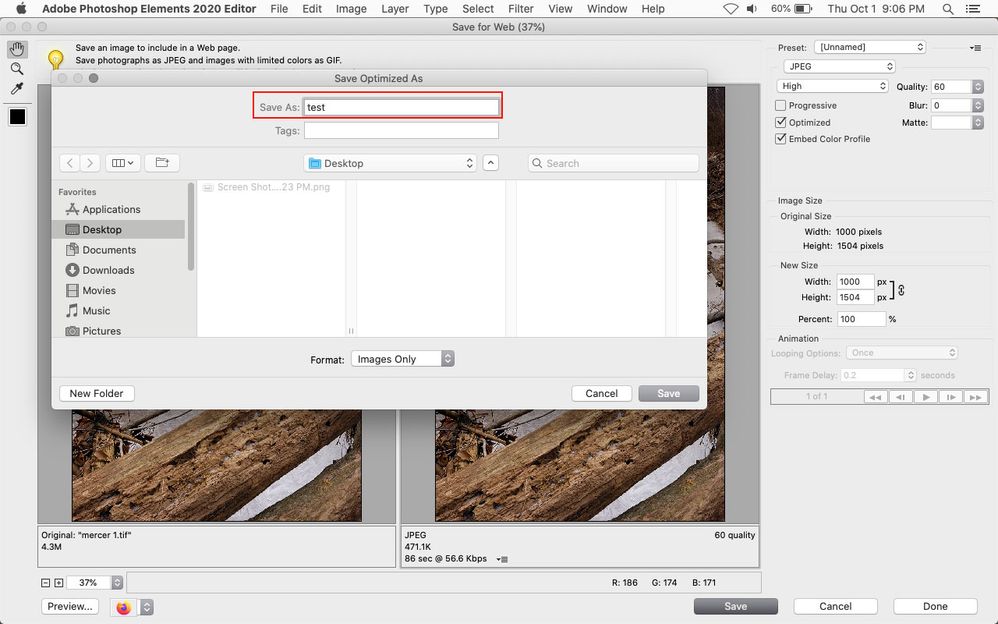Adobe Community
Adobe Community
- Home
- Photoshop Elements
- Discussions
- Re: Exporting images saved for the web
- Re: Exporting images saved for the web
Exporting images saved for the web
Copy link to clipboard
Copied
I have a Mac with Catalina 10.5 and have had no problems with editing photos with PS Elements 2020 so far, however when saving for the web the file fails when trying to import the post. Dialog box says - upload failed, server rejected. Is this a known problem? Are there work arounds? I'm not sure if this is an export or import problem.
Deb K.
Copy link to clipboard
Copied
Does the entity to which you are attempting to export the file to have a file size limit ?
What is the file type - JPEG, PNG 24 ??
Copy link to clipboard
Copied
There is bug in macOS Catalina with save for web where if one changes the name, the file extension gets left off, which can result in errors like this when trying to upload somewhere like this very forum.
What happens is when you go to the save for web save dialog , both the name and extension is highlighted. Then if on changes the name, the extension disappears.
If that's happening to your images then you can just add the relevant extension in finder and try to remember next time you use save for web to just highlight the name when it needs changing.
On older mac os systems only the name gets highlighted by default.
both file name and extension highlighted
after name change the file extension disappears