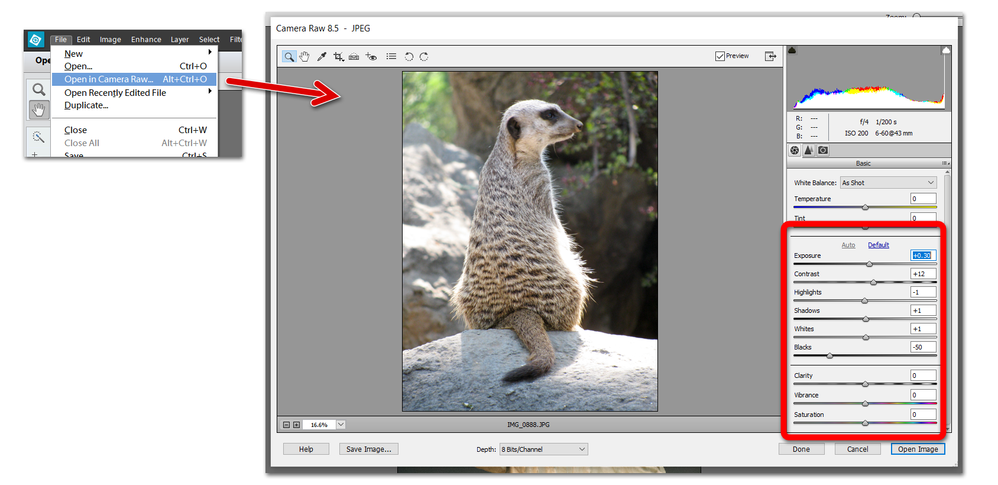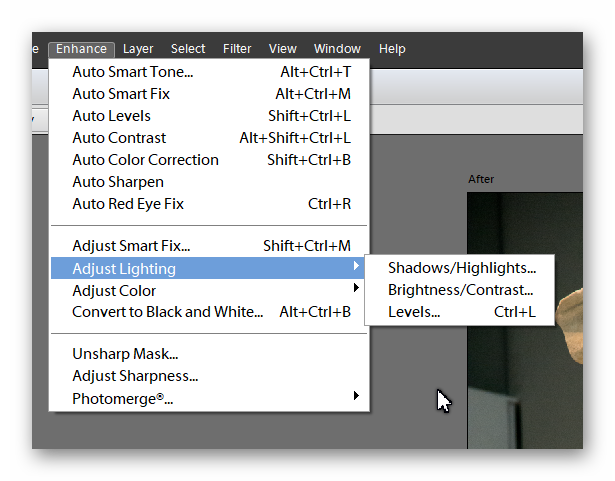Adobe Community
Adobe Community
Turn on suggestions
Auto-suggest helps you quickly narrow down your search results by suggesting possible matches as you type.
Exit
0
exposure control
New Here
,
/t5/photoshop-elements-discussions/exposure-control/td-p/10996456
Mar 22, 2020
Mar 22, 2020
Copy link to clipboard
Copied
How do you increase or decrease the exposure in Photoshop elements 12
TOPICS
How to
Community guidelines
Be kind and respectful, give credit to the original source of content, and search for duplicates before posting.
Learn more
Community Expert
,
/t5/photoshop-elements-discussions/exposure-control/m-p/10996482#M54329
Mar 22, 2020
Mar 22, 2020
Copy link to clipboard
Copied
Exposure is controlled by the camera.
If you wish enhance a picture, have a look under the "Enhance" menu in the Editor. esp. "Adjust Lighting."
If you are so inclined, post a representative picture here on the forum for more targeted guidance.
Community guidelines
Be kind and respectful, give credit to the original source of content, and search for duplicates before posting.
Learn more
Community Expert
,
LATEST
/t5/photoshop-elements-discussions/exposure-control/m-p/10996493#M54331
Mar 22, 2020
Mar 22, 2020
Copy link to clipboard
Copied
In my view, the best way is to use the File>Open in Camera Raw option. This will bring up the Adobe Camera Raw editor (even for jpg files). From there, you have a full range of sliders to edit exposure and contrast etc.
Otherwise, go to the Enhance>Adjust Lighting menu and use one of the tools available there:
Community guidelines
Be kind and respectful, give credit to the original source of content, and search for duplicates before posting.
Learn more
Resources
Get Started
Troubleshooting
New features & Updates
Copyright © 2024 Adobe. All rights reserved.