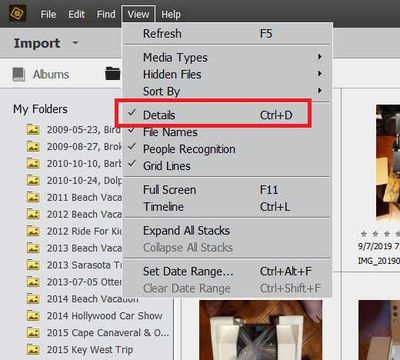Adobe Community
Adobe Community
Copy link to clipboard
Copied
Just upgraded to PSE 2019 and my image data is no longer showing under each image. (file nbr/image type etc)
I cannot see anywhere to restore it - File Names under View is greyed out. How do I get this info back?
Thanks!
 1 Correct answer
1 Correct answer
If you are in the adaptive view (which is the default) press Ctrl+D to get to the details view. You will then be able to enable file names etc. under the View menu.
Copy link to clipboard
Copied
If you are in the adaptive view (which is the default) press Ctrl+D to get to the details view. You will then be able to enable file names etc. under the View menu.
Copy link to clipboard
Copied
Thanks Greg - that worked.... the Image number wasn't showing but when I went to File Names under View it was no longer greyed out so I could select it and get my image numbers back. Really appreciate your help!
Copy link to clipboard
Copied
On the menu at the top of the screen, click View, then Details.
Walter in Davie, FL