 Adobe Community
Adobe Community
- Home
- Photoshop Elements
- Discussions
- Files missing after installation of new SSD as C: ...
- Files missing after installation of new SSD as C: ...
Files missing after installation of new SSD as C: drive
Copy link to clipboard
Copied
I installed a new SSD as my C: drive and my old C: drive is now F:. One of the reasons for the change was to make it easier to reconnect the many files I have that are not found on any internal or external drive. I have 20-30,000 photo files, and I've lost track of many of them.
I am using PSE 10 and was hoping for a huge speed improvement with the SSD, but my photo files are now linked to the F: drive and obviously, there is no speed improvement. Many of my files show that they are disconnected altogether.
I am tempted to just uninstall PSE 10 and start from scratch with a fresh install of the new PSE 19 after making sure that no photo files are on the F: drive, but I would lose all my tags, etc.
Is there some easier way to fix this mess?
Copy link to clipboard
Copied
There are several ways to accomplish what you want.
Do you have any idea why some of your files are disconnected? Did you try moving some of them to your C:/ drive using Windows file explorer? Did you clone your drive?
Can you determine where the Catalog expects the disconnected files to be? First, click Find>All Missing Files. This will let you know exactly how many files are missing. Also, if you open the Information panel, check the Location identified for the file.
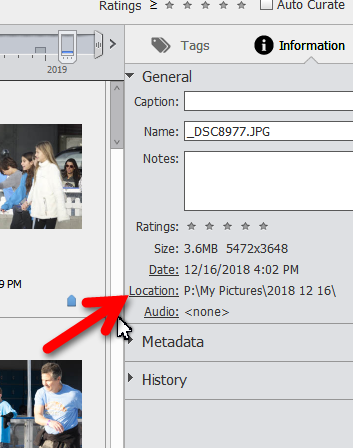
If the missing files are not a big issue, and you simply want to move the files from the F:\ drive to the C:\ drive, then use the Folder panel to click and drag the folders. (The folder panel must be in tree view to do this.)
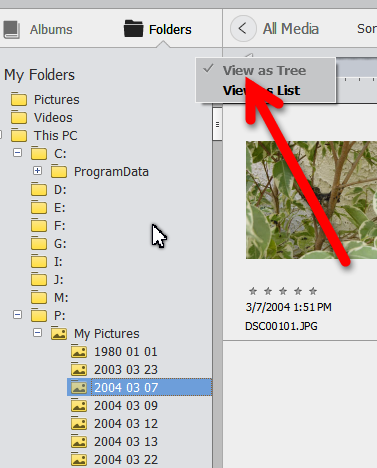
Alternatively, if the files are all connected, then you can do a backup and restore from one drive to the other. This will take much longer than the click-and-drag method.
I no longer have Elements 10 on my machine so can't guarantee that things have not changed, but I believe the procedures I have outlined will work for you.
