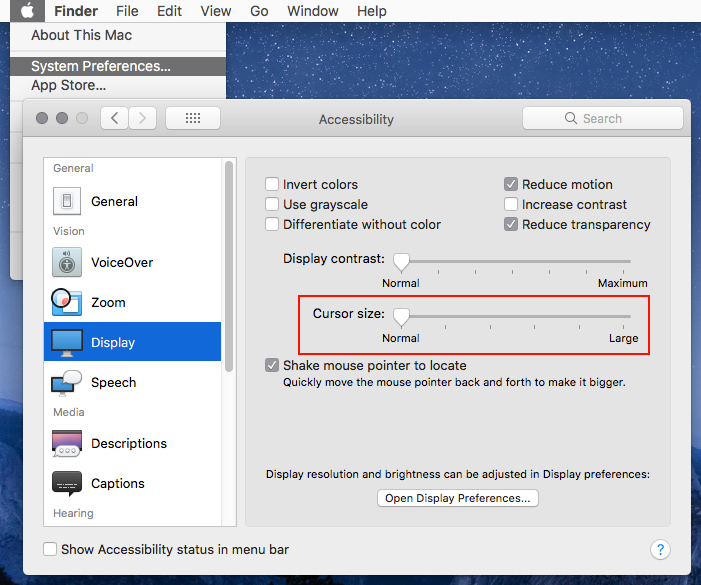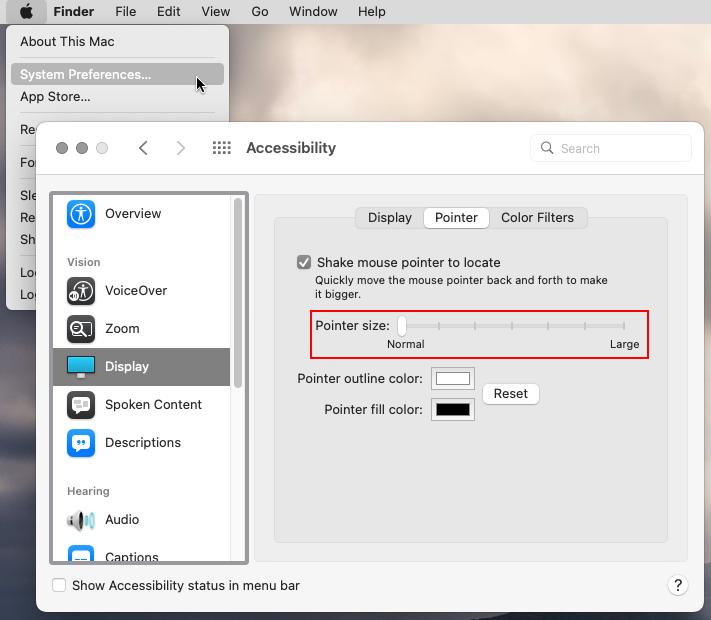Adobe Community
Adobe Community
- Home
- Photoshop Elements
- Discussions
- Frustrating issue with Eraser Tool
- Frustrating issue with Eraser Tool
Copy link to clipboard
Copied
My issue is with the Eraser Tool. For the tool, there is a cirle-cursor. My Issue is that the eraser tool does not fill the circle-cursor but is inside of the circle-cursor (small than the cursor). So, when I want to erase close to a line, I have to guess by overlapping the circle-cursor. It is very frustrating. It used to work, no longer. It is not a caps lock issue from what I can tell. I am using PS Elements 2019.
Thank you in advance for your help and guidance on this one!
 1 Correct answer
1 Correct answer
Go to System Preferences>Accessibility>Display and set the Cursor size to Normal.
Copy link to clipboard
Copied
What operating system are you using?
Copy link to clipboard
Copied
Mac, Catalina 10.15.2
Copy link to clipboard
Copied
I'm having the same problem with the eraser (circle-cursor) on my Macbook Pro using Monterey 12.6.1
I have contacted customer service twice and they were unable to help me. Please help, thank you
Copy link to clipboard
Copied
Lisa,
On macOS Monterey go to Apple>System Preferences>Accessibility>Display>Pointer and set the Pointer size to Normal.
Copy link to clipboard
Copied
Thank you soooooooo much Jeff, it worked. You are the best.
Copy link to clipboard
Copied
Go to System Preferences>Accessibility>Display and set the Cursor size to Normal.
Copy link to clipboard
Copied
You. Are. Awesome! I have been banging my head on this for weeks. I have no idea it was set from Normal, but you solved my issue.
Copy link to clipboard
Copied
I am having the same problem with the eraser on my MacBook Pro, using Monterey 12.6.1 Please help, I have contacted customer service twice and they were unable to help me.