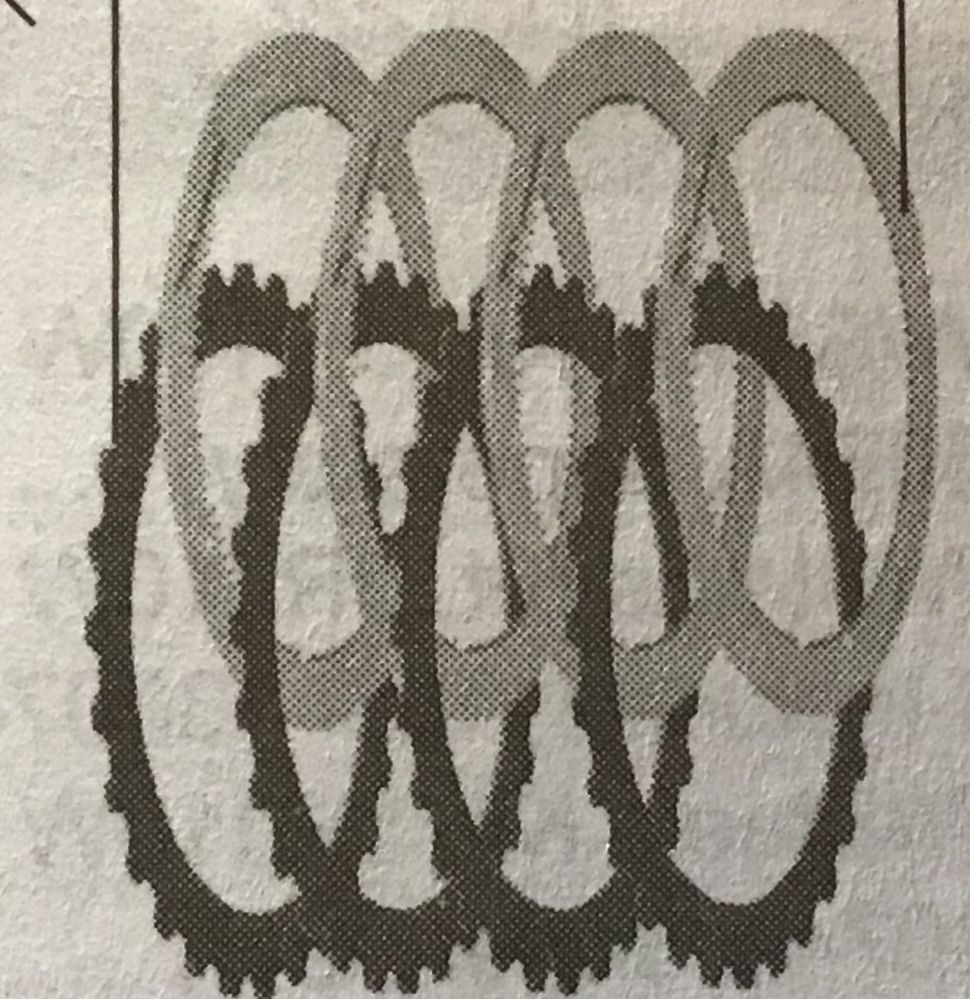Adobe Community
Adobe Community
- Home
- Photoshop Elements
- Discussions
- Help achieving “stacking” in Elements 2019
- Help achieving “stacking” in Elements 2019
Copy link to clipboard
Copied
I am new to photo editing and photoshop in general. I was tasked with creating a paper catalog using photos of transmission parts. I am trying to “stack” or “layer” a photo on top of itself. How do I achieve this in Elements 2019? Thanks in advance.
 1 Correct answer
1 Correct answer
You would open a file with a suitable background. This would be your "canvas." In the Layers palette it will show up as Background Layer.
Next, make a selection of part #1, and copy/paste it to the background. It will come in on a separete layer.
Repeat for part #2.
Activate the move tool to position parts 1&2.
Repeat for parts #3, 4, etc.

Copy link to clipboard
Copied
Moving to the Photoshop Elements forum from Photoshop
Copy link to clipboard
Copied
You would open a file with a suitable background. This would be your "canvas." In the Layers palette it will show up as Background Layer.
Next, make a selection of part #1, and copy/paste it to the background. It will come in on a separete layer.
Repeat for part #2.
Activate the move tool to position parts 1&2.
Repeat for parts #3, 4, etc.