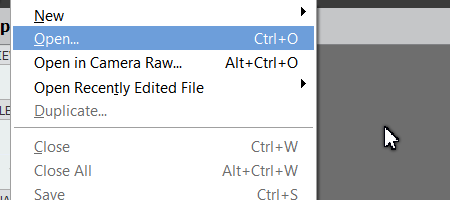Adobe Community
Adobe Community
- Home
- Photoshop Elements
- Discussions
- Thank you ssprengel. I will check my camera but us...
- Thank you ssprengel. I will check my camera but us...
Help please
Copy link to clipboard
Copied
Hi All
I am trying to use the Adobe Elements 14 to open an image in Camera Raw. I select the image in Elements Editor and then go down to Elements Organizer. but instead of bringing up the Camera Raw image with the selection box on the right hand side of the image where I would do all my alerations it just goes straight to the open image page where the tools are on the left hand side of the screen Can anyone tell me why this is happening please. It only happens with my latest import, I don't know why or how to correct it. I am very much a newbie to photoshop so any help would be gratefully received. I have tried to look in You Tube, but there are so many and I dont know what to look for. Thank you.
Copy link to clipboard
Copied
Sorry, but it is not clear to me what you are doing. First, what OS are you using - Windows or Mac? And what kind of file are you opening - a jpg or tiff, or a raw file? I do not understand what you mean when you say, I select the image in Elements Editor and then go down to Elements Organizer. Please explain.
When you open the file in the Editor, are you using the File>Open . . . command or the File>Open in Camera Raw . . . command?
If you are using a non-raw file with the Open command, it will open in the regular editor. If you are using a raw file with the Open command, it should open in the Adobe Camera Raw (ACR) interface which is the one you want to use. If you are using the Open in Camera Raw command, any kind of file should open in ACR.
Copy link to clipboard
Copied
Hello Greg_S. Sorry to take so long to get back to you but I could not find my post. This site is not very user friendly is it. I am using a Mac OS X Yosemite I'm trying to open a raw file but the screen just opens on the open image screen not the raw screen with the sliders on the right hand side of the image. which I usually get. You say if I open in the Open in Camera raw command ( which is what I always do ) It should work. I will check my camera tomorrow but it should be in camera raw which I normally use. Sorry to sound so thick but photoshop Elements is a huge learning curve for me as i'm a bit of a computer numpty to be honest. Thank you. 🙂
Copy link to clipboard
Copied
Sounds like you're opening a non-raw image, like a JPG. Did you switch off RAW in the camera, or is it an HDR or panorama where the camera might not have a RAW option, just JPG even if the camera is still set to produce RAWs normally?
Copy link to clipboard
Copied
Copy link to clipboard
Copied
Copy link to clipboard
Copied
I have checked the camera they are definitely shot in Raw. I think, as I am on a mac OS X Yosemite the problem could be there. I've noticed as well that half of my pictures are now a grey block with a question mark in the middle, yet another problem I know nothing about and cant find a resolution for even on the mighty "You Tube."