 Adobe Community
Adobe Community
- Home
- Photoshop Elements
- Discussions
- How can I induce elements 2019 to recognize a cata...
- How can I induce elements 2019 to recognize a cata...
How can I induce elements 2019 to recognize a catalog from elements 2018
Copy link to clipboard
Copied
Is there a conversion program?
Copy link to clipboard
Copied
Yes.
1. Open the Catalog Manager under the File menu.
2. Click convert.
3. Select the Elements 18 Catalog if it is within the dialog box.
4. Click Convert.
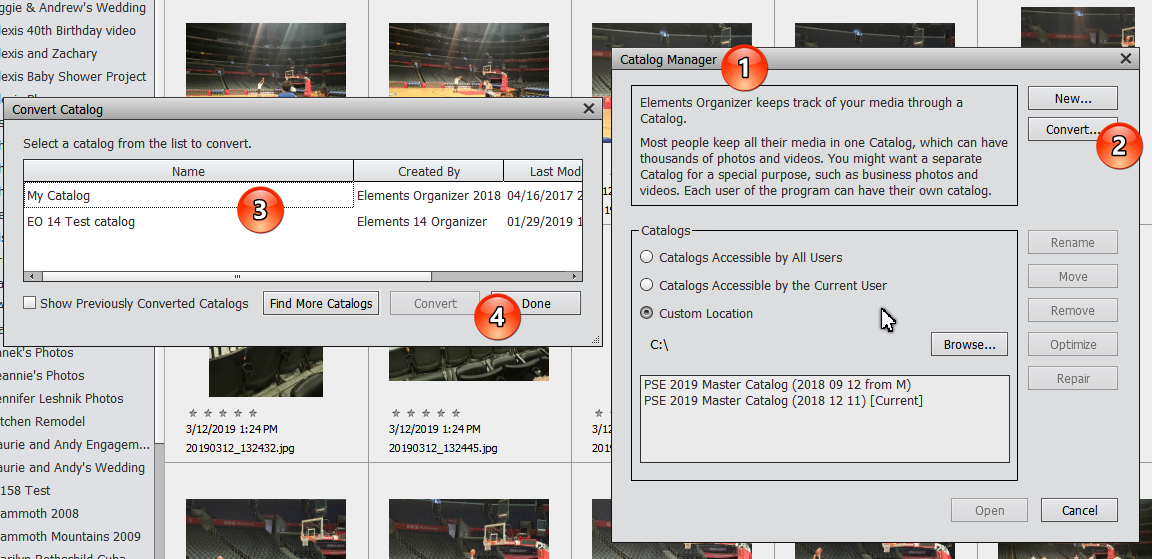
If you are having problems finding the catalog, there are a number of possibilities: (a) it may have already been converted, possibly when you first launched 2019, in which case you can check the box for Show previously converted catalogs, or (b) your catalog is in a custom location, in which case, click the Find More Catalogs button to open a browse window.
If you don't know where the catalog folder is located, open 2018 and select the Help>System Info menu choice. After a while, a dialog will pop up which includes the path to your current 2018 catalog.
