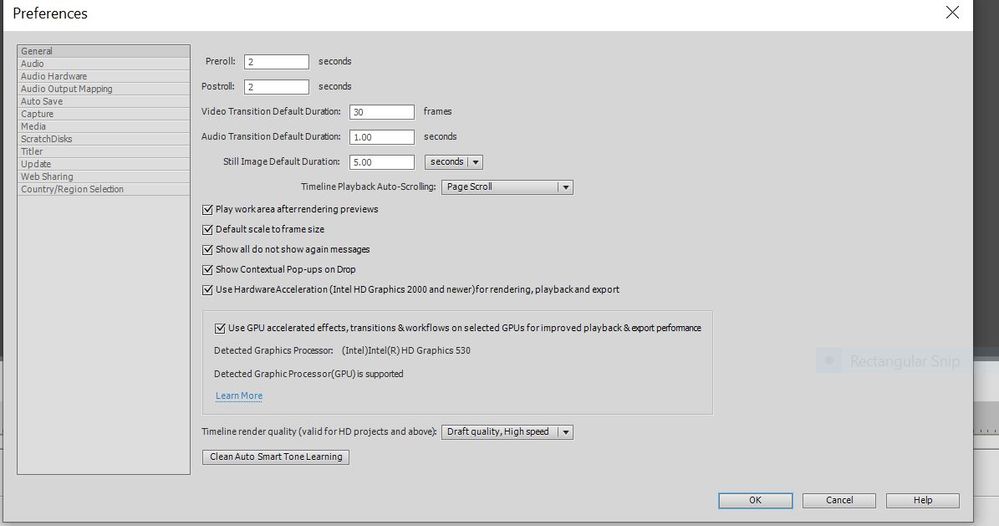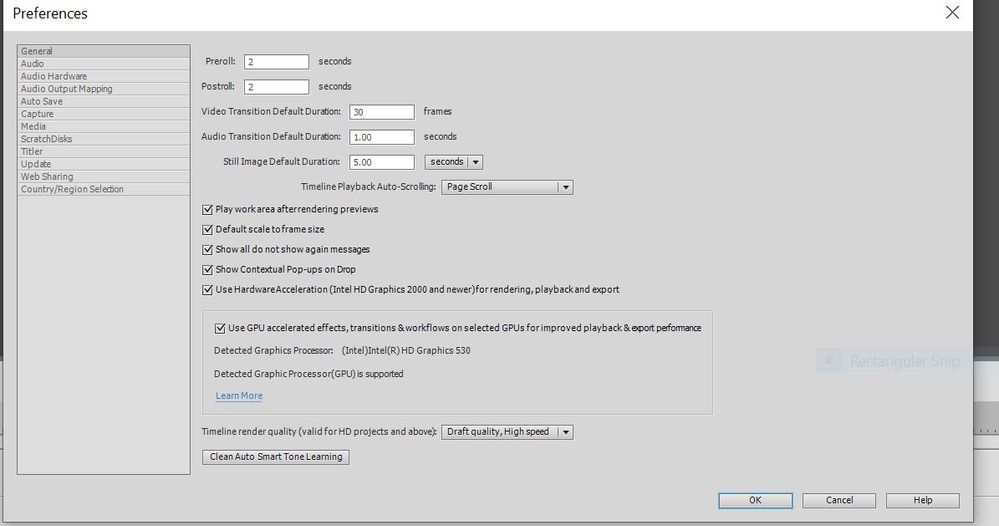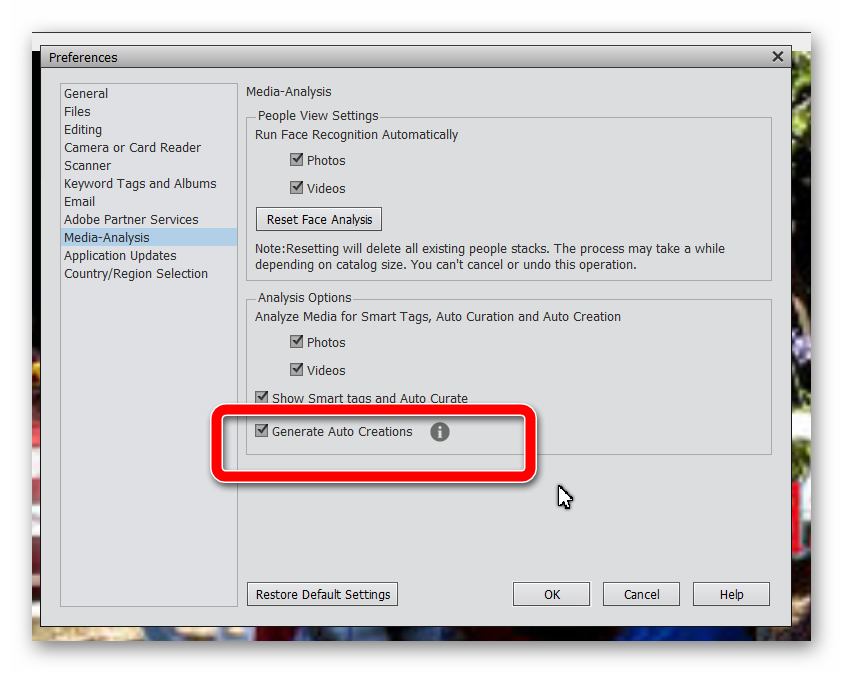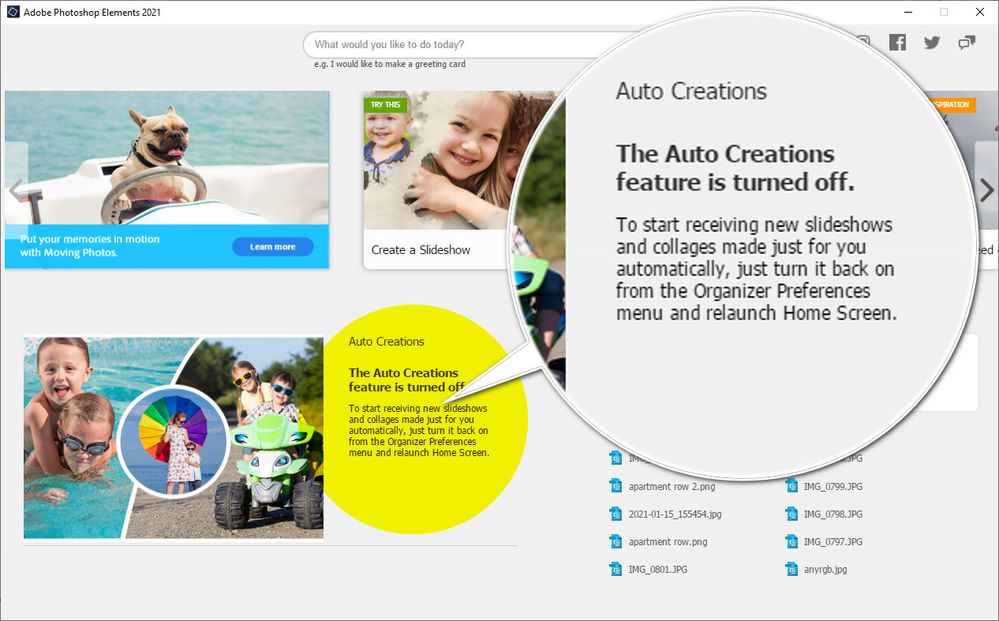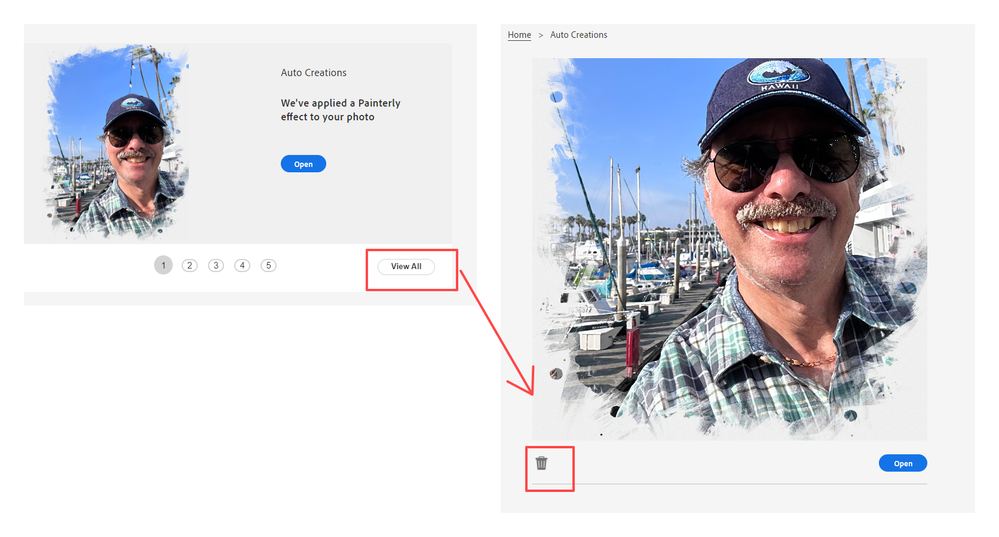Adobe Community
Adobe Community
- Home
- Photoshop Elements
- Discussions
- How do I delete auto creations in PSE 2021
- How do I delete auto creations in PSE 2021
How do I delete auto creations in PSE 2021
Copy link to clipboard
Copied
I am trying to get rid of this feature which is preventing me from closing files
How do I turn this of this auto creations feature off in the preferences
Below is a capture of the preferences menu. I cannot find any option to turn this annoying feature off
Thanks for your help
Copy link to clipboard
Copied
You have to go into the Organizer's Preferences>Media-Analysis dialog:
Copy link to clipboard
Copied
You will know it's all good when you see this.
Copy link to clipboard
Copied
How to delete existing creations is what the subject states and I need that answer.
Copy link to clipboard
Copied
Go here and delete any folders you find:
C:\ProgramData\Adobe\Elements Organizer\24.0\CAHeadless\Creations
The subject header the OP made wasn't what he wanted- he wanted to turn off auto creations. You want to actually delete them- something quikte different.
Copy link to clipboard
Copied
@wildcatherder if you click on the View All button in the Welcome Screen's Auto Creations panel, it will take you to a new dialog where you can use the trash can button to delete individual creations if that is what you want. However, depending on how many auto creations have been generated, when you delete one, it will be replaced by another. So, if you want to delete all currently generated auto creations, you would have to use Glenn's method (if you have Elements 2024). And if you don't want to have any new ACs, you would have to turn off the option as described in the responses to the OP.