 Adobe Community
Adobe Community
- Home
- Photoshop Elements
- Discussions
- How do I do this in PSE 2020? "Enhance, Adjust Col...
- How do I do this in PSE 2020? "Enhance, Adjust Col...
How do I do this in PSE 2020? "Enhance, Adjust Colors"
Copy link to clipboard
Copied
This is a little embarrassing, but I've been using PSE 8.0 until now. LOL. I finally upgraded, but there is a feature that I used to use all. the. time. in 8.0 and I can't figure it out in PSE2020...any ideas? ("enhance, adjust colors, color variations" and then I could lighten, darken or increase the colors) Thanks so much!
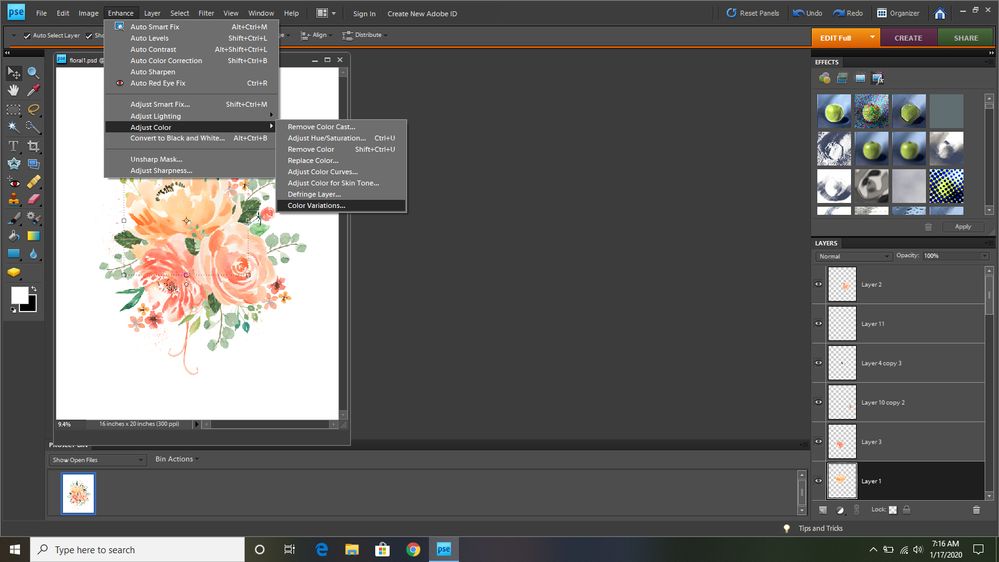
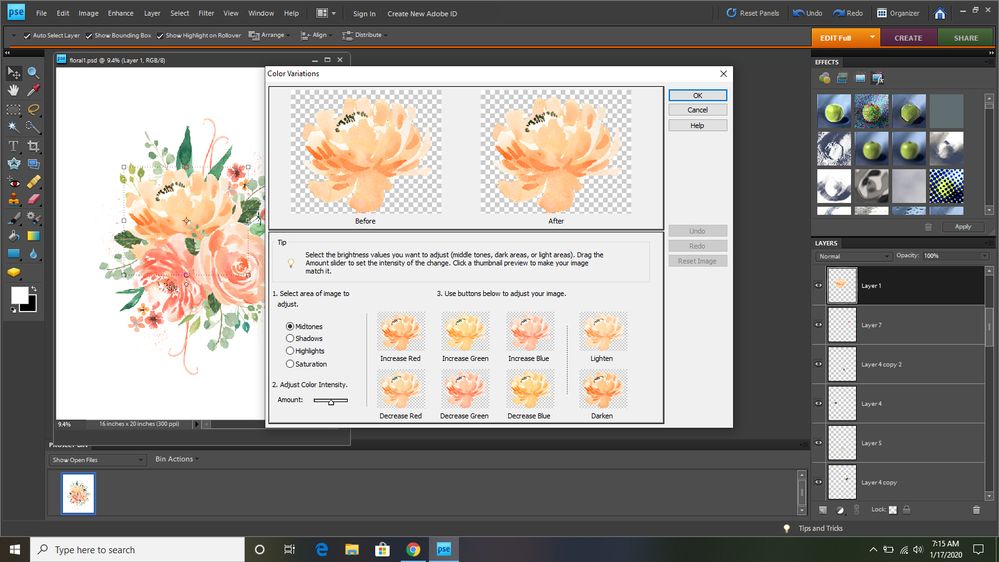
Copy link to clipboard
Copied
The 'color variations' option has been dropped a long time ago, probably in PSE11 with the change to 64 bits.
There are much more powerful tools in the expert mode or by using the ACR (camera raw) plugin.
The nearest equivalent is to be found in the 'Quick' mode with the color panel on the right. You can switch from 'quick' to 'expert' with a single click.
Copy link to clipboard
Copied
Thank you so much Michel! I'll look at the quick mode 🙂
