 Adobe Community
Adobe Community
- Home
- Photoshop Elements
- Discussions
- Re: How do I get rid of lines when cropping?
- Re: How do I get rid of lines when cropping?
Copy link to clipboard
Copied
I have PE 2019 and I'd like to get rid of the lines inside the image I'm trying to crop. I find them very distracting. Is there any way to do this? Thanks.
 1 Correct answer
1 Correct answer
You can turn off the Grid Overlay in the Crop Tool options.
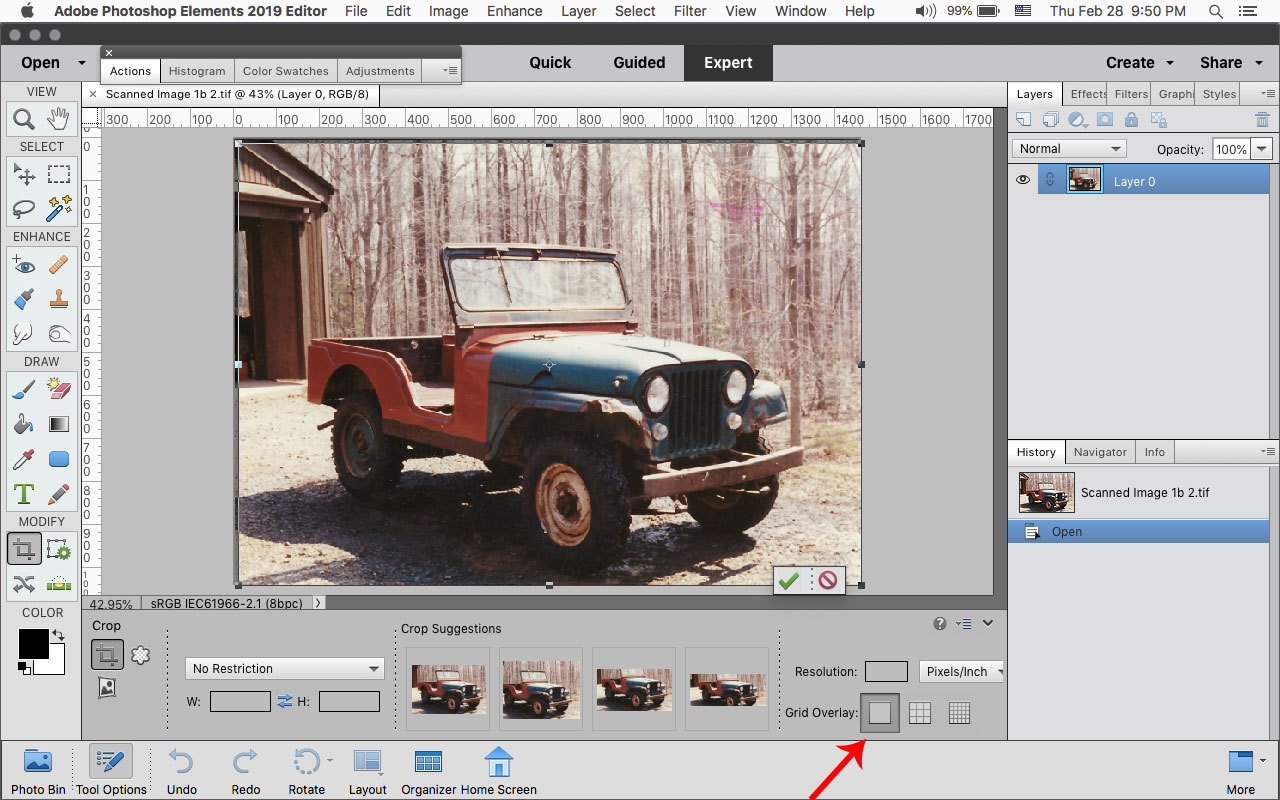
Copy link to clipboard
Copied
You can turn off the Grid Overlay in the Crop Tool options.
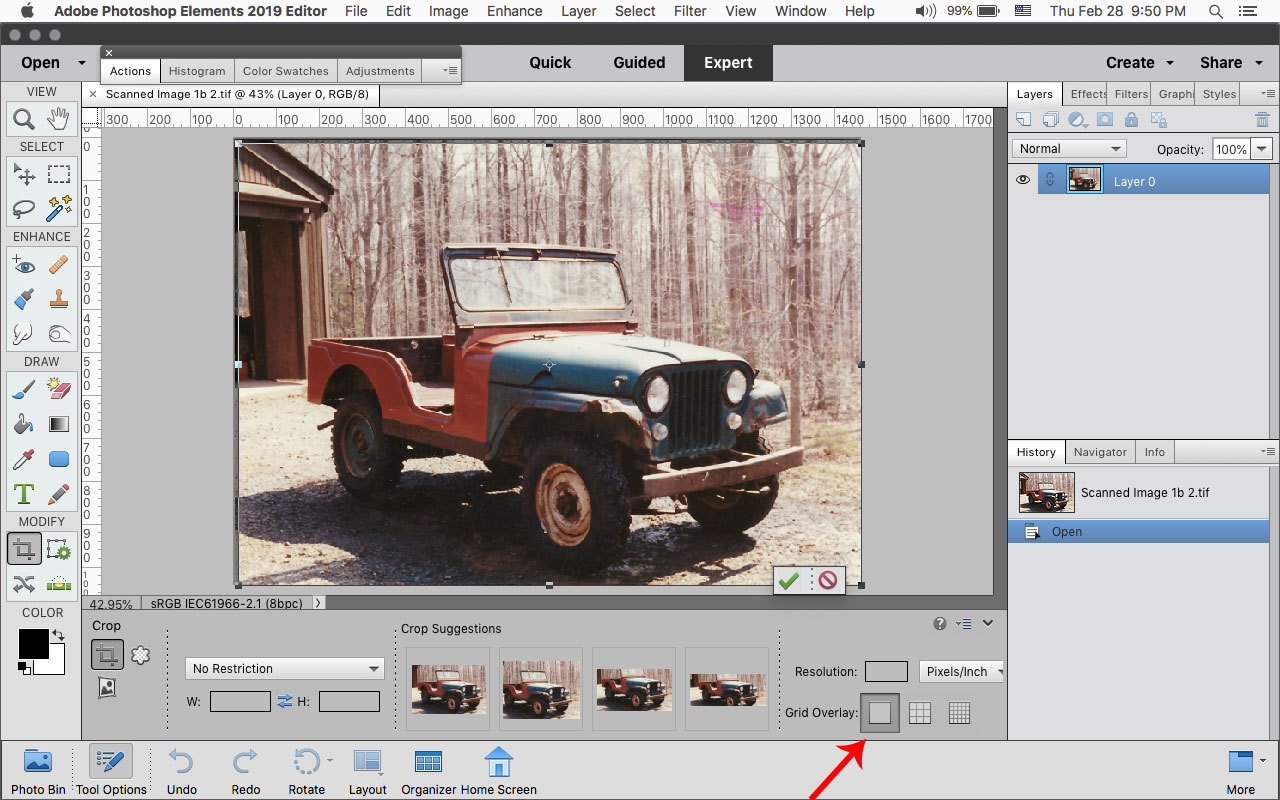
Copy link to clipboard
Copied
Okay, very good. Thanks Jeff.
Copy link to clipboard
Copied
Can you switch off the very small gridlines when you rotate using this Crop Tool? I have tried, by removing the grid overlay, but they still appear - these are distracting as very close together. Note - it only displays the tight grid, shown attached, when performing the rotate.
PSE 2020 on Mac Catalina 10.15.7
Thanks.
richard.
Copy link to clipboard
Copied
As far as i know, the Grid Lines that appear while rotating the Crop Tool cannot be removed.
That would, however, make for good feature request which you can post over here:
