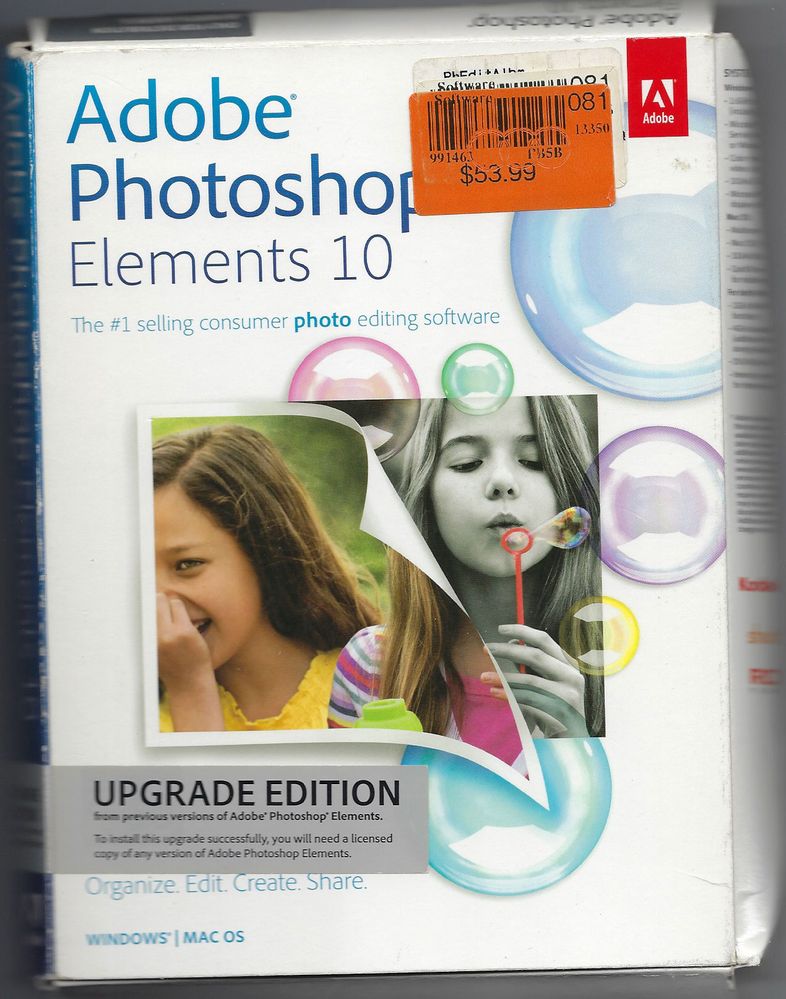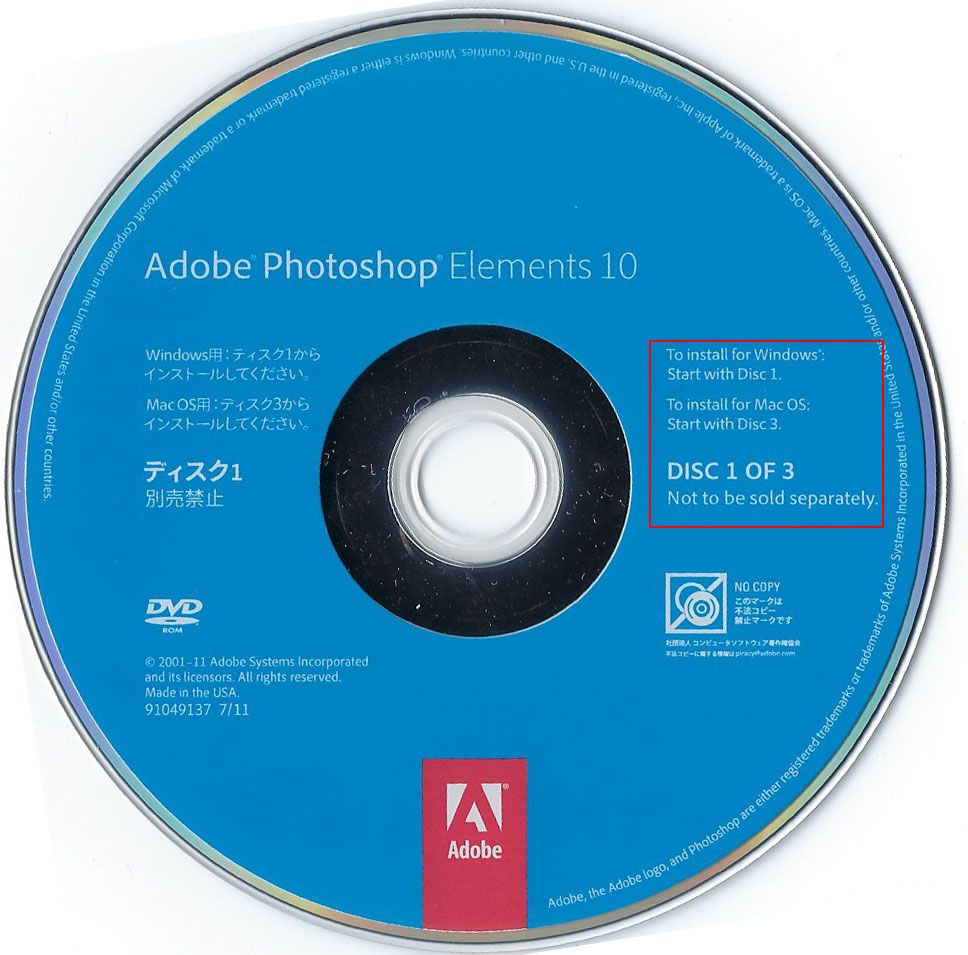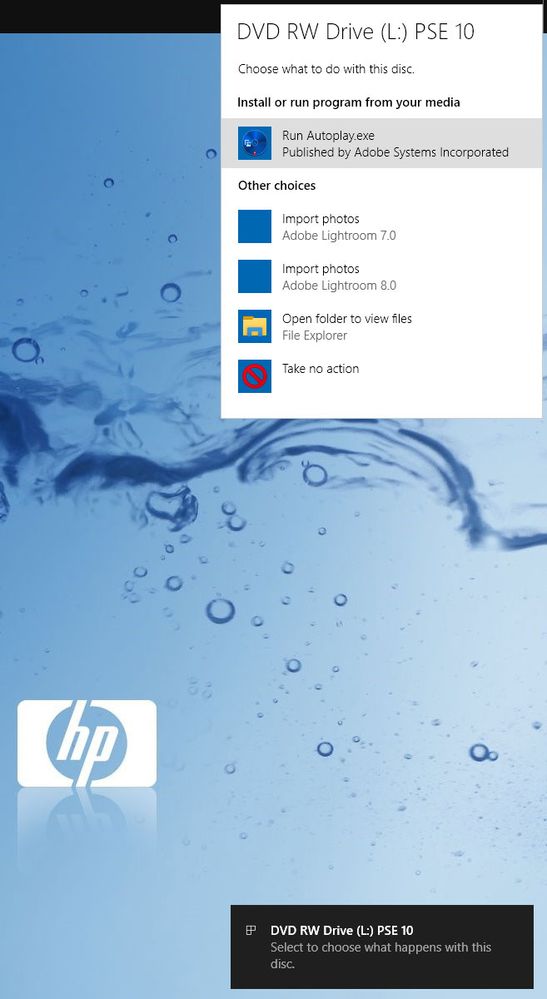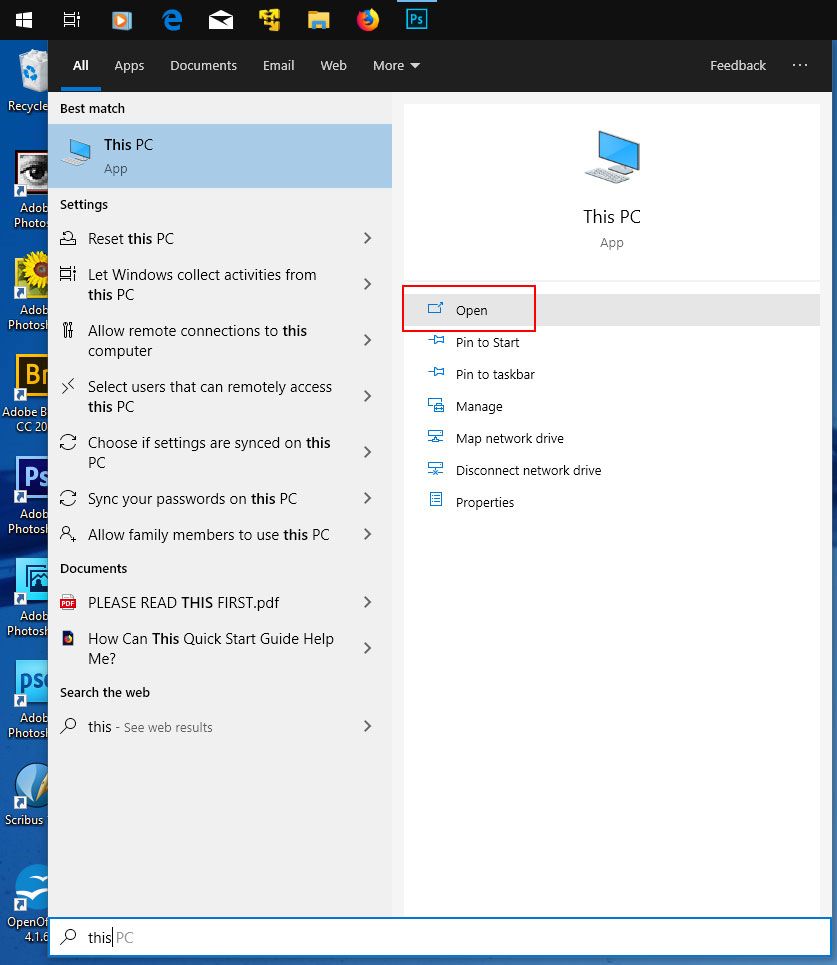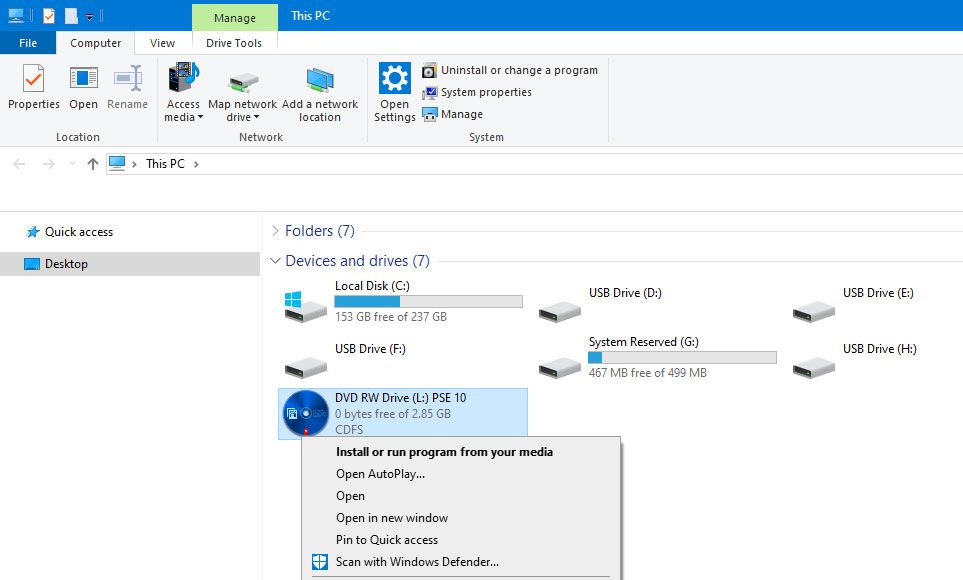Adobe Community
Adobe Community
- Home
- Photoshop Elements
- Discussions
- How do I install Photoshop Elements 10?
- How do I install Photoshop Elements 10?
Copy link to clipboard
Copied
I have a box with three DVDs to install Photoshop Elements 10.
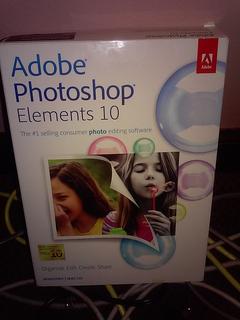
I want to install it on a Windows 64 bit computer. There are no instructions other than on the DVDs. DVD #1 says: "To install for Windows start with Disc 1." DVD #2 says the same thing. And DVD #3 is for Mac.
Then I found this site https://community.adobe.com/t5/Photoshop-Elements/FAQ-Installing-Elements-10-or-What-do-all-these-di... that says DVD#2 is for a Windows 64 bit computer.
When I put DVD#2 into the computer, I was expecting on-screen intructions to follow, but there were none. So I opened the DVD with the file manager and there are all these files. I did manage to find an .exe file, and I assumed that I needed to double click that to start the installation, but I figured I'd ask here first to see if that was the best (or wrong) way to go. Thanks.
 1 Correct answer
1 Correct answer
I have the same boxed set you do except mine is an "Upgrade Edition"
After you insert disc 1, ideally you should get the win 10 pop-up asking what to do and after clicking on it another dialog should appear that has a list of several choices.
If that doesn't happen, then click the Start menu icon in the taskbar and type This PC then click Open
In the windows explorer windows showing all your drives, right click on the PSE 10 dvd icon and there are several choices including
Open AutoPlay..
...Copy link to clipboard
Copied
You want to use Disk 1 which has photoshop elements 10, which yes is 32 bits, but still works on 64 bit windows.
(there is also a 32 bit trial version of premiere elements)
The second disk is for the Trial version of Premiere Elements which is 64 bits but is a video editing software.
Disk 3 is for a mac.
Copy link to clipboard
Copied
"Premiere Photoshop Elements"
I think Jeff meant:
Premiere Elements
Copy link to clipboard
Copied
Yes i did.
Thanks for catching that.
Copy link to clipboard
Copied
I have the same boxed set you do except mine is an "Upgrade Edition"
After you insert disc 1, ideally you should get the win 10 pop-up asking what to do and after clicking on it another dialog should appear that has a list of several choices.
If that doesn't happen, then click the Start menu icon in the taskbar and type This PC then click Open
In the windows explorer windows showing all your drives, right click on the PSE 10 dvd icon and there are several choices including
Open AutoPlay....
Copy link to clipboard
Copied
Copy link to clipboard
Copied
Copy link to clipboard
Copied
Copy link to clipboard
Copied
Your welcome.
Glad it worked.