 Adobe Community
Adobe Community
- Home
- Photoshop Elements
- Discussions
- How do I log out from a different computer?
- How do I log out from a different computer?
How do I log out from a different computer?
Copy link to clipboard
Copied
I installed PS Elements 12 on a work computer, but I no longer work there. Is there any way to log out of PS from that computer using my home computer? I don't think just changing my password will work because I never logged out before I left. Please help.
Copy link to clipboard
Copied
Hi Patrick,
Not sure what you mean by logging out from a different? I believe logging in and out is related to the operating system. And if someone might have turned off your work computer or logged into to a different user account, then I think you're already logged out of that computer.
Are you not able to user Photoshop Elements 12?
Could you please provide some more information? As it would be helpful for us to troubleshoot further.
Regards,
Sahil
Copy link to clipboard
Copied
The oldest version I have on my machine is Elements 14. I don't know if things are different with 12. However, what is your concern about logging (signing) out of the work computer? That somebody else will use the program while you are using it on another computer? If so, you should contact support. Go to this page and there is a link to contact online chat support. They should be able to help you de-activate the work computer.
You are allowed to have the program installed on two computers, but can only use one at a time. If you are only bothered about using your home computer, you can do so without deactivating the work computer. But since the program is still installed on the other computer, it is probably best to contact support.
Copy link to clipboard
Copied
Perhaps I should have said "sign out." I installed PS on computer A and did not log out or uninstall. Without remote access, how can I sign out of computer A? Will changing my password on computer B disable PS on computer A?
Copy link to clipboard
Copied
Go here and ask to only have your activations reset:
Click the Chat icon to initiate chat:
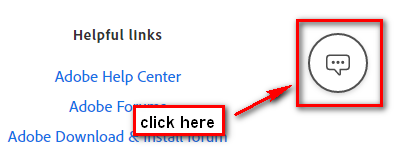
Copy link to clipboard
Copied
No luck ![]()
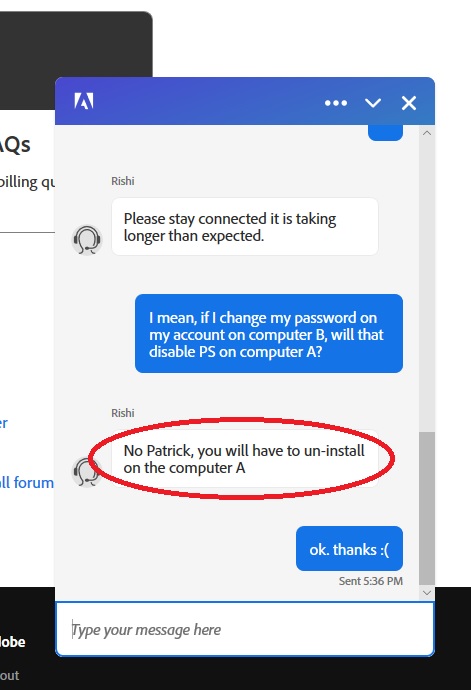
Copy link to clipboard
Copied
It is unclear from your screenshot whether the support person understood the problem. I would give it another try and see if you get a more helpful response. You should do as Peru Bob suggested and ask Support to deactivate all machines currently using your serial number.

