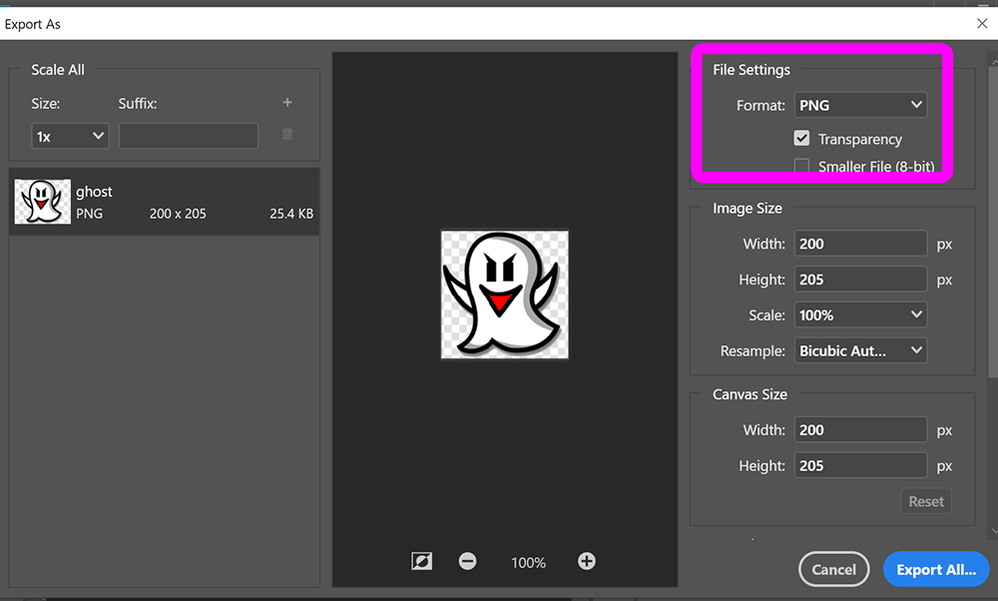Adobe Community
Adobe Community
- Home
- Photoshop Elements
- Discussions
- How to ammend an image to a transparent background...
- How to ammend an image to a transparent background...
Copy link to clipboard
Copied
I have a main picture and wish to place a figure on to the main picture.
I am using Elements.
I find when I ammend the figure image and remove the background in Elements the background is transparent.
When I save the figure and view it, the transparent area is filled with white.
How can I get a figure with a transparent back ground pasted on to the main picture?
Thanks for any help
Regards
John
 1 Correct answer
1 Correct answer
Hi @johnhardy10,
As @BenPleysier said, this isn't a Dreamweaver question. It's a Photoshop question. Be sure to Save As PNG with alpha-transparency enabled. JPG does NOT support alpha-transparency.
In Photoshop CC, and presumably Elements too, transparent background is denoted by a checkerboard pattern. See screenshot.
Hope that helps. Post back if you need more help.
Copy link to clipboard
Copied
This is not a Dreamweaver question. See https://www.adobe.com/express/feature/image/transparent-background or use Bing to search.
Copy link to clipboard
Copied
Hi @johnhardy10,
As @BenPleysier said, this isn't a Dreamweaver question. It's a Photoshop question. Be sure to Save As PNG with alpha-transparency enabled. JPG does NOT support alpha-transparency.
In Photoshop CC, and presumably Elements too, transparent background is denoted by a checkerboard pattern. See screenshot.
Hope that helps. Post back if you need more help.
Alt-Web Design & Publishing ~ Web : Print : Graphics : Media
Copy link to clipboard
Copied
Thanks for your replies, these help a lot.
Regards
John