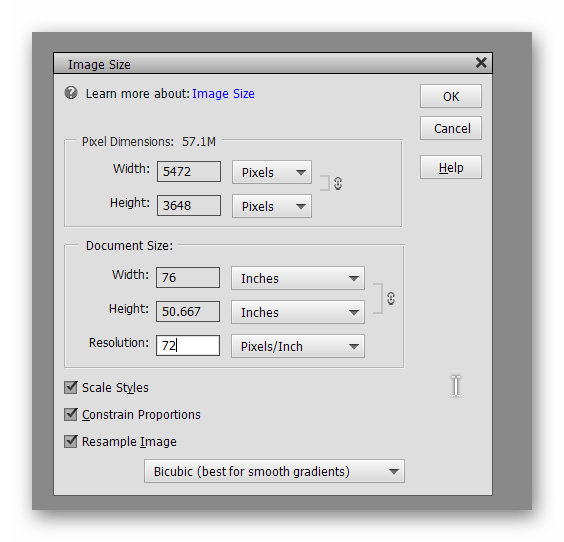Adobe Community
Adobe Community
Turn on suggestions
Auto-suggest helps you quickly narrow down your search results by suggesting possible matches as you type.
Exit
- Home
- Photoshop Elements
- Discussions
- How to change document resolution
- How to change document resolution
0
How to change document resolution
New Here
,
/t5/photoshop-elements-discussions/how-to-change-document-resolution/td-p/10726162
Nov 08, 2019
Nov 08, 2019
Copy link to clipboard
Copied
Hi
I have created a whole bunch of psd files as using high quality graphics for Printables. But I accidentally didn't set it at 300 when I created the files. I have saved the files as both psd and jpeg. Now I want to print them but see they are actually at 72,! The clip art I used in the files were good quality to start with. It's me that set up the artwork composition files wrong. How do I fix it
TOPICS
How to
Community guidelines
Be kind and respectful, give credit to the original source of content, and search for duplicates before posting.
Learn more
Community Expert
,
LATEST
/t5/photoshop-elements-discussions/how-to-change-document-resolution/m-p/10726237#M48664
Nov 08, 2019
Nov 08, 2019
Copy link to clipboard
Copied
Go to the Image>Resize>Image Size dialog and change the resolution from 72 to 300.
Community guidelines
Be kind and respectful, give credit to the original source of content, and search for duplicates before posting.
Learn more
Resources
Get Started
Troubleshooting
New features & Updates
Copyright © 2023 Adobe. All rights reserved.