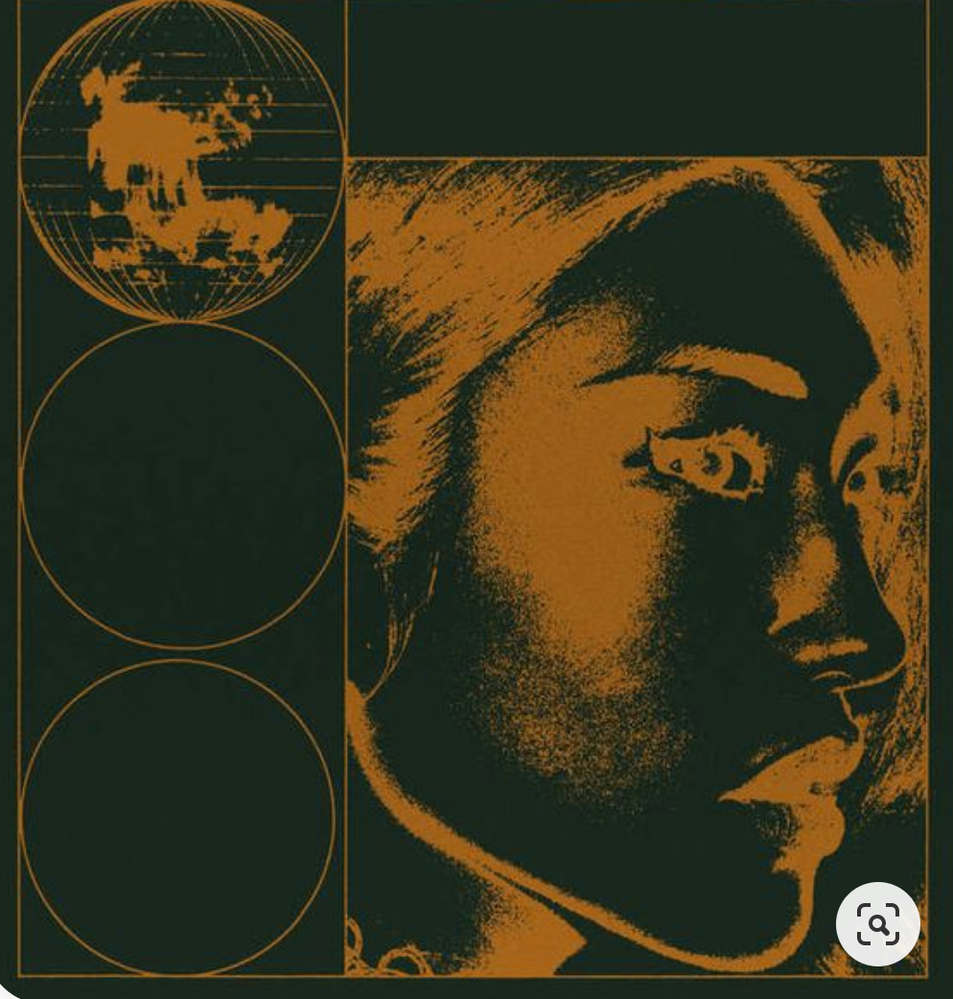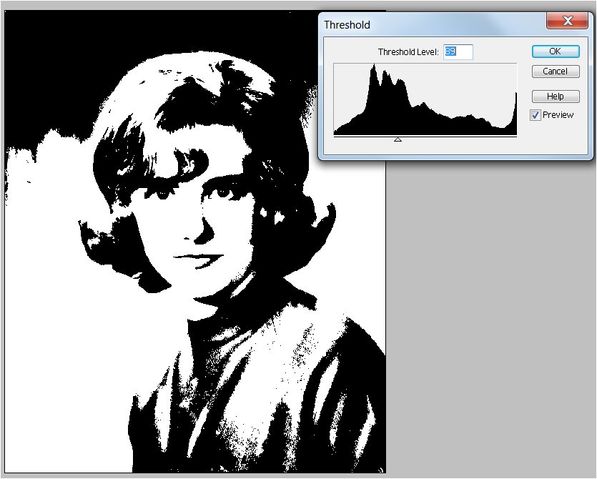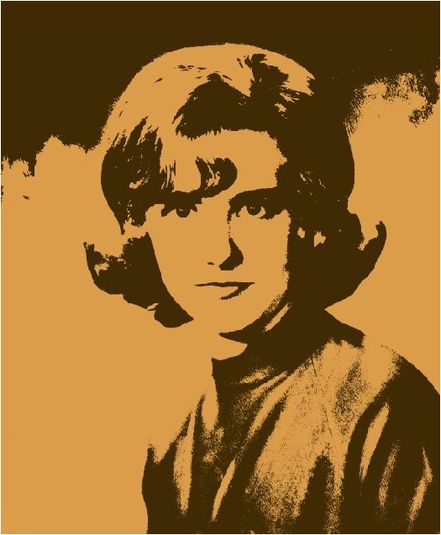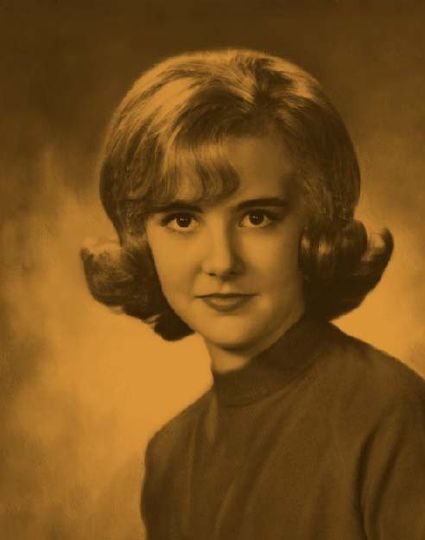Adobe Community
Adobe Community
- Home
- Photoshop Elements
- Discussions
- How to create this photoshop effect?
- How to create this photoshop effect?
How to create this photoshop effect?
Copy link to clipboard
Copied
Hi there, I'm looking to create a photo effect like the attached file. I've tried various things but can't seem to match it, so I'm not sure if I'm using the right effects.
So far I've tried > Inverese image > brightness contrast / levels adjustments > posterize(?) > added some grain(?) which gets similar results, however I can't get the two colours. I thought it was duotone but this isn't right.
If anyone could help that would be much apperciated! I'm also not sure posterize and grain is correct so open to ideas.
Thank you!
Copy link to clipboard
Copied
Without seeing the original you're trying this on, I'd say to go Image>Adjustments>Invert and see what that does.
-edit- Sorry, I just noticed you'd already tried inverting it. Can you post the results you got?
Copy link to clipboard
Copied
Hi, I've think I've worked out the textures! The problem now is seperating and adding two (or more) colours into the image...
Copy link to clipboard
Copied
Here's a way to get a duotone effect....
Image > Adjustments > Posterize. Move Threshold Level to get desired effect.
Set Foreground/Background color swatches to the darker/lighter colors.
Add Gradient Map adjustment layer.
Without the Posterize step...