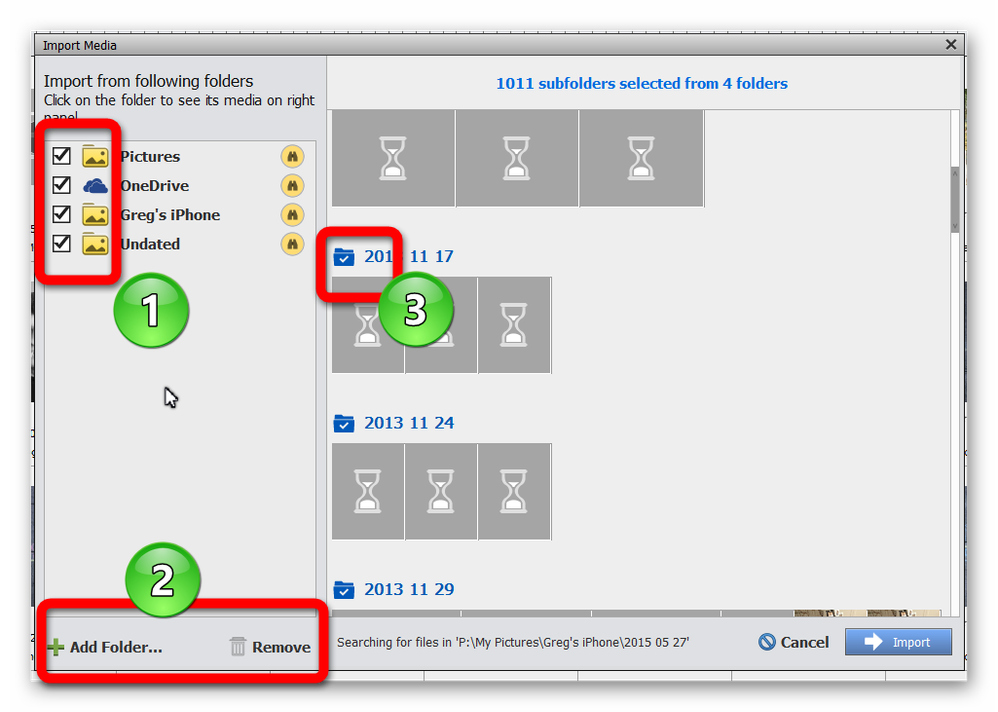Adobe Community
Adobe Community
- Home
- Photoshop Elements
- Discussions
- How to Import Catalog from APE 2020 into APE 2019
- How to Import Catalog from APE 2020 into APE 2019
Copy link to clipboard
Copied
I have the serial #’s for Photoshop Elements 2019 & Premiere Elements 2019 which I purchased.
When I went to the web site to download 2019, the 2020 version was listed. I thought they were upgrading to the current version so I downloaded and installed 2020 and ran as a trial. When I went to apply the serial #'s they were not accepted. I can't find the directions to transfer the "Catalog" from 2020 to 2019. I was originally running Adobe Photoshop Elements 15. I have made extensive photo additions and changes under APE 2020 which I do NOT want to lose…many hours of work.
Since my “trial” has run out on 2020 I cannot open it to see which “Catalog” it is named and where it is located.
??How to find the 2020 Catalog??
??How to import or restore 2020 to 2019??
Thank you,
 1 Correct answer
1 Correct answer
In the Bulk Import Dialog, you can:
- Uncheck the Folders that you want to search
- Add or remove the locations that are being searched
- Uncheck the Blue boxes of found sub-folders that you are not interested in
Copy link to clipboard
Copied
??How to find the 2020 Catalog??
The 2020 catalog is a folder containing a file named 'catalog.pse18db'. You can search for such a file with your Windows explorer.
??How to import or restore 2020 to 2019??
That's impossible. You can only convert from an old version to a newer one. Already converted catalogs are not overwritten after the conversion. They may have a -1 suffix.
Which versions are still installed and licensed on your computer? PSE15? PSE2019?
Copy link to clipboard
Copied
Thank you for quick reply.
I currently have:
PSE15 Installed Licensed
PSE2019 Installed Licensed
Premiere Elements 2019 Installed Licensed
PSE2020 Installed Unlicensed
PSE10 Not installed Licensed
My problem is I imported over 500 photos into folders while using 2020.
Obviously one solution is to purchase 2020 which I hate to do since I recently purchased 2019.
BTW: I did a search on my entire hard drive and did not find a file named catalog.pse18db
Maybe because 2020 is not licensed?
Thank you
Copy link to clipboard
Copied
I did a search on my entire hard drive and did not find a file named catalog.pse18db
You need to have your File Explorer set to show file extensions.
As for importing the files you worked on in 2020, try doing a Bulk Import. That should find and import all your new files. And if you have tagged them, the tags can be imported. Face recognition performed with 2020 will not transfer back to 2019 although the People tags will come in as Imported Keyword tags.
Copy link to clipboard
Copied
File Explorer is set to show 'file name extensions'
My fear with doing a Bulk Import is missing images. I have images scattered over numerous directories, sub-directories, Users, etc.
If I include the C:\ root directory to get everything, I will get all sorts of .jpg files that are related to software, apps, etc.
How do I get all my files and not others?
Thank you
Copy link to clipboard
Copied
In the Bulk Import Dialog, you can:
- Uncheck the Folders that you want to search
- Add or remove the locations that are being searched
- Uncheck the Blue boxes of found sub-folders that you are not interested in
Copy link to clipboard
Copied
Thank you for your helpful reply. My images are scattered over many folders/sub-folders. I gave up and purchased the 2020 and all is well.