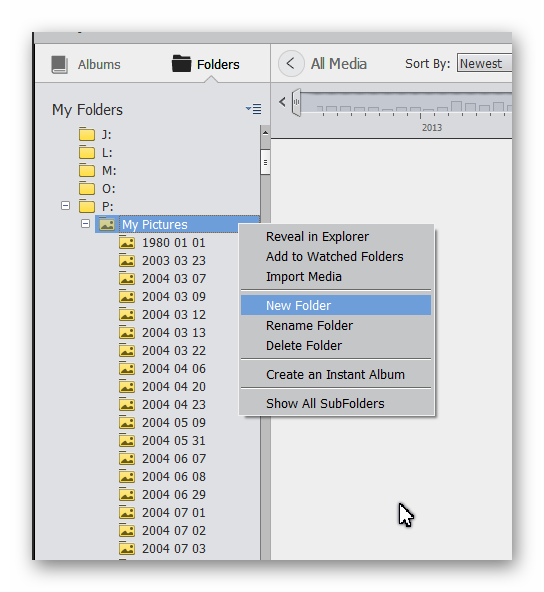Adobe Community
Adobe Community
Turn on suggestions
Auto-suggest helps you quickly narrow down your search results by suggesting possible matches as you type.
Exit
- Home
- Photoshop Elements
- Discussions
- Re: How to make New Folder & combine existing File...
- Re: How to make New Folder & combine existing File...
0
How to make New Folder & combine existing Files into New Folder within Photoshop Elements 2020
Community Beginner
,
/t5/photoshop-elements-discussions/how-to-make-new-folder-amp-combine-existing-files-into-new-folder-within-photoshop-elements-2020/td-p/10896367
Feb 01, 2020
Feb 01, 2020
Copy link to clipboard
Copied
Seeking advice on how to create a New Folder and then move existing files and folders into the newly created folder - always staying within Photoshop Elements 2020 program.
Jim
TOPICS
How to
Community guidelines
Be kind and respectful, give credit to the original source of content, and search for duplicates before posting.
Learn more
Community Expert
,
/t5/photoshop-elements-discussions/how-to-make-new-folder-amp-combine-existing-files-into-new-folder-within-photoshop-elements-2020/m-p/10896401#M52236
Feb 01, 2020
Feb 01, 2020
Copy link to clipboard
Copied
In the Folder Panel, make sure that you are in the Tree View rather than the Flat View. Then right-click on the drive, folder or sub-folder where you want to add a folder and select New Folder.
Once your new folder has been created, you can drag and drop files that you have selected in the grid to the new folder. Or, you can drag and drop an entire folder from the tree to the new folder. (This will create a sub-folder.)
Community guidelines
Be kind and respectful, give credit to the original source of content, and search for duplicates before posting.
Learn more
jamesC10405
AUTHOR
Community Beginner
,
LATEST
/t5/photoshop-elements-discussions/how-to-make-new-folder-amp-combine-existing-files-into-new-folder-within-photoshop-elements-2020/m-p/10897507#M52268
Feb 02, 2020
Feb 02, 2020
Copy link to clipboard
Copied
Sent from Mail for Windows 10
I’m very grateful!
Jim
I’m very grateful!
Jim
Community guidelines
Be kind and respectful, give credit to the original source of content, and search for duplicates before posting.
Learn more
Resources
Get Started
Troubleshooting
New features & Updates
Copyright © 2024 Adobe. All rights reserved.