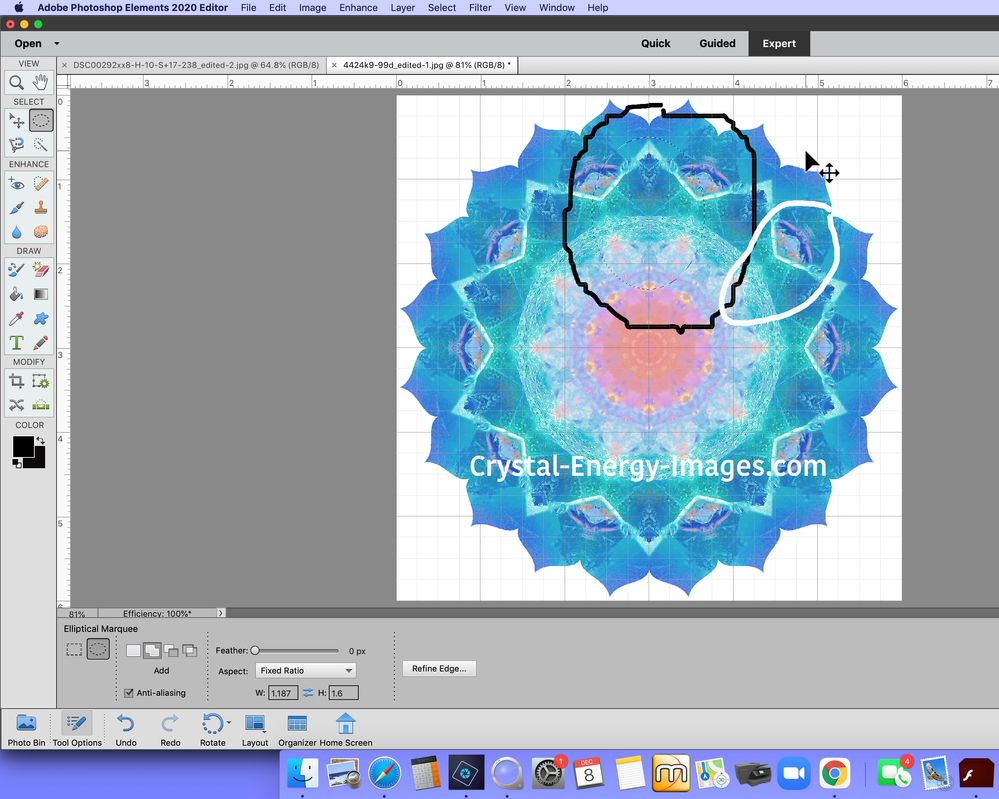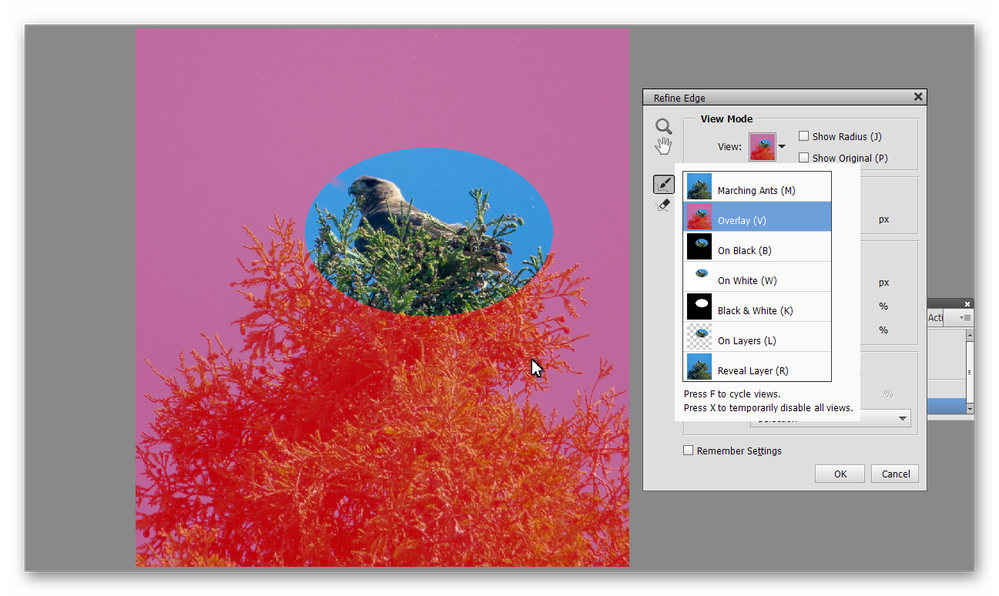Adobe Community
Adobe Community
- Home
- Photoshop Elements
- Discussions
- How to make the selection tool be made more visibl...
- How to make the selection tool be made more visibl...
How to make the selection tool be made more visible?
Copy link to clipboard
Copied
Can rhe selection tool line be made more distinct? When drawing, I have difficulty seeing it on the subject. It is particularly difficult when using the eliptical tool. Maybe it's my eyes!
I use Elements 2020 on a MAC. Much appreciation for any help.
Thank you
Jean
Copy link to clipboard
Copied
Thanks for reaching out to us.
Currently there is no way/setting for a user to change the way the selections look on image. Although the selection should be distinctly visible, because once you are done with making the selection, the selection turns into moving dashed line (called marching ants) which gives the clear view of where the selection is. If this is not happening in your case then that might be an issue. You can post a video or screenshot here to show, if there is an issue.
Alternatively, you can zoom (using Cmd +) into the image to areas where the selection is, which would help you see the selections more clearly.
I hope this helps you.
Thanks.
Copy link to clipboard
Copied
Thank you so much for your prompt reply! I do increase the image size. As you can see in the screen shot of an elliptical oval inside the black pencil, it is still diffcult to see. I greatly increased my cursor which helped. I have a 27 inch MAC screen
Copy link to clipboard
Copied
1) Can it be tilted diagonally to isolate an area such as the white lined area? Or do I need to actually rotate the image first?
Once you create your oval shape, go to the Selection menu and choose transform selection. You will then be able to rotate/tilt or resize the selection using the transform handles that become available.
2) Can an image in the Fixed Ratio setting be clicked and dragged? Can't do it.
I'm not sure what your problem is here. Can you be more specific about what you are trying to do. Are you working with a regular layer or are you trying to click and drag a background layer? A background layer cannot be moved. Double-click on a background layer and it will become a regular layer that can be click-and-dragged.
3) I can click and drag if in Fixed Size. However, I don't use this setting because it keeps making new ovals wherever I click, so Fixed Ratio is preferrable.
Again, I'm not sure what is going wrong here. See my comment to your last question. Also, if you are getting multiple selections but only want one, make sure that the selection tool is set to New selection, not in the Add to Selection mode.
Copy link to clipboard
Copied
Greg, thank you so much! You are a good teacher... I have a book, but get lost trying to teach myself and follow the info. As questions come up, I try to figure it out in a hit or miss way with varying success.
-My question regarding moving an oval diagonally or adjusting to select the area I want to isolate was solved with the "Transform Selection"tool.
-Multiple ovals in the "Fixed Size" was caused by being in "Add to Selection Mode" Now I am fine in the "New"
-Appreciate the tips on making the selection more obvious in the "View Mode"
Much apprecaition,
Jean
Copy link to clipboard
Copied
Experience is a great teacher. 😊 I'm sure I have been tripped up by the same issues you have faced.
Copy link to clipboard
Copied
I also wanted to mention that it may help you visualize the selection if you open the Refine Edge tool. There are various views of the selection that are available: