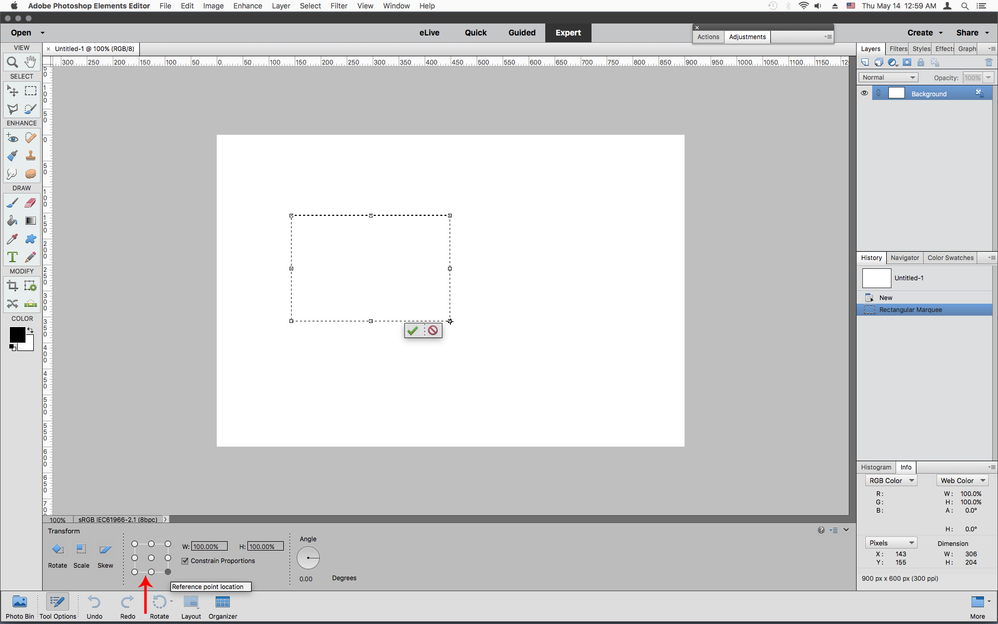Adobe Community
Adobe Community
- Home
- Photoshop Elements
- Discussions
- Have you chosen an action to perform after making ...
- Have you chosen an action to perform after making ...
How to move pivot point in Photoshop Elements 2020
Copy link to clipboard
Copied
This is on a PC running Windows 10. I have tried pressing "CTRL", "Fn", "Alt, or Shift key" as I select the pivot point using the "Select" tool and cannot move the pivot point without moving the whole selection.
Copy link to clipboard
Copied
Have you chosen an action to perform after making a selection other than "move"?
Move will give you a pivot point, but you can't place it elsewhere.
Take a different action for example free transform (Cntrl-T) after you have made a selection.
I checked it and the alt key does the job for me to move the pivot point. (win10)
Copy link to clipboard
Copied
This is great, it worked perfectly. alt does not work by itself but after as you said chosing a different action i.e. Ctrl T, then it worked perfectly! Thank you again!
Copy link to clipboard
Copied
Please press the Alt key
Copy link to clipboard
Copied
You can also move the Reference Point to corners/sides/center in the tool options for Transform.