 Adobe Community
Adobe Community
- Home
- Photoshop Elements
- Discussions
- How to Open Photoshop Organizer 2019 Directly
- How to Open Photoshop Organizer 2019 Directly
Copy link to clipboard
Copied
I hate the splash screen. I don't need photo collages, or effects, or slide shows. I use the Organizer exclusively. How can I go straight there? I tried to find the .exe for the Organizer but was not able to; perhaps it is there.
Let's keep things simple Adobe! ![]() Thank you.
Thank you.
 1 Correct answer
1 Correct answer
What OS do you have? For Windows 10, the path to the PhotshopElementsOrganizer.exe file is: C:\Program Files\Adobe\Elements 2019 Organizer\ . I don't have a clue about Macs.
Copy link to clipboard
Copied
What OS do you have? For Windows 10, the path to the PhotshopElementsOrganizer.exe file is: C:\Program Files\Adobe\Elements 2019 Organizer\ . I don't have a clue about Macs.
Copy link to clipboard
Copied
I followed the shortcut to the "Adobe Premiere Elements 2019" folder. Didn't think to back out and see what was in the same root folder. Thank you!
Copy link to clipboard
Copied
Just an extra question. From memory, i believe in previous versions, there was also an "PhotoShopEditor.exe" to start the editor without the splash screen first. in 2019 i cannot find this executable.
I believe that there was also an option when starting the splash screen to select if you always wanted to open the organiser or the editor. I cannot find this option also.
Any idea how to directly start the editor software?
Copy link to clipboard
Copied
You are correct. There is no longer an option to always start the Organizer or Editor when launching from the Elements 2019 icon.
The PhotoshopElementsEditor.exe file can be found at: C:\Program Files\Adobe\Photoshop Elements 2019\
I'm curious. Were you unable to find the folder because it has an Adobe Icon instead of a yellow folder icon? I have found this to be confusing in the past.
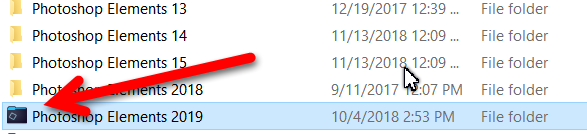
Copy link to clipboard
Copied
Ai ai. the folder icon was indeed my problem. Found it now. Thanx
