 Adobe Community
Adobe Community
how to post a question
Copy link to clipboard
Copied
with this latest forum i do not see where to post a question.
yes i signed in
this screen pooped up. does it work?
thanks fellow sufferers
[Moved from non-technical Forum Lounge to specific Program forum... Mod]
[Here is the list of all Adobe forums... https://forums.adobe.com/welcome]
Copy link to clipboard
Copied
yes i found a screen list of instructions on where to post. but they are nothing like the forum now!
i have a simple PE5 question
Copy link to clipboard
Copied
anon125 wrote:
yes i found a screen list of instructions on where to post. but they are nothing like the forum now!
i have a simple PE5 question
Make sure you are signed in and then just click the reply button.
Copy link to clipboard
Copied
i could not post this without being signed in
Copy link to clipboard
Copied
So, what is your question?
Copy link to clipboard
Copied
well where do i find the post a question for PE5 so lots can see it. there was no POST NEW... etc button
what i need to know is...
i will be making dozens of images of various sizes.
i need to put a say 1/8 inch border around them all.
no matter the size of the image the border is always say 1/8 inch.
With the white also
thanks
Copy link to clipboard
Copied
anon125 wrote:
well where do i find the post a question for PE5 so lots can see it. there was no POST NEW... etc button
If you are in the Photoshop Elements forum, go down a bit and you'll see this:
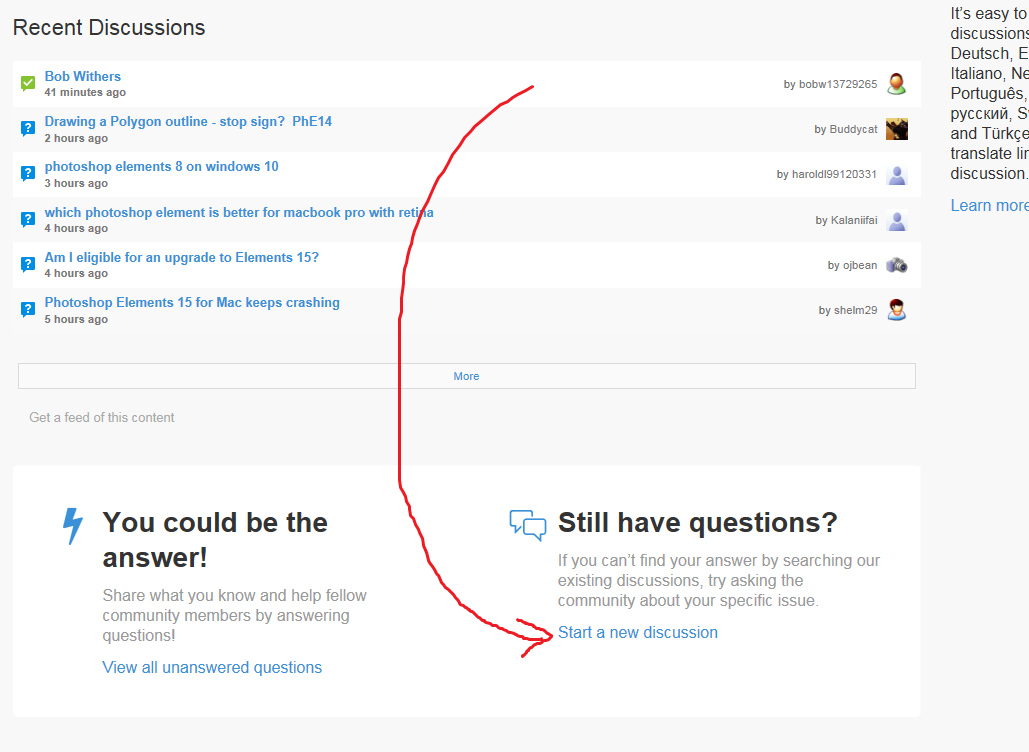
That's how to make a new post in this forum. It's not as clear as it should be.
Copy link to clipboard
Copied
Every time I open a document there is a toolbar in the right hand margin that takes up two inches of my screen. It makes the font of what I need to see on the left side of the scree too small. I have never used any of these tools and most seem to be new products to sell me. I open documents many time a day and am tired to the point of distraction at having to click the right arrow to make this margin go away each time. Is there someway to make it go away permanently? I can access the tools any time I want. I don't need them to appear all time.
Copy link to clipboard
Copied
One way:
Add a white stroke and then a black stroke.
Copy link to clipboard
Copied
Thanks guys

