 Adobe Community
Adobe Community
Copy link to clipboard
Copied
Photoshop Elements 2018
windows 10 on a home computer
I have created a catalog named "child" It contains 218 media files. I named it child as it is a subset of the parent which contains 1800 media files.
Apparently, I did not give a name to the parent media a catalog name.
I am able to open the child folder without a problem. The question (issue) is that I don't know how to open the parent media containing the 1800 media files.
issue -> how do I open the parent media folder which contains 1800 media files??
 1 Correct answer
1 Correct answer
If you are truly talking about a catalog, go to File>Manage Catalogs. If you have created the catalogs in the default locations, they should both appear in the box. The "unnamed" catalog will probably have the default name of My Catalog. If you did not create the catalogs in the default location, you will have to check the Custom Location radio button and browse for wherever you located the catalog.
If you still can't find the catalog, do a Windows search for a file called catalog.pse18db. Do
...Copy link to clipboard
Copied
If you are truly talking about a catalog, go to File>Manage Catalogs. If you have created the catalogs in the default locations, they should both appear in the box. The "unnamed" catalog will probably have the default name of My Catalog. If you did not create the catalogs in the default location, you will have to check the Custom Location radio button and browse for wherever you located the catalog.
If you still can't find the catalog, do a Windows search for a file called catalog.pse18db. Double-click on the file and that will open the catalog.
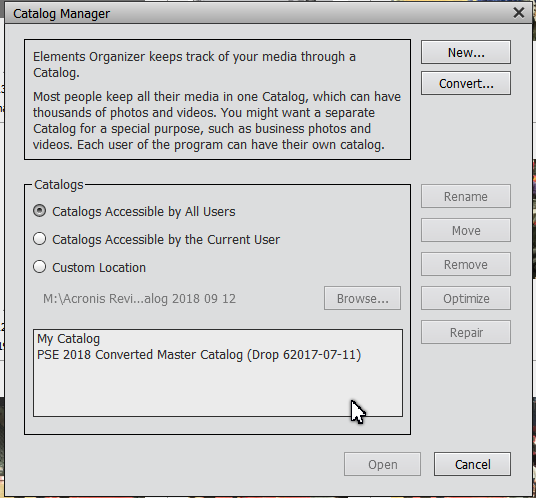
Copy link to clipboard
Copied
BTW, I'm curious why decided to create a child catalog. There are probably many other ways to accomplish your goal.
Copy link to clipboard
Copied
creating a child catalog was the only way I could think of to accomplish my goal. I am not a new user to PSE, but I have taught myself how to use it. Which works fine until I run into an issue such as creating a child catalog. My intent was to use the parent as a template by copying the parent, then eliminating the unwanted sub categories. That was what I wanted to do, but it didn't work out that way.
If you would be so kind as to provide an easier way to accomplish my goal, I would greatly appreciate it.
Thank you - Jim
Copy link to clipboard
Copied
Jim, I'm still not understanding your goals. As I see it, the purpose of a catalog is to create a database library for your media so that you can find your photos/videos with ease. I have a single catalog for more than 150,000 files. I can usually find a photo or video that I am looking for within a matter of seconds. If I want to find all of my photos with my daughter, it takes one mouse click. If I want to filter those files to photos that include one of my grandsons, I can do that too. If I want to limit that set of photos to those taken at Disneyland, it is just another click away.
Obviously, my catalog takes some work to organize and maintain keyword tags. But recent developments have automated much of the work, or at least made it a lot easier.
So before giving you some more specific suggestions, please give a better description of what you want to be able to do with your catalog.
