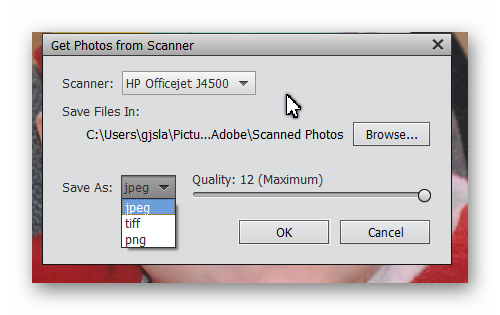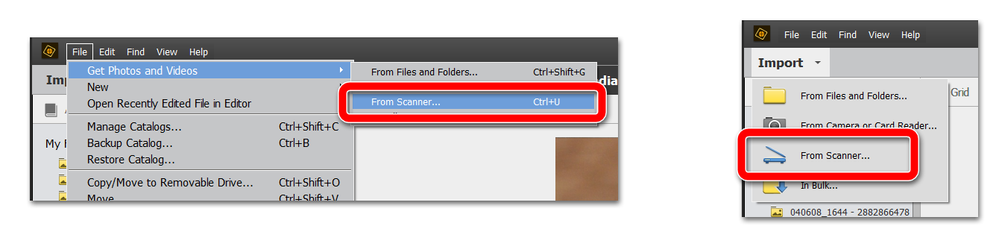Adobe Community
Adobe Community
How to save in jpg format
Copy link to clipboard
Copied
I am having problems scanning with Arcsoft PhotoStudio so I have switched to Photo Shop Elemnts. I want to be able to scan documents and images and save them in jpg format, but I don't get that option. I don't want to save them in psd format as the people I email them to might not have Photo Shop. What can I do?
Copy link to clipboard
Copied
What program are you using to scan? If you use the Organizer, you should be able to save to .jpg.
If you import using the Editor, it may open in psd format, but you can do a File>Save As in jpg format. If your scanner uses some other format, you can also open the file in the Editor and do a Save As to jpg.
Copy link to clipboard
Copied
Hi Greg,
I have been using the Editor, which does not give me the option of saving as jpg. How do I scan using the Organizer?
Copy link to clipboard
Copied
Hello,
I have Photoshop Elements 2020 and I find it MUCH too tedious to use the PSE Editor to get photos from my scanner. For me, it is much easier to use the software that was installed by my HP printer/scanner setup. I scan to JPG and save it in a folder on my PC. I can then open the photo in the Editor or import it into the Organizer. For me, it is MUCH easier!
Walter in Davie, FL
Copy link to clipboard
Copied
@kafka001 asked:
How do I scan using the Organizer?
1. Use the File>Get Photos and Videos>From Scanner menu; or
2. Use the Import>From Scanner button; or
3. Use the keyboard shortcut Ctrl+U (on Windows)
These will all bring up the dialog shown in my earlier post. If you have more than one scanner attached, they will all be available in a dropdown list.