Copy link to clipboard
Copied
does the new elements 11 have the uk copyright symbol in the text options.
Message title was edited by: Brett N
 1 Correct answer
1 Correct answer
In elements 10, if your on a windows machine and when using the Type Tool, you can press the keyboard shortcut Alt+0169 from the numeric keypad to insert a copyright symbol.
On a mac i believe it would be Option+G
There is also a copyright symbol in the custom shapes>symbols preset
As far as i know pse 11 is the same.
Copy link to clipboard
Copied
Is that different from the standard copyright symbol?
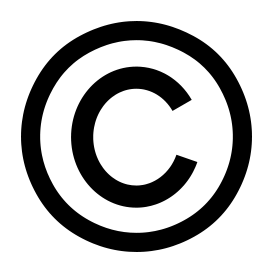
Copy link to clipboard
Copied
The one shown is the one l want to use . This symbol is not available in my elements 10 just wanted to know if it is in elements 11 before l upgrade.
Copy link to clipboard
Copied
In elements 10, if your on a windows machine and when using the Type Tool, you can press the keyboard shortcut Alt+0169 from the numeric keypad to insert a copyright symbol.
On a mac i believe it would be Option+G
There is also a copyright symbol in the custom shapes>symbols preset
As far as i know pse 11 is the same.
Copy link to clipboard
Copied
My elements 10 is on a mac so will try the Option+G .
Thats great , thanks for your help.
Copy link to clipboard
Copied
yeah i read it and i love it ❤
Copy link to clipboard
Copied
Hi,
This shape is available in Photoshop elements 11 as well.
Its present under the symbol presets of customer shape tool
Copy link to clipboard
Copied
Please tell me where I can find it in elements 14
Copy link to clipboard
Copied
In the pse 14 editor, in Expert mode, select the Custom Shape Tool and then the Symbols library.
https://helpx.adobe.com/photoshop-elements/using/tools.html
https://helpx.adobe.com/photoshop-elements/using/creating-shapes.html

Copy link to clipboard
Copied
The Custom Shape Tool seems to have been removed in PSE15. Is there somewhere else in PSE that I can pick up the copyright symbol? I have tried the copy/paste from the Character Map and Alt+0169 and Fn+Alt+0169, but can't paste into PSE.
Copy link to clipboard
Copied
I've discovered that the copyright symbol must not exist in the character set for Arial Regular! I used Times New Roman and the copyright symbol pasted in OK. I changed back to Arial afterwards. Still, is there anything like the Custom Shape Tool in PSE15?
Copy link to clipboard
Copied
The custom shape tool is in pse 15.
You have to be in the Expert mode to use it.
Click on Expert at the top of the pse application.

Copy link to clipboard
Copied
Thank you. Yes, I found the custom shape tool hiding behind the rectangle
tool.
Copy link to clipboard
Copied
BS it displays a box with an x through it.
Copy link to clipboard
Copied
You have to be in the Expert mode to use it.
Click on Expert at the top of the pse application.
or
visit visit here
