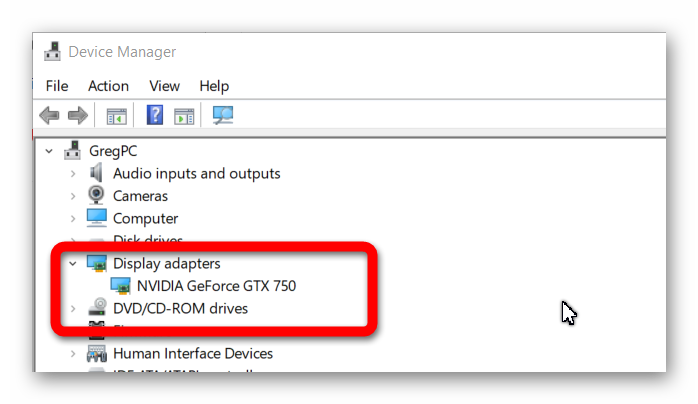- Close Elements Organizer.
 Adobe Community
Adobe Community
- Home
- Photoshop Elements
- Discussions
- . . . and if that doesn't work, tell us whether y...
- . . . and if that doesn't work, tell us whether y...
I can’t see the upper tool bar in PSE 2019
Copy link to clipboard
Copied
I mark some pictures to make a slideshow. In some seconds when the program starts to make the slideshow I can see the upper toolbar but then it disappears. It doesn't come back so I cannot edit the slideshow. Help me please. I have Photoshop Elements 2019.
Birgitta Wahlén
Copy link to clipboard
Copied
Hi Birgitta,
Sorry that you cannot work on your Slideshow as the menu bar Photoshop Elements 2019 is not visible.
Would you mind restoring the app preferences to default and let us know if that helps? See https://helpx.adobe.com/photoshop-elements/kb/preference-file-locations-photoshop-elements.html#Rest...
Thanks,
Akash
Copy link to clipboard
Copied
. . . and if that doesn't work, tell us whether you have two GPUs enabled on your computer (a graphics processor integrated with your Intel CPU together with a separate graphics/video card). If you do, you can try disabling one of them.
Copy link to clipboard
Copied
I have this same problem with my 2020 version. The top toolbar disappears when I click to create slideshow. Also, if I want to click on anything that remains visible (like theme or audio buttons at the top left), I oddly have to click with my mouse about 3 inches under where it actually is to make it 'clickable.'
The Akash suggestion did not help. I'm not entirely sure what Greg is suggesting.... I have two screens operating with my computer. I disabled one and same issue occured with just one screen. Any additional help would be appreciated. Thanks.
- John
Copy link to clipboard
Copied
John, it is not just two monitors that can be a problem with the Slideshow Editor, you may also have two GPUs. Some computers have a GPU that is integrated with their CPU and also a separate graphics card. Look under Device Manager and see what is listed under Display adapters.
If you're not sure about this, what CPU does your computer have?
Copy link to clipboard
Copied
The CPU I have is: "Intel Core i7-8665U CPU @ 1.90GHZ 2.11 GHz"
It's this computer: https://www.cnet.com/products/dell-latitude-5300-13-3-core-i7-8665u-16-gb-ram-256-gb-ssd/
Copy link to clipboard
Copied
John, you only have one GPU, so I'm guessing that the problem is with your dual monitor setup. Try disabling one of the monitors, then resetting the preferences. (It's not clear from your post whether you reset the preferences before disabling the monitor.)
Copy link to clipboard
Copied
Greg: still no luck with disabling and resetting. I also unplugged both monitors and attempted to open slideshow with just the laptop screen and still does the same thing.
Copy link to clipboard
Copied
Hi.
No. It didn't help. I have reset both options and no. I have a big screen connected with a cable to my small pc. I unplugged it and restarted the oC. It didn't help. My problem is still there. I can see the upper toolbar for five seconds and then it disappears.
Birgitta
Copy link to clipboard
Copied
Hi Birgitta
can you please refer this article and try out the solutions mentioned there: https://helpx.adobe.com/elements-organizer/kb/troubleshoot-slideshow-video-playback-lavasoft-issues....
Hopefully this should work:
- Open Registry Editor. To do this:
- Click the Start button.
- In the Run dialog box or Search box, type Regedit and press Enter. If prompted by User Account Control, click Yes to open the Registry Editor.
- Navigate to HKEY_CURRENT_USER\SOFTWARE\Adobe\ElementsOrganizer\16.0\Organizer.
- Create a string key named ‘ForceAngleGraphics’ and set its value to 13.
- Re-launch Elements Organizer.
Kindly let me know how it goes.
Regards,
Nidhi
Copy link to clipboard
Copied
Alright Got it..