 Adobe Community
Adobe Community
Import von HEVC- oder HEIF-Medien mit Photoshop Elements 2020
Copy link to clipboard
Copied
Ich habe Photoshop istalliert unter Windows 10 Built 1903. Habe das HEIC-Tool von MS installiert. Dennoch lehnt Photoshop das Laden von HEIC-Bildern mit der nachfolgenden Meldung ab. Weiß jemand Abhilfe?
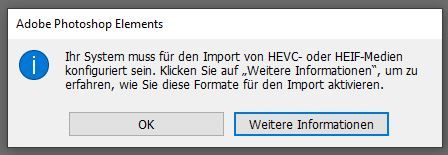
Copy link to clipboard
Copied
Hi @hellemiersch,
To import HEIC images in Photoshop Elements, you need to install HEIF/HEVC Extensions from microsoft Store. You also need to delete the media cache files present at the location: %appdata%\Adobe\Commmon
Please try again after deleting the media cache and share the results. For more details refer the link: https://helpx.adobe.com/in/premiere-elements/using/hevc-decoding-on-windows.html
Thanks,
Anubhav
Copy link to clipboard
Copied
Copy link to clipboard
Copied
Copy link to clipboard
Copied
Copy link to clipboard
Copied
Copy link to clipboard
Copied
Please try the below steps:
1. Go to Settings>Apps.
2. Search for HEVC Video Extension.
3. Uninstall the extensions if any already installed on your machine.
4. Re-install the HEVC video extension from Microsoft Store.
5. Delete the media cache.
Please share the findings after successfully executing the above steps.
Copy link to clipboard
Copied
Hi Anubhav, now I have bought and installed the HEVC app. Before I had only installed the HEIF app for pictures. Now it works. Thank you for assitance and have a nice weekend, Regards Helle
